Settings, Continued, Play mode – Califone 8100 User Manual
Page 7: Max volume control
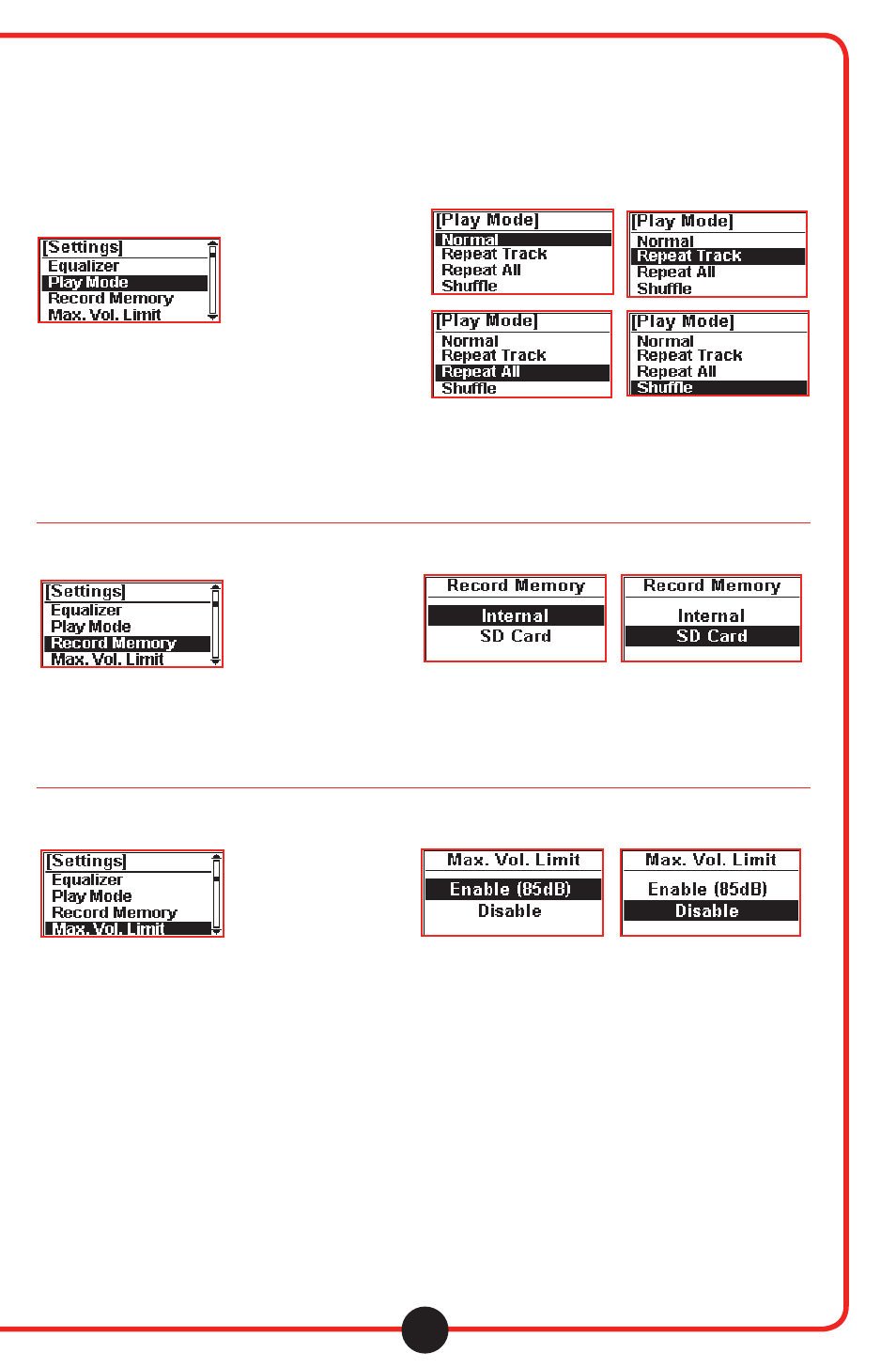
6
Settings
continued
Play Mode
Selects from different playback modes:
Normal – Plays back each track in succession
Repeat Track – Continually repeats the current track
Repeat All – Plays the full play list in succession,
Shuffle – Plays back tracks from the play list in random orde
then repeats from the beginning
Record Memory
Selects the destination for tracks recorded with the built-in microphone:
Internal – Records to the built-in memory of the 8100
SD Card – Records to an SD/MMC card in the memory
card slot of the 8100 (8)
Max Volume Control
Each 8100 arrives from the factory with the Sentinel
Technolgy™ feature enabled, maximizing the playback
volume level to 85dB.
Enable – Maximizes the playback volume level to 85dB
Disable – Disables maximum volume level limiter
visit us online at califone.com
