Buttons operation – Curtis MPS2015UK User Manual
Page 9
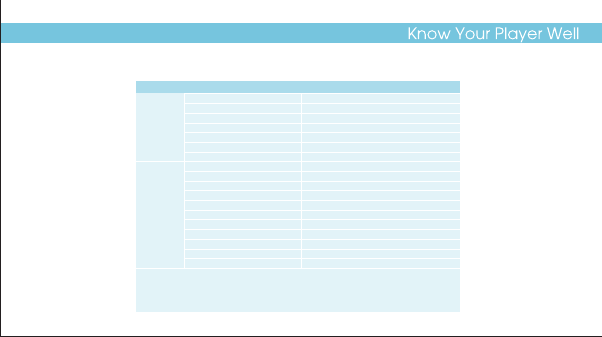
Buttons Operation
7
General
To
Press
Turn On/Off
Scroll through lists
Select option
Return to Main Menu
Hold the Play/Pause button
Hold the MODE button
Previous / Next buttons
MODE button
Music
Play/Pause songs
Jump to next song
Fast forward
Move back to previous song
Fast backward
Display lyrics
Stop lyrics display
Volume up
Volume down
Hold the MODE button for 2 seconds
Hold the Next button
Hold
the Previous button
Play/Pause button
Start recording
Rec/Hold button
Next button
Previous button
MODE button
Vol+ button
Vol- button
Save the recorded file
Hold the Play/Pause button
A-B Repeat
Rec/Hold button
Stop A-B Repeat
Play/Pause button
Have the device hold / unhold
Hold the Rec/Hold button
Have the player hold / unhold:
If you want to have your player locked while enjoying music,
you can hold the Rec/Hold button, then all operations on buttons will be invalid.
And you can unlock your player by holding it long again.
- Alarm Clock Radio with Docking Station for Ipod IP202UK (1 page)
- MP4213 (6 pages)
- MP128 (1 page)
- SMP3512 (18 pages)
- IP2093 (1 page)
- MPK7836UKA (1 page)
- SMPK8858 (10 pages)
- MP1000 (1 page)
- IP201 (1 page)
- MPK7836 (1 page)
- MPK7836UK (16 pages)
- MPK8854 Quick Start (1 page)
- IP1002MUK (1 page)
- iMode IP220 (1 page)
- MP3512 (1 page)
- IP1500 (1 page)
- IP1500 (17 pages)
- IP1500 (21 pages)
- MP257 (1 page)
- iPOD iP1002 (11 pages)
- MPK2050 (18 pages)
- MPK2050 (18 pages)
- IP1502 (1 page)
- iMode IP200 (1 page)
- CD149 (1 page)
- MP4212 (19 pages)
- MP4212 (1 page)
- MPK8854UK (1 page)
- SMPS1015 (1 page)
- MPK1040 (10 pages)
- MP530 (18 pages)
- SMPK4077 (1 page)
- iP215UK-BLACK (7 pages)
- iP215UK-BLACK (8 pages)
- IP2604 (1 page)
- MP510 (1 page)
- IP1005 (1 page)
- SMPS2050 (19 pages)
- SMPS2050 (24 pages)
- MP1004 (1 page)
- MPK7836UK (1 page)
- MPK8858 (1 page)
- MPK8854 (1 page)
- RCD163A (1 page)
