Parent guide options (tv rating), Mpaa options (movie rating), Tv function – COBY electronic TF-TV3207 User Manual
Page 22
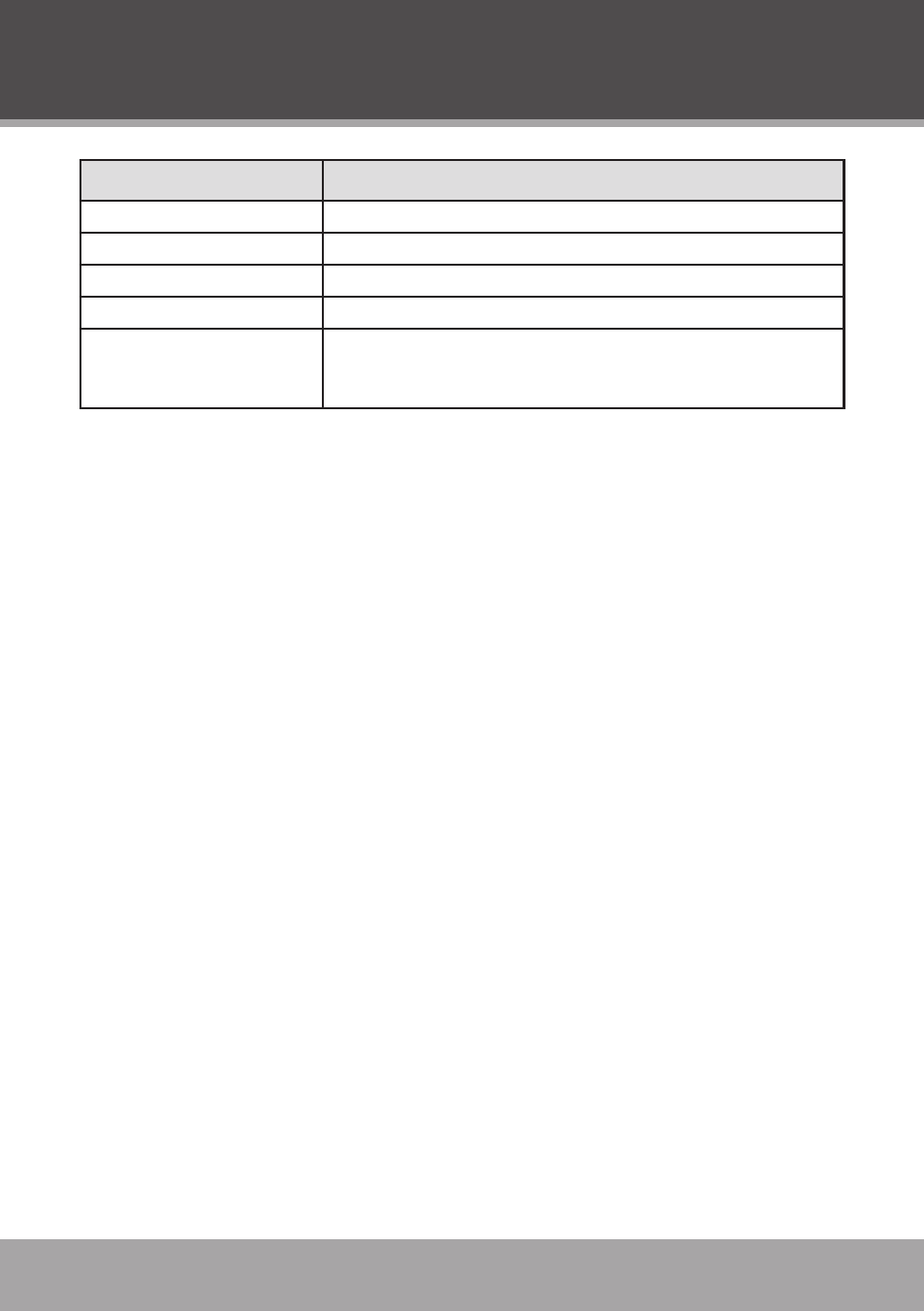
Page
Coby Electronics Corporation
www.cobyusa.com
Page
www.cobyusa.com
Page
Item
Description
Parental Lock
Turn the Parental Lock controls On or Off.
Clear All
Remove current Parental Lock restrictions
Parent Guide
Set TV rating restrictions: TV-Y, TV-Y7, TV-G, TV-PG, TV-14, TV-MA.
MPAA
Set Movie rating restrictions: G, PG, PG13, R, NC17, X, NR.
Change PIN
Change the Parental Lock password. You will need to enter the old
password first to access this option. DO NOT FORGET THE PASS-
WORD; this password cannot be reset.
Parent Guide Options (TV Rating)
TV broadcasts include a signal that classifies the contents of the program. When the TV Rating
control is set, TV broadcasts that have been classified with a higher rating will be blocked.
None/Off: no restrictions (lowest rating)
TV-Y: All children
TV-Y7: For children aged 7 and above
TV-G: General Audience
TV-PG: Parental Guidance suggested
TV-14: Not intended for ages under 14
TV-MA: For mature audiences only (highest rating).
The TV broadcast rating may include the following sub-categories:
D: Suggestive dialogue
L: Indecent language
S: Sexual situations
V: Violence
MPAA Options (Movie Rating)
TV broadcasts include a signal that classifies the contents of the program. When the Movie Rating
control is set, movie broadcasts that have been classified with a higher rating will be blocked.
NA: no restrictions (lowest rating)
G: General Audience
PG: Parental Guidance suggested
PG-13: Not intended for ages under 13
R: Restricted
NC-17: Not intended for ages under 17
X: For adults only (highest rating).
•
•
•
•
•
•
•
•
•
•
•
•
•
•
•
•
•
•
TV FUNCTION
