Cooler Master XCraft 250 User Manual
Page 3
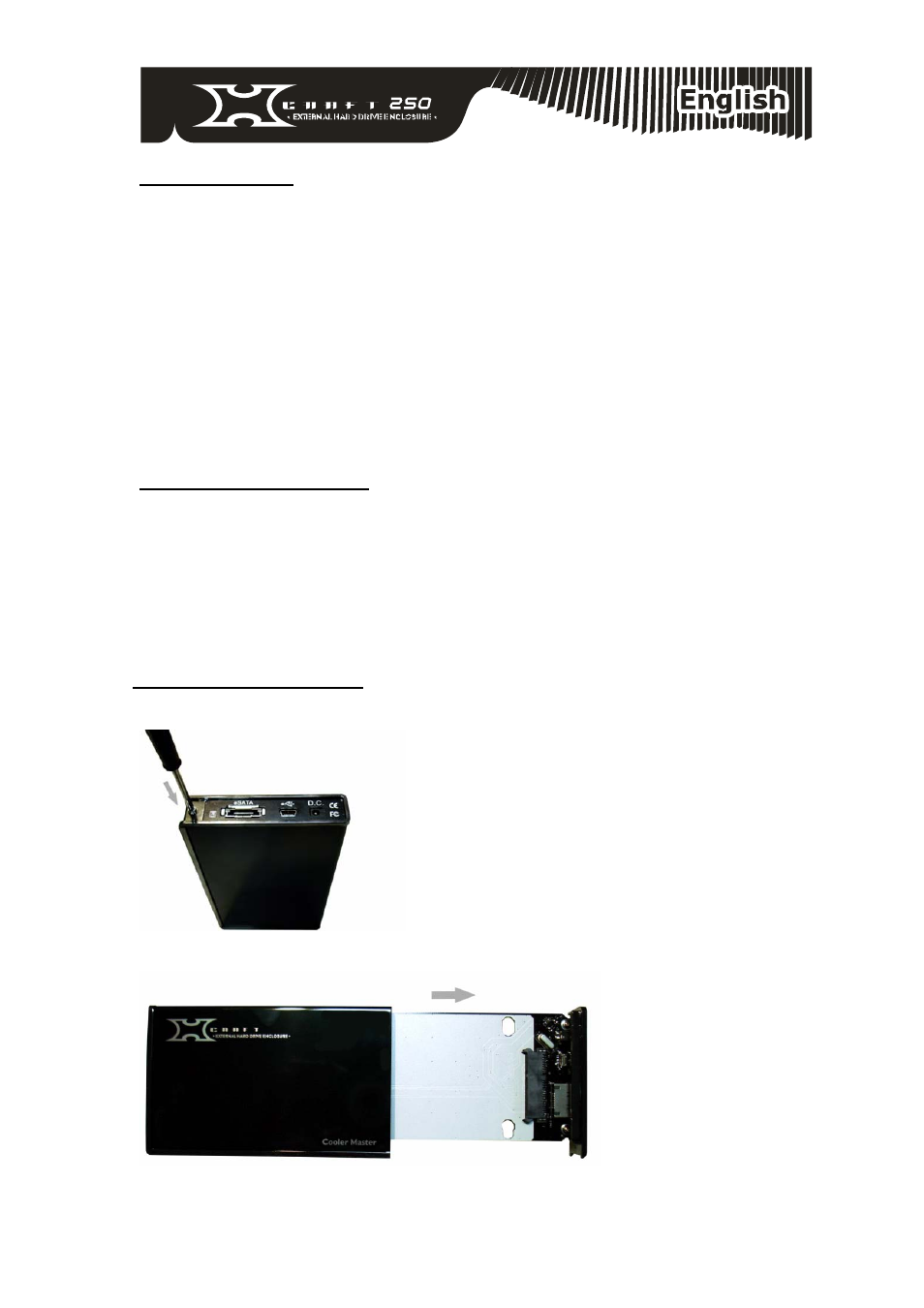
2
Specifications
z Interface: USB2.0/eSATA to SATA
z Speed: 1.5Gbps (SATA1.5)/3.0Gbps (SATA3.0)/480Mbps (USB 2.0)/12Mbps
(USB 1.1)
z LED Indicators: Power – Blue LED); HDD Activity – Red LED
z Appearance
materials:
Aluminum/Plastics/Iron
z Supports OS: Window ME/2000/XP, Windows 98 (needs install driver); Mac
9.1 above/10.2 above
z Weight: 0.31Ibs/140g
z Dimension: 5.354" (L) x 3.188" (W) x 0.748" (H)
136mm (L) x 81mm (W) x 19mm (H)
System Requirements
PC: Intel Pentium II Processor or later
MAC: APPLE G3 Processor or later
*Environment
Operating Temperature: 5
0
C to 50
0
C
Operating Humidity: 5 to 90%, non-condensing
Hardware Installation
Step1: Loosen the screws to open the rear cover of external hard drive enclosure.
Step2: Gently to pull the drive carrying tray out in the arrow direction shown.
