Philips 30PW862H User Manual
Page 23
Attention! The text in this document has been recognized automatically. To view the original document, you can use the "Original mode".
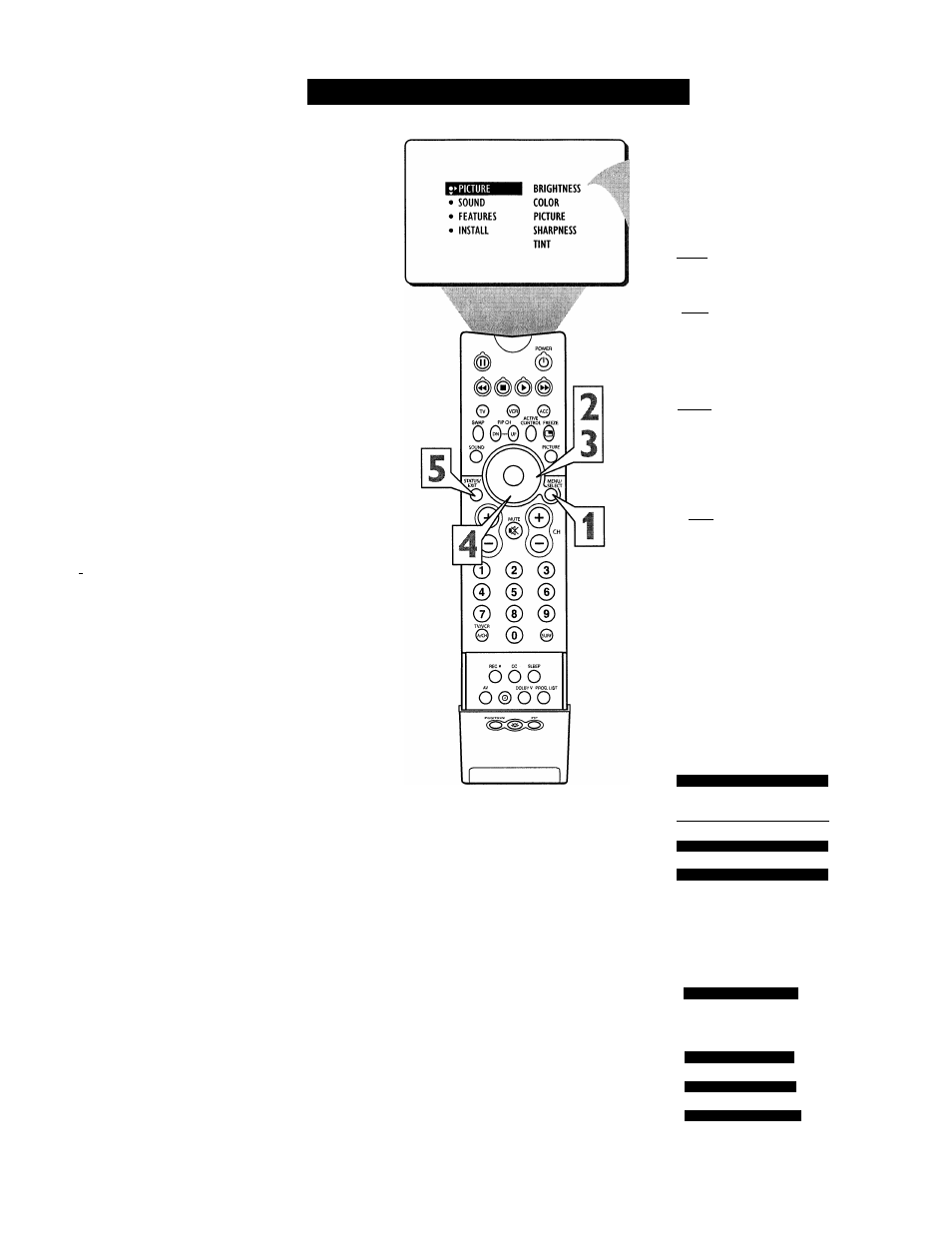
A
djusting
the
P
icture
C
ontrols
7!
adjust your TVpicture controls, select a chan
nel and follow these steps.
Press the MENU button on the remote con
trol to show the onscreen menu. PICTURE
will be highlighted.
Press the CURSOR RIGHT button and the
menu will shift to the left. BRIGHTNESS
will be highlighted and an adjustment bar will
be shown to the right.
Use the CURSOR LEFT or CURSOR
RIGHT button to adjust the BRIGHTNESS
level of the picture.
After adjusting the BRIGHTNESS control,
press the CURSOR DOWN button to select
another picture adjustment: COLOR, PIC
TURE, SHARPNESS, TINT, COLOR
TEMP, DIGITAL OPTIONS, or DYN(amic)
CONTRAST. Press the CURSOR LEFT or
CURSOR RIGHT button to adjust the
selected control.
NOTE: The menu will show only five items at a
time, so you will need to continue scrolling with the
CURSOR DOWN button to adjust the COLOR
TEMP, DIGITAL OPTIONS, or DYN(amic) CON
TRAST.
f Press the STATUS/EXIT button to remove
^ the menu from the screen.
2
3
4
NOTE: The SHARPNESS and TINT Controls
will not be available when tuned to the AV4 Inputs
(AV4 Channel) and CVI Inputs (CVI Channel).
BRIGHTNESS - adds or subtracts light from the
darkest part of the picture.
COLOR - adds or eliminates color.
PICTURE - improves the detail of the lightest
parts of the picture.
SHARPNESS - improves the detail in the picture.
TINT - adjusts the picture to obtain natural skin
tones.
COLOR TEMP offers NORMAL, COOL, or
WARM picture preferences.
NORMAL - keeps whites, white.
COOL - makes whites, bluish.
WARM - makes whites, reddish.
DIGITAL OPTIONS - Progressive Scan or
Interlaced 1050i Mode (only available in 4:3 and
Widescreen Picture Format).
PROGRESSIVE SCAN - doubles the number
of picture lines, eliminating line flicker and pro
viding a jitter-free picture.
INTERLACED lOSOi - improves the appear
ance of onscreen motion. It also helps smooth
out jagged lines that are sometimes seen on
curved and angled surfaces in the picture.
DYNAMIC CONTRAST - sharpen the picture
quality by making dark portions of the picture
darker and light portions of the picture more
noticeable. Choose MINIMUM, MEDIUM, or
MAXIMUM.
PICTURE
> COLOR
PICTURE
• BRIGHTNESS
PICTURE
PICTURE
• BRIGHTNESS
• COLOR
SHARPNESS
PICTURE
• BRIGHTNESS
• COLOR
• PICTURE
I
TINT
PICTURE
• BRIGHTNESS
• COLOR
• PICTURE
• SHARPNESS
PICTURE
• COLOR
• PICTURE
• SHARPNESS
• TINT
« COLOR TEMP
NORMAL
•
OR
^ COLOR TEMP
WARM
OR
COLOR TEMP
COOL
PICTURE
i
• SHARPNESS
• TINT
• COLOR TEMP
• DIGITAL OPTIONS
DYN. CONTRAST OFF
DYN. CONTRAST MIN
DYN. CONTRAST MED
DYN. CONTRAST MAX
12
