Strikepro – Ozone Gaming Strike PRO User Manual
Page 17
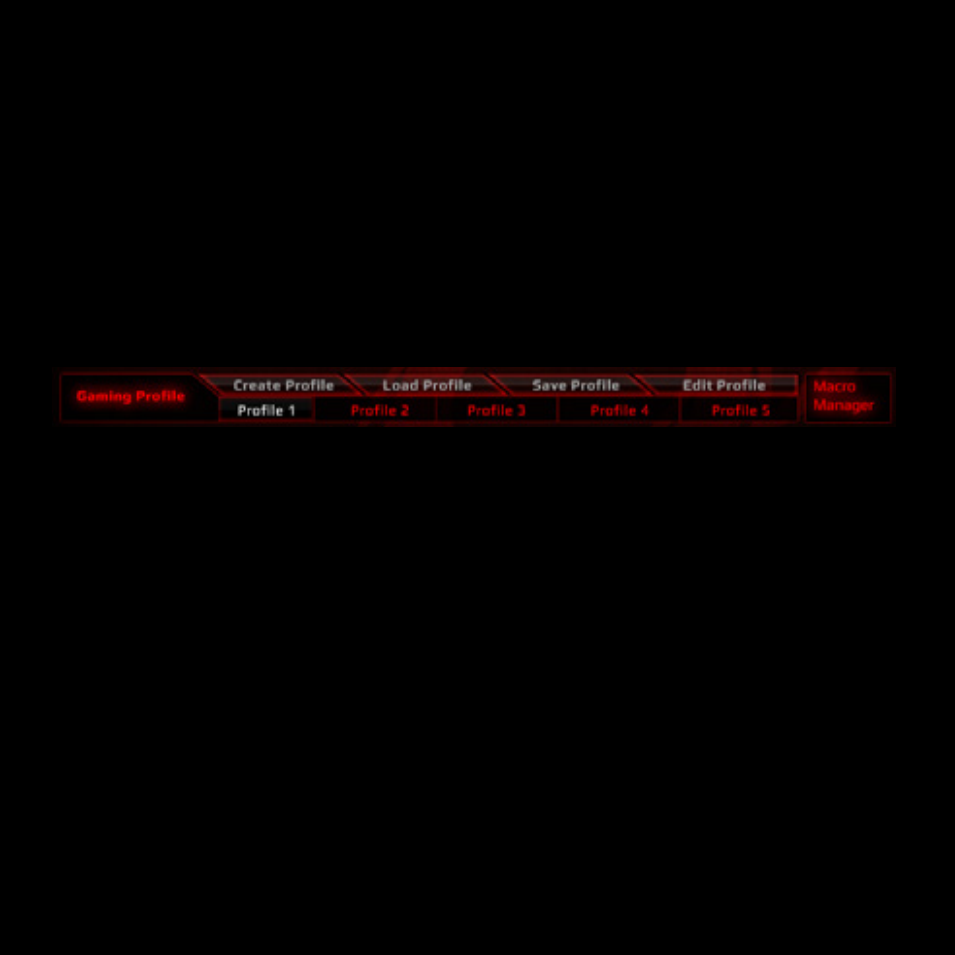
17
4. Gaming PrOfile SettingS
Each configuration profile corresponds to a personalized keyboard setting.
Therefore, you can create and save specific configuration profiles for certain
games. The driver comes with 5 profiles: Profile#1~ Profile#5.
The default path of the saved configurations is in the “Config” folder under the
“Driver Installation Directory”, in which you can find 5 corresponding files for the 5
profiles on the main skin.
Under “Gaming Profile” setting, there are options to “Create Profile”, “Load Profile”,
“Save Profile”, and “Edit Profile” for you to set your personalized configuration. You
can create a variety of configurations and save them for future use. This will avoid
duplication of settings.
If you switch to a different computer, you can simply import your saved
configurations and you will not have to set your personalized settings again.
STRIKEPRO
