Installation guide – Ozone Gaming Blast 4HX User Manual
Page 3
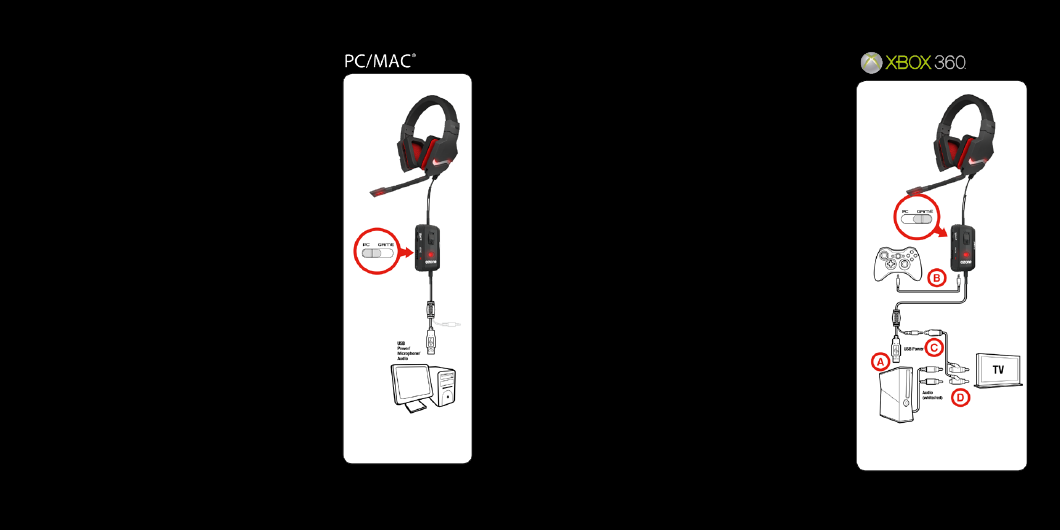
2
3
BLAST 4HX is compatible with PC, PS3, PS4 &
XBOX 360.
1.
Select PC/Game mode via inline controller
based on the device you want to connect with
the headset: “PC” for a Windows® PC or Mac®
/ “Game” for a PS3®, PS4® or Xbox 360®
console.
2. With PC/Mac®
Using the USB connector, plug the headset into
any free USB port (the 3.5mm connector and both
additional cables are not required for PC use). The
device will be installed automatically and ready to
use in a few seconds. Please note that the headset
features an additional soundcard which must be
configured in the system settings as the default
device for audio playback and recording.
3. With Xbox 360®
A) Plug the headset’s USB connector into any
free USB port on your console.
B) Using the accompanying 2.5mm cable,
connect the in-line remote to the headset
socket on the Xbox 360® controller.
C) Use the accompanying phono/RCA
adapter cable to connect the headset’s 3.5mm
connector to the phono/RCA audio outputs on
the composite/component AV cable (supplied
with the Xbox 360®).
D) If you’d also like to playback audio through
the TV at the same time, plug the phono/RCA
connectors on the adapter cable into the TV’s
audio input sockets. If using an HDMI® cable
for video output, you can also connect the
phono/RCA adapter cable using the HDMI®
audio adapter.*
* Optional accessory
InstallatiOn
GUIDE
