Macro function – Ozone Gaming Radon Opto User Manual
Page 5
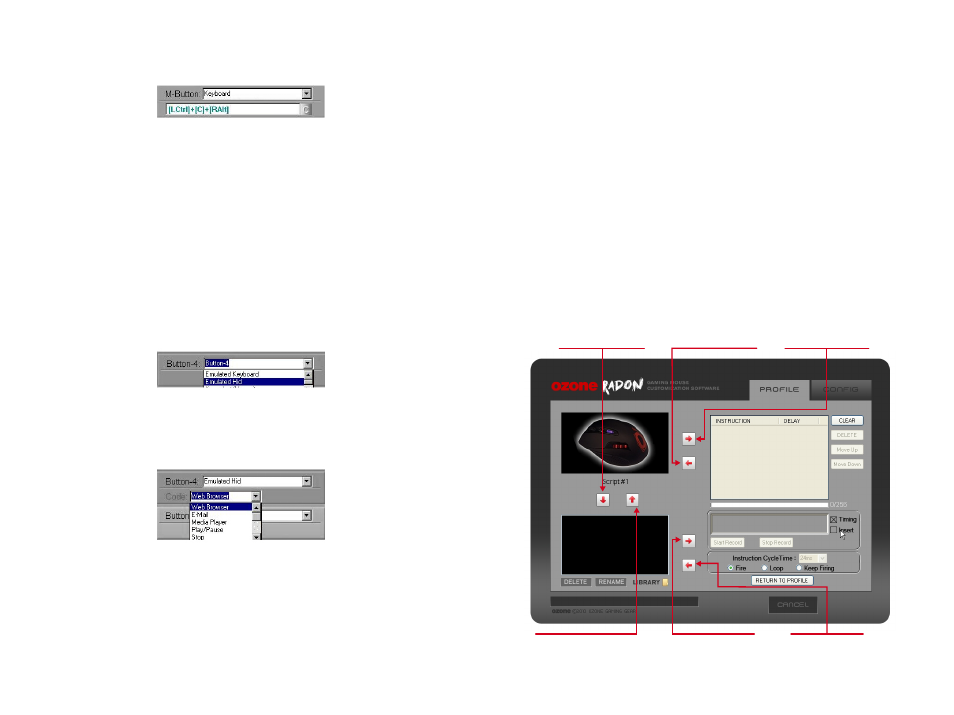
2. Input the command using the keyboard.
3. Press “Apply” to active the new settings.
• Emulate Consumer Control (HID)
Ozone Radon can emulate consumer control devices (Human
Interface Device HID) with a specific code.
The process is as follows:
1. Choose a button and select the function “ Emulate Consumer
Control”.
2. Select a HID function.
3. Press “Apply” to active the new settings.
• DPI level + / -
There are 4 dpi levels in Ozone Radon. Setting this function
enables Ozone Radon to change resolution at any time.
• Disable button
Button functions can be disabled with this command.
MACRO FUNCTION
This is the capture area where users can create and edit macro
scripts. Completed macros can be transfered into the mouse memory
or recorded into the Macro Library on your hard drive. The 3rd to 7th
buttons of Ozone Radon can be defined as Macro.
Choose a button and select the function of “Macro”, then click “Edit”
button to edit the macro.
The interface is as following:
Load, from Ozone
Radon into Edit
Save, from Edit
into Ozone Radon
Upload, PC library
into Ozone Radon
Dowload, from Ozone
Radon into library
Load, from library
into Edit
Save, from Edit
into library
