Preset wireless security – On Networks N300RM Installation Guide User Manual
Page 7
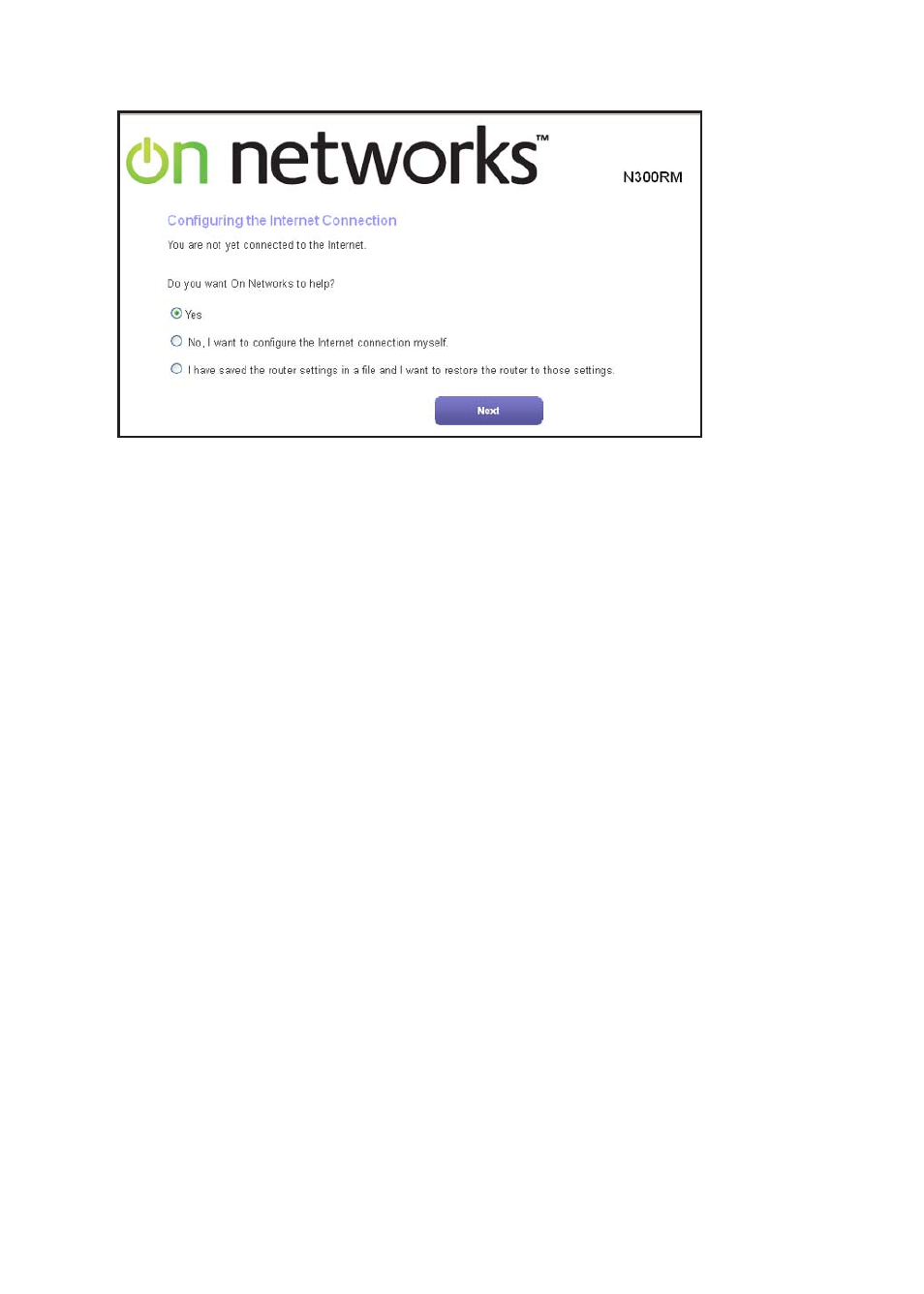
5
4. Open
a
browser.
If an On Networks screen does not display, close and reopen the
(or . See
9.
Preset Wireless Security
This product has a unique WiFi network name (SSID) and password.
To protect and maximize your wireless security, the default SSID and
password are uniquely generated for every device, like a serial
number. This information is on the label on the bottom of the product.
On Networks recommends that you do not change the preset WiFi
network name (SSID) and password. If you change these settings,
