Connect wireless devices – On Networks N300R User Manual
Page 9
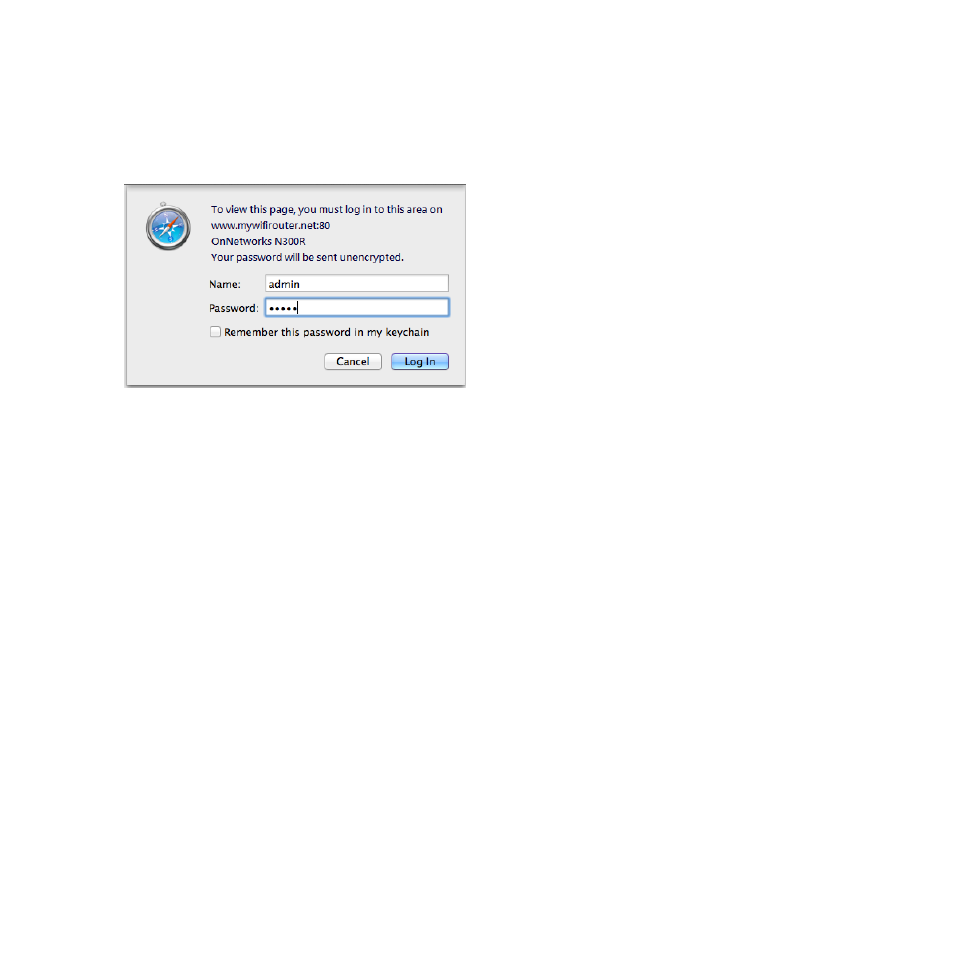
9
If necessary to retrieve or update your password:
1. Type http://www.mywifirouter.com in a Web browser., and log
in using the default user name (admin) and password (admin).
2. Select Setup > WiFi Settings to locate your wireless password.
Connect wireless devices
To connect wireless computers and other devices to your wireless
networks, choose either the manual or Wi-Fi Protected Setup (WPS)
method.
Manual Method
1. Open the software utility that manages your wireless
connections on the wireless device that you want to connect to
your router. This utility scans for all wireless networks in your
area.
