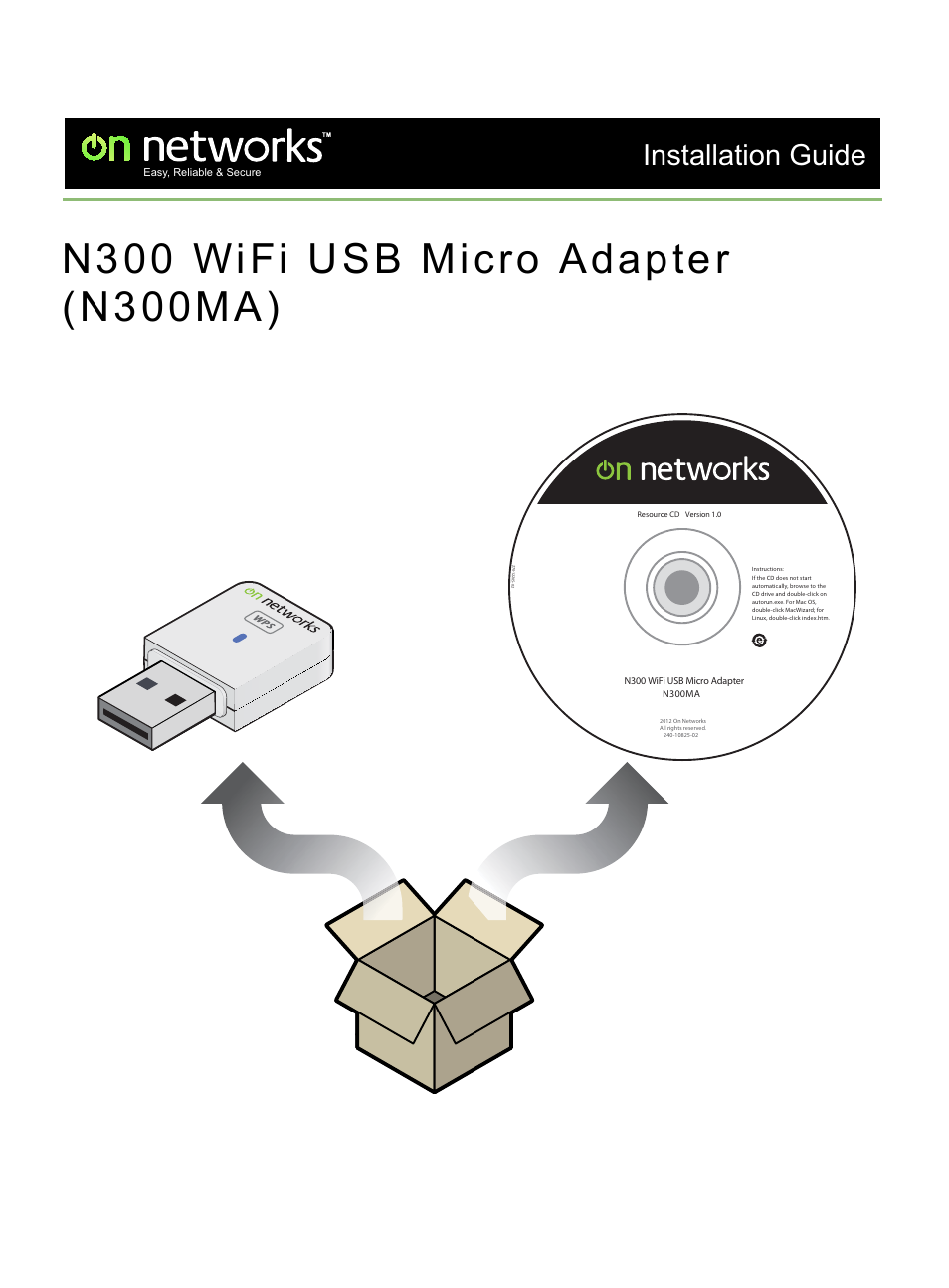On Networks N300MA User Manual
Installation guide
Table of contents
Document Outline
- Trademarks
- Statement of Conditions
- Installation
- 1. Insert the Resource CD into your computer’s CD drive. If the CD main screen does not display, browse the files on the CD, and double-click Autorun.exe.
- 2. Click Install Windows Standalone Driver.
- 3. If you are connected to the Internet, click Check for Updates. If not, then click Install from CD.
- 4. Insert the adapter into a USB port on your computer, and click OK.
- 5. Click Next.
- 6. Click Finish.
- Join a Wireless Network
- • Wi-Fi Protected Setup (WPS)
- • Windows Wireless Zero Configuration (WZC)