Install the switch and connect devices – On Networks DSF008 User Manual
Page 4
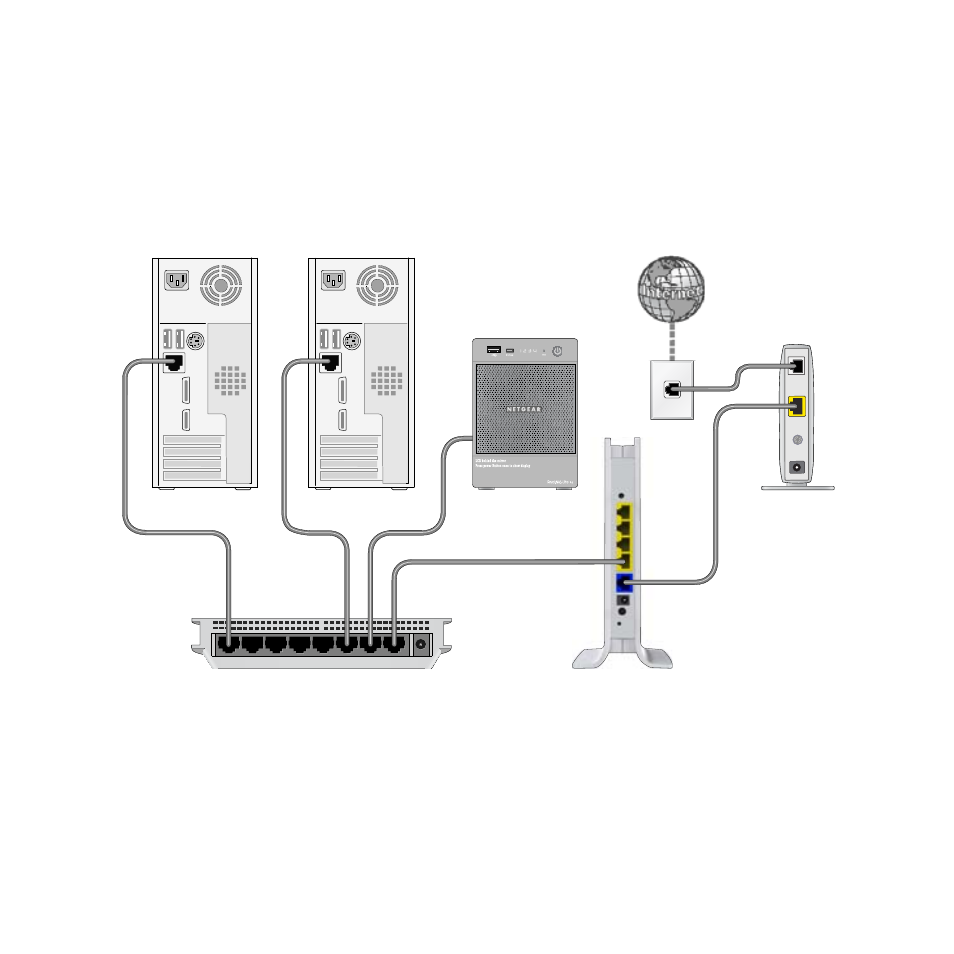
4
Install the Switch and Connect Devices
1. Place the switch on a flat surface.
2. For each device, use an Ethernet cable to connect it to a port on
the switch.
DSF008 8-port
Ethernet switch
modem
router
3. Connect the power adapter cord into the back of the switch and
then plug the adapter into a power source (such as a wall socket or
power strip).
This manual is related to the following products:
