Т³гж 18, Lf f il t e r – OmniSistem Beta 3 – UA880 User Manual
Page 18
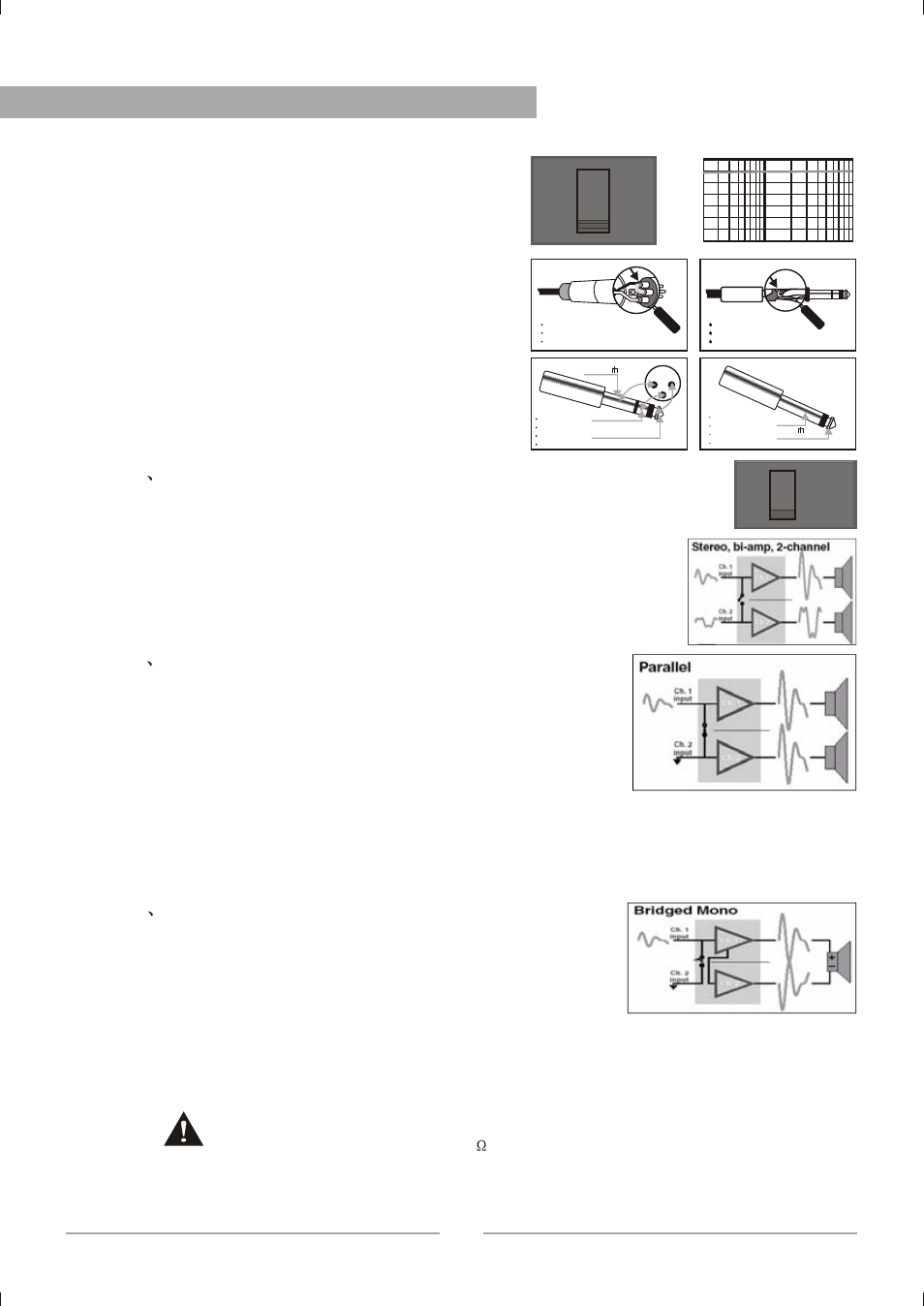
3> Mode option and signal cable connection,
A
S
tereo connecting mode:
B
Mono paralleled mode:
C
Bridged mode:
16
When LF cutting is at 5Hz, the audio signal
can be amplified really.
Like the right drawing:
Like the right drawing:
Connecting direction:
Put the switch of mode at stereo,
like the right picture:
Under the stereo mode, the signal on channel A and
channel B is independent, the signal to channel A is
just for channel A, the signal to channel B is only for
Channel B. Like the right drawing:
Put the switch of mode at PARALLEL, like the
below picture:
Under the mono parallel mode, the effect of input
signal from channel A and channel B is same. The
signal on input channel A can be provided to output A,
also to output B. The signal on input channel B not only
provide to output A, also to output B, But please not
input the signal from channel A and B at the same time.
Note: The mono parallel mode just means the
parallel of input signal. Never parallel the output
terminals, Like the
drawing:
right
Put the switch of mode at BRIDGE, like the
right picture:
Under the bridged mono, signal just can be input from
channel A, no voice if input from channel B, the anode
of output A is the anode of bridged output, the anode
of output B is the cathode of bridged output.
like right drawing:
FUNCTION SETUP AND CABLE CONNECTING
M
O
D
E
BRIDGE
PARALLEL
STEREO
+1
-2
-3
-4
-5
-6
0dB
-1
20
30 40 50 60 80 100
200
300 400 500
Hz
L
F
F
IL
T
E
R
50HZ
25HZ
5HZ
XLR unbalanced
XLR asymetrique
unsymetri is che XLR
XLR no balanceado
1
2
3
TRS unbalanced
TRS asymetrique
TRS no balanceado
Unsymetriscbe jStereoklinke
Unbalanced
Asymetrique
Unsymmetrisch
No balanceado
non-inverting input +
Ground
1
2
3
Balanced
Symetrique
Symmetrisch
Balanceado
Ground
inverting input -
non-inverting input +
Under the bridge mode, The output voltage is so high enough to make a
electronic shock. Please power off the unit before operate it under bridge mode.
If need bridge operation under 4
please select UA2002
