OmniSistem PR XL 1500 Wash User Manual
Page 13
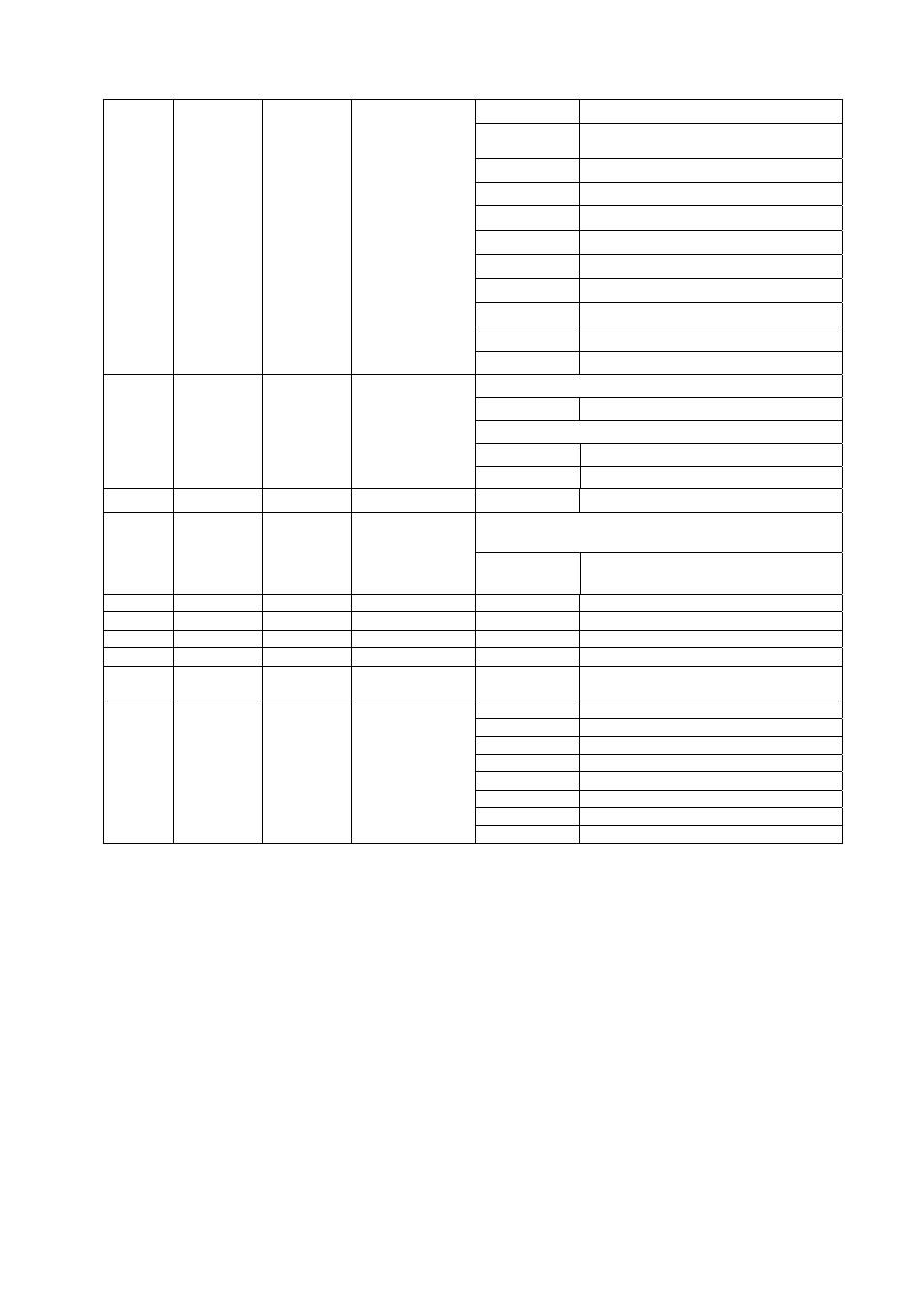
13/22
188-195
Stop in current position
196-201
Rainbow reverse rotation speed
1(slowest)
202-207
Rainbow reverse rotation speed 2
208-213
Rainbow reverse rotation speed 3
214-219
Rainbow reverse rotation speed 4
220-225
Rainbow reverse rotation speed 5
226-231
Rainbow reverse rotation speed 6
232-237
Rainbow reverse rotation speed 7
238-243
Rainbow reverse rotation speed 8
244-249
Rainbow reverse rotation speed 9
250-255
Rainbow reverse rotation speed 10
10 10 15 Zoom
The DMX value of narrow angle channel is 0
000-255
Linear adjust from 15° to 42°
The DMX value of narrow angle channel is not 0
000-009
Narrow angle mode
010-255
Linear adjust from 15° to 42°
16
Zoom Fine
000-255
Zoom in 16 precision
11 11 17
Narrow
Angle
This channel is available only with DMX value of zoom
channel is between 000-009
000-255
Open the inside Zoom lens, change
beam angle to 10°
12 12 18 Pan
000-255
Pan rotation 450°
13
19 Pan
Fine
000-255
Pan rotation in 16 precision
13 14 20
Tilt
000-255
Tilt rotation 270°
15 21 Tilt
Fine
000-255
Tilt rotation in 16 precision
16 22 Pan & Tilt
speed
000-255
Pan&Tilt speed from fast to slow
14 17 23 Control
000-048
Reserved
049-080
Reset
081-112
Reserved
113-144
Lamp off ( stop in DMX value for 10 s)
145-168
Reserved
169-200
Lamp power reduced to 50%
201-223
Reserved
224-255
Lamp on (See remark below)
Remark:
If you intend to turn on/off the lamp via the last channel of the controller, don’t attempt to push the channel to value
224-255 immediately after turning it off, or push the slide bar to value 224-255 to wait it cooling. Under these 2
circumstances, the lamp can not be turned on. The right operation is: turn it off---cool down---push the slide bar to turn it
on.
