Troubleshooting – OmniSistem PR XL 1200 Framing User Manual
Page 18
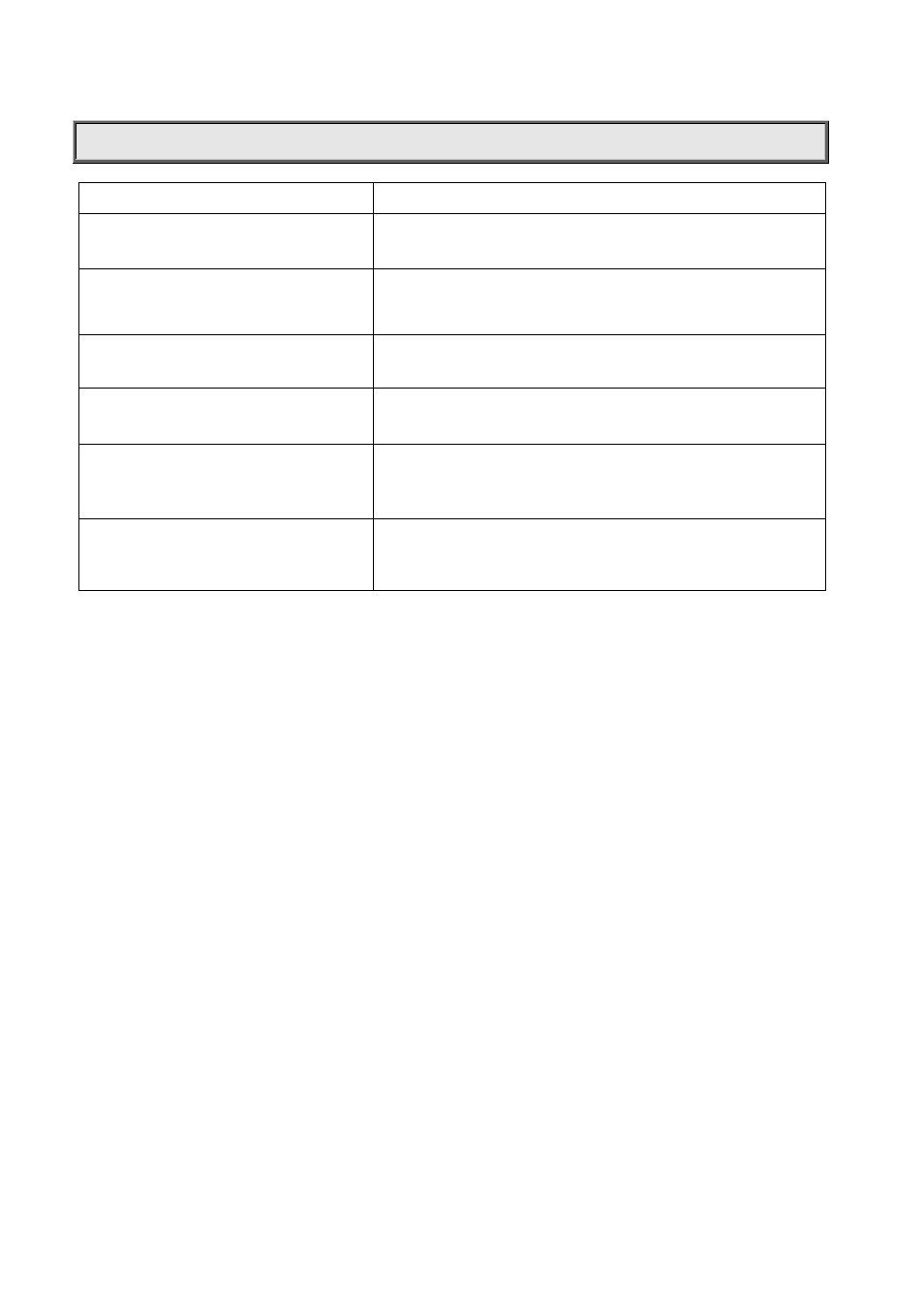
18/26
TROUBLESHOOTING
PROBLEM ACTION
The projector doesn’t switch on
¾
Check the fuse on the power socket.
¾
Replace the lamp.
The lamp comes on but the projector
doesn’t respond to the controller
¾
Make sure that the projector is correctly configurated.
¾
Replace or repair the DMX cable.
The projector only functions intermittently
¾
Make sure the fan is working and not dirty.
Defective projection
¾
Check the lenses are not broken.
¾
Remove dust or grease from the lenses.
The project image appears to have a halo
¾
Make sure the lamp is installed correctly.
¾
Carefully clean the optical group lenses and the projector
components.
The beam appears dim
¾
Check the optics is clean.
¾
Replace with a new lamp of the specified type and rating.
See also other documents in the category OmniSistem Lighting:
- Magic Box Wide Beam (4 pages)
- Q Beam (12 pages)
- Q Scan (35 pages)
- Sky Scan (11 pages)
- Aria (4 pages)
- Colorblinder (5 pages)
- LED Dancer 2 (4 pages)
- LED Par 64 (4 Channel) (6 pages)
- LumeG6 (4 pages)
- OnyxPro 101 (27 pages)
- OnyxPro 40 (20 pages)
- OnyxPro 75 (18 pages)
- RetroScanGPro (4 pages)
- Spark 7 Zoom (25 pages)
- Striker 3 (4 pages)
- Striker 5 (5 pages)
- Tango (4 pages)
- Thin Par Plus 6 +6 (4 pages)
- Thin Par Pro 64 (3 pages)
- OnyxPro 132 (26 pages)
- PR Century Color (14 pages)
- PR Century Spot (14 pages)
- PR Chameleon (12 pages)
- PR Design 150 Pro (26 pages)
- PR Design 150 (12 pages)
- PR Design 250 (26 pages)
- PR Headlight 2500 (8 pages)
- PR Mantis (12 pages)
- PR Mirage (8 pages)
- PR Moon (14 pages)
- PR Orland Follow Spot (8 pages)
- PR Panda II (KB) (12 pages)
- PR Pilot 1200 (20 pages)
- PR Pilot 1200 Wash (16 pages)
- PR Pilot 150 (14 pages)
- PR Pilot 250 Wash (12 pages)
- PR Pilot 300 (14 pages)
- PR Pilot 575 (22 pages)
- PR Pilot 575 Wash (16 pages)
- PR Planet (14 pages)
- PR Solo 1200 (18 pages)
- PR Solo 250 (16 pages)
- PR Solo 575 (24 pages)
- PR Star Brite (16 pages)
- PR Strobe Can (6 pages)
