2 setting control options – NORAC UC5-BC-AL Quick Guide User Manual
Page 9
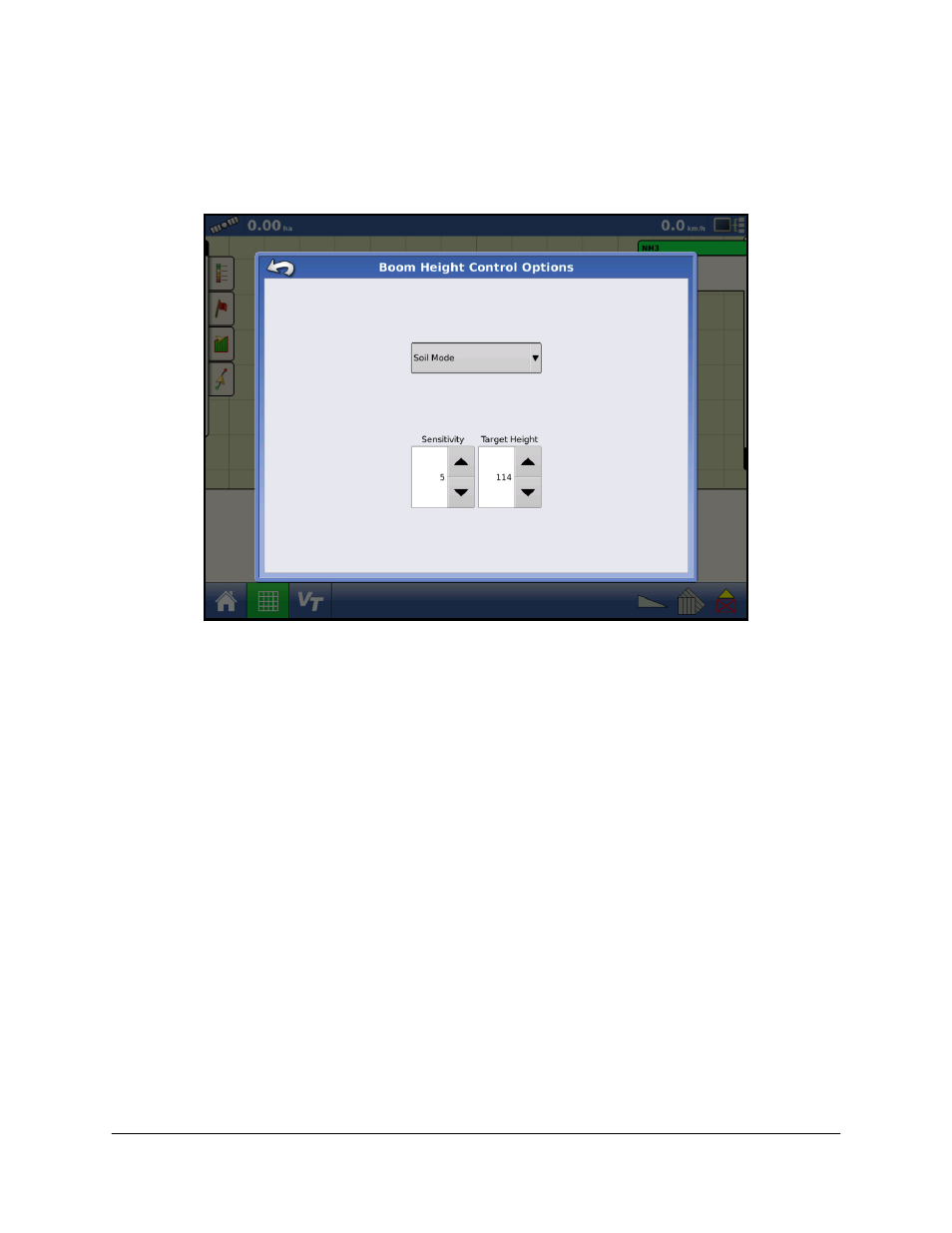
6
4.2 Setting Control Options
To change these settings, click the Settings button to display the boom height control options
screen as shown in Figure 3.
Figure 3: Boom Height Control Settings Screen
Sensitivity:
The Sensitivity can be adjusted from 1 to 10, with 5 being the default setting. A lower number
will reduce the system sensitivity and improve stability. Higher settings will speed up the
response and also create a greater demand on the hydraulics.
Mode:
The Mode button allows the system to be changed between Soil Mode, Crop Mode and Hybrid
Mode. Soil Mode allows the sensors to read a height from the spray nozzles to the ground;
whereas Crop Mode will read the height from the spray nozzles to the top of the crop canopy.
Hybrid Mode is an improved Crop Mode and is recommended in place of Crop Mode.
Target Height:
The Target Height is the height you would like the boom to be set at when spraying. When
operating in Soil Mode, the Target Height is measured from the spray nozzles to the soil. In
Crop Mode the Target Height is measured from the crop canopy to the spray nozzles.
