4 installation procedure – NORAC 4470BC+ User Manual
Page 8
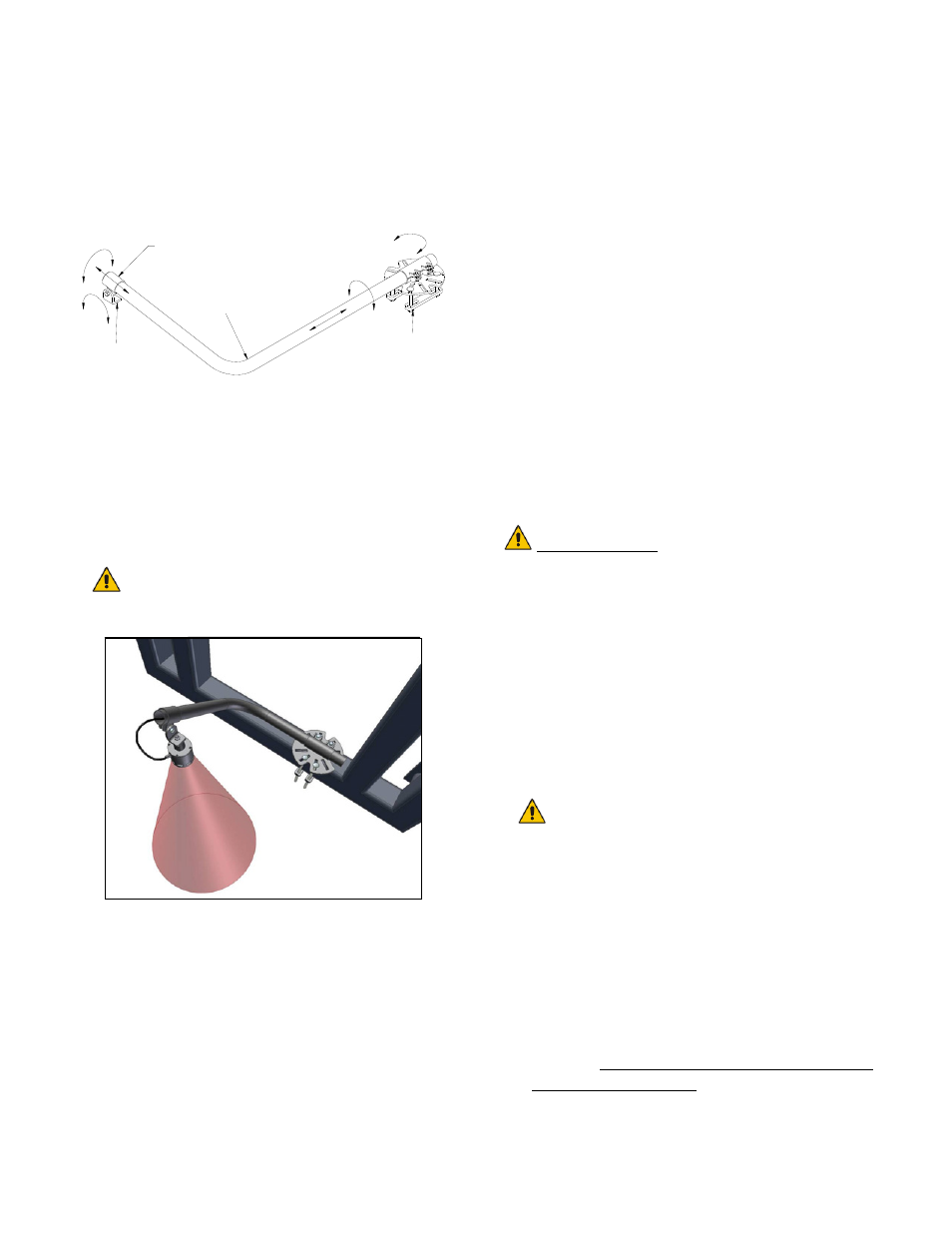
5
4
INSTALLATION PROCEDURE
1. Assemble the main lift sensor bracket (B13)
as shown in Figure 3.
Figure 3 – Main Lift Sensor Bracket
2. The bracket can then be mounted to the
lowest frame member on the center section
of the sprayer. The bracket should be
mounted so the sensor mounting collar is in
approximately the center of the sprayer and
ahead of the boom (Figure 4).
The sensor mounting collar must
not be behind the sprayer’s wheel.
Figure 4 – Main Lift Sensor Bracket
Mounting Position
3. Mount the sensor onto the sensor mounting
collar (Figure 4).
4. If desired, the tube part of the bracket can
be cut to a shorter length.
5. Locate the 4 pin AMP connection on the
sensor branch cable (cable routed to the
sensors).
6. Disconnect the connector and insert cable
C71 between the two connectors.
Reconnect all the AMP connectors.
7. Route the free end of C71 to the main lift
sensor and connect it to the sensor
connector.
8. It is recommended to follow existing
cables or hoses when routing the
cables.
9. Cable tie all cables to existing hoses or
cables.
IMPORTANT:
Provide enough slack in all cables to
account for the movement of the main
section, parallel lift, and FOLDING boom
movement.
10. Start up your sprayer and test the sprayer’s
functionality. The NORAC Control Panel
does not need to be powered up for the
original switches to function. Unfold the
booms and raise/lower each boom and main
section.
Again confirm that the
cabling/hoses are agreeable to the
entire range of motion.
11. Turn on the power for the UC4+ Control
Panel using the switch on the side of its
chassis.
12. The procedure for the installation of the
UC4+ Spray Height Control is now
complete. You must rerun the
AUTOMATIC SYSTEM SETUP as described
in the UC4+ Spray Height Control
Operator’s Manual.
Bracket Tube
Sensor
Mounting Tab
Sensor Mounting
Collar
Bracket Base
