6 completing the installation – NORAC UC4+BC+HD4 Part 2 User Manual
Page 7
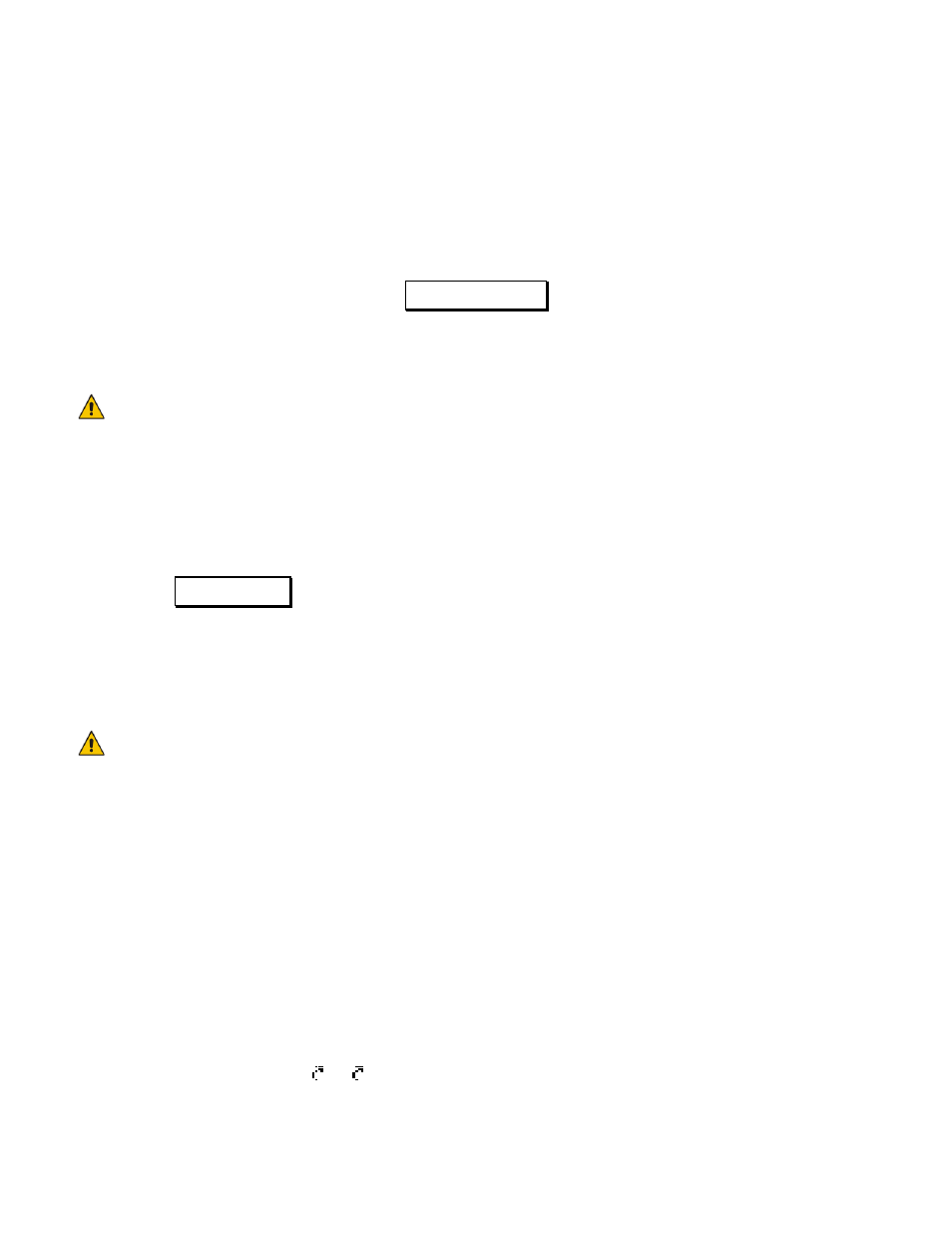
5
6
COMPLETING THE INSTALLATION
1. Turn on the power for the UC4+ Control Panel using the switch on the side of its chassis. Ensure
that the UC4+ display lights up to confirm that the panel has +12 volt power.
2. After a moment the panel will display the Main Operational Screen:
M 45 M
3. For optimal performance, the UC4+ system must calibrate itself to the tractor unit powering the
sprayer hydraulics, which is an automated process.
Performing a RETUNE requires that the sprayer is unfolded and the booms have full
range of moment. This should also be performed on a flat area of ground, over gravel
or dirt. Do not attempt to perform a retune over grass.
4. To initiate the RETUNE process, navigate from the Main Operational Screen to the “RETUNE”
menu, following the instructions below:
Using the left-hand toggle switch on the UC4+ panel, toggle the switch down towards “SETUP”
until
RETUNE?
appears on the display.
At this point, answer YES to the panel by toggling the right-hand toggle switch up towards “Yes”.
The panel will start the RETUNE process. This will automatically calibrate the valves controlling
the variable geometry (if applicable) and the boom lift. Follow the on-screen prompts.
Additional information concerning the RETUNE procedure may be found in the UC4+
Operator’s Manual
5. To ensure maximum performance of the boom slant (roll) function, manual valve calibration of the
boom roll deadzone (DZ) values may be required. This can be performed by the following
instructions:
Ensure the UC4+ control panel is in MANUAL mode, at the Normal Operating Screen.
Navigate to the “MORE?” menu prompt in the SETUP menu. Toggle the "AUTO (YES)"
switch to confirm.
Navigate to the roll section. Toggle the "AUTO (YES)" switch to confirm.
Toggle the "SETUP (NO)" switch to access the next menu prompt, in this case the roll
clockwise DeadZone (" DZ "). Toggle and hold the "MANUAL" switch.
