5 setup connection, How to play hd cap x, Trouble shooting/faq – MyGica HDCap X User Manual
Page 5
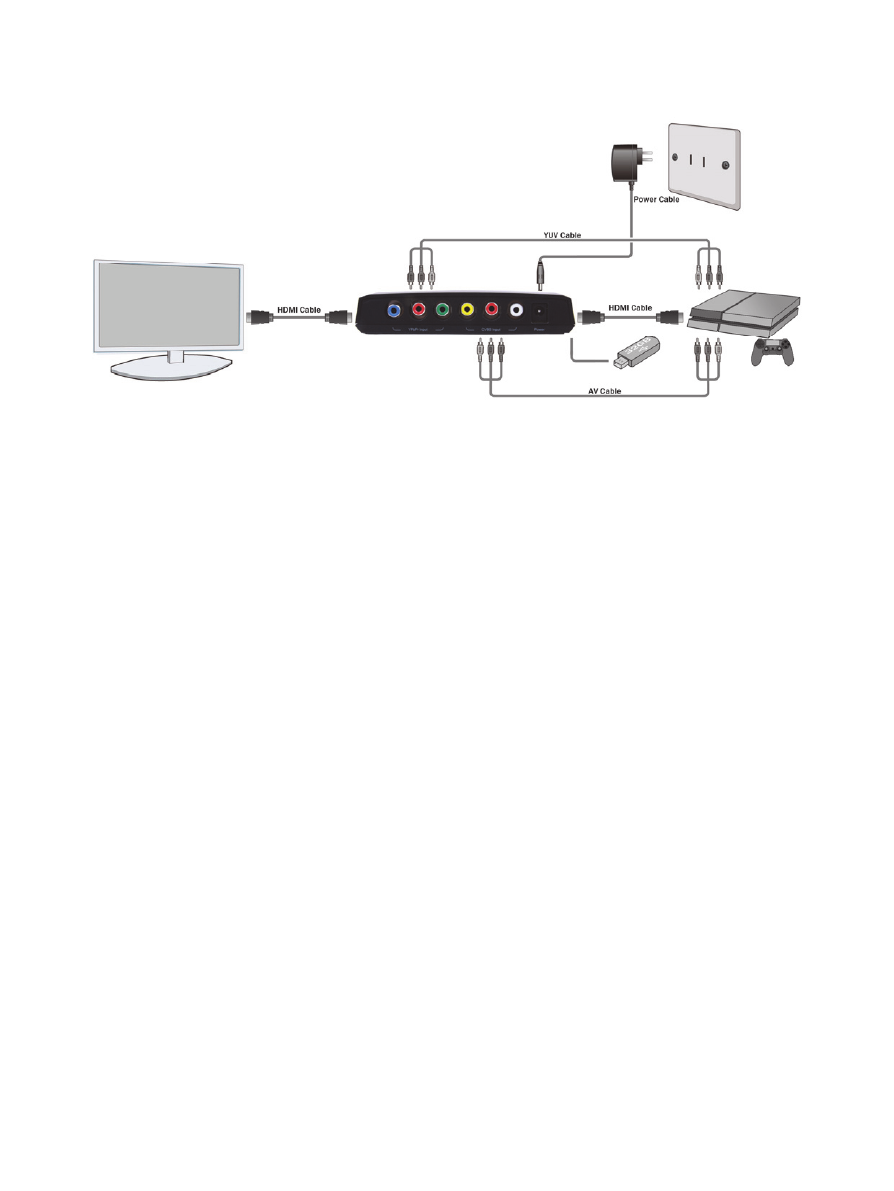
4
2.5 Setup Connection
3. How to Play HD Cap X
This box is a transcripter, it can help you record which you like. It has no user interface. You can
connect it according to “Setup Connection” picture.
Interface Introduction
“REC” Record by this button. When you press this button for a long time, it will
begin to record, at this time “Rec” LED will on. Press this button again it
will stop to record, and “Rec” LED will flicker.
Contents will be recorded to external devices. The name of standard resolution recording file is
Encode_1080p_xxx.mp4 or Encode_720p_xxx.mp4, xxx is the number of times of recording, it will
be start from 0, once it is up to 1000 times. This can avoid overlaying problem.
“Input” Select YPbPr or HDMI by this button. The red light means YPbPr input.
The blue light means HDMI input.
“Res.” Resolution. Select 720P or 1080P by this button. The red light means
720P. The blue light means 1080P.
“Foreseen Hole” No functions now.
4. Trouble Shooting/FAQ
4.1 No Picture
Check the video cable is connected well or not.
4.2 No Sound
Check the audio cable is connected well or not.
