MyGica T119 User Manual
Page 8
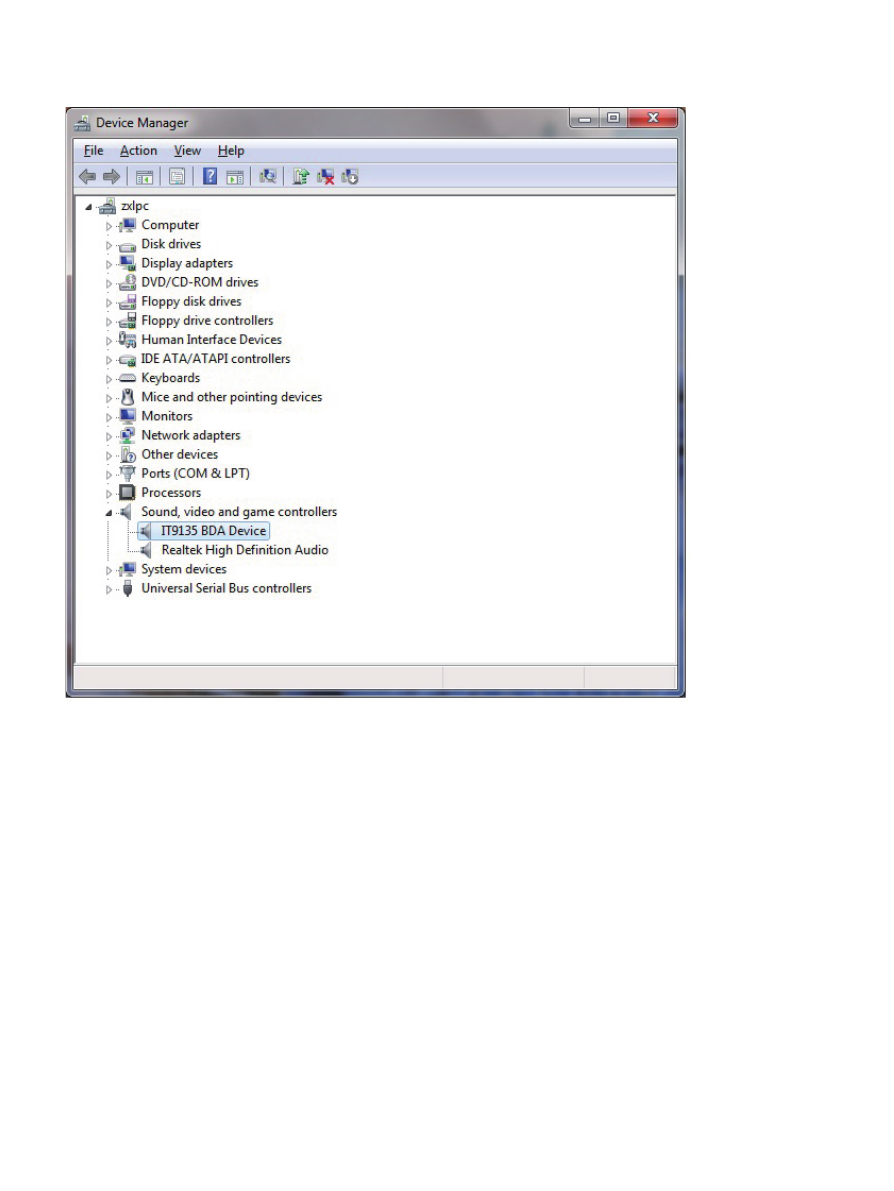
Step1
3: When its finished, please check on Control panel, select “System”—“System
properties”—“Device Manager”, you can see one devices which new driver is installed.
IT9135 BDA Device
Note: After finishing the installation and it did not appear on your Device Manager, please try to
re-install the software,
