Hidtv user interface – MyGica T230 User Manual
Page 3
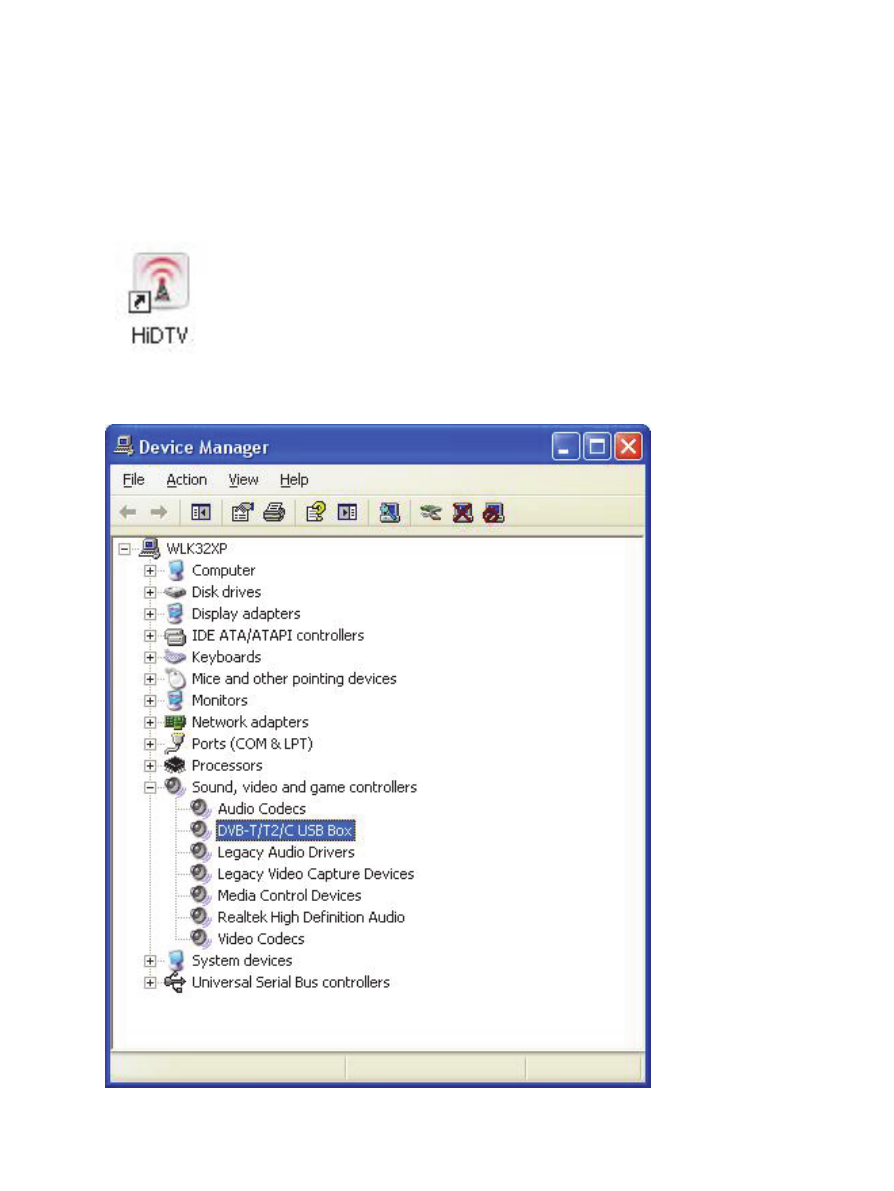
3
Step8: If you want to change the destination folder, please click “Browse” and click “next”
(Recommended is better)
Step9: Please click “Next”
Step10: Click “Finish”, the Arcsoft TotalMedia software is installed on your computer.
Step11: You will see that DVB-T application icons will appear on your desktop.
Step12: When its finished, please check on Control panel, select “System”—“System
properties”—“Device Manager”, you can see three devices which new driver is installed.
HiDTV user interface
