Vertical Communications DXP Plus User Manual
Page 4
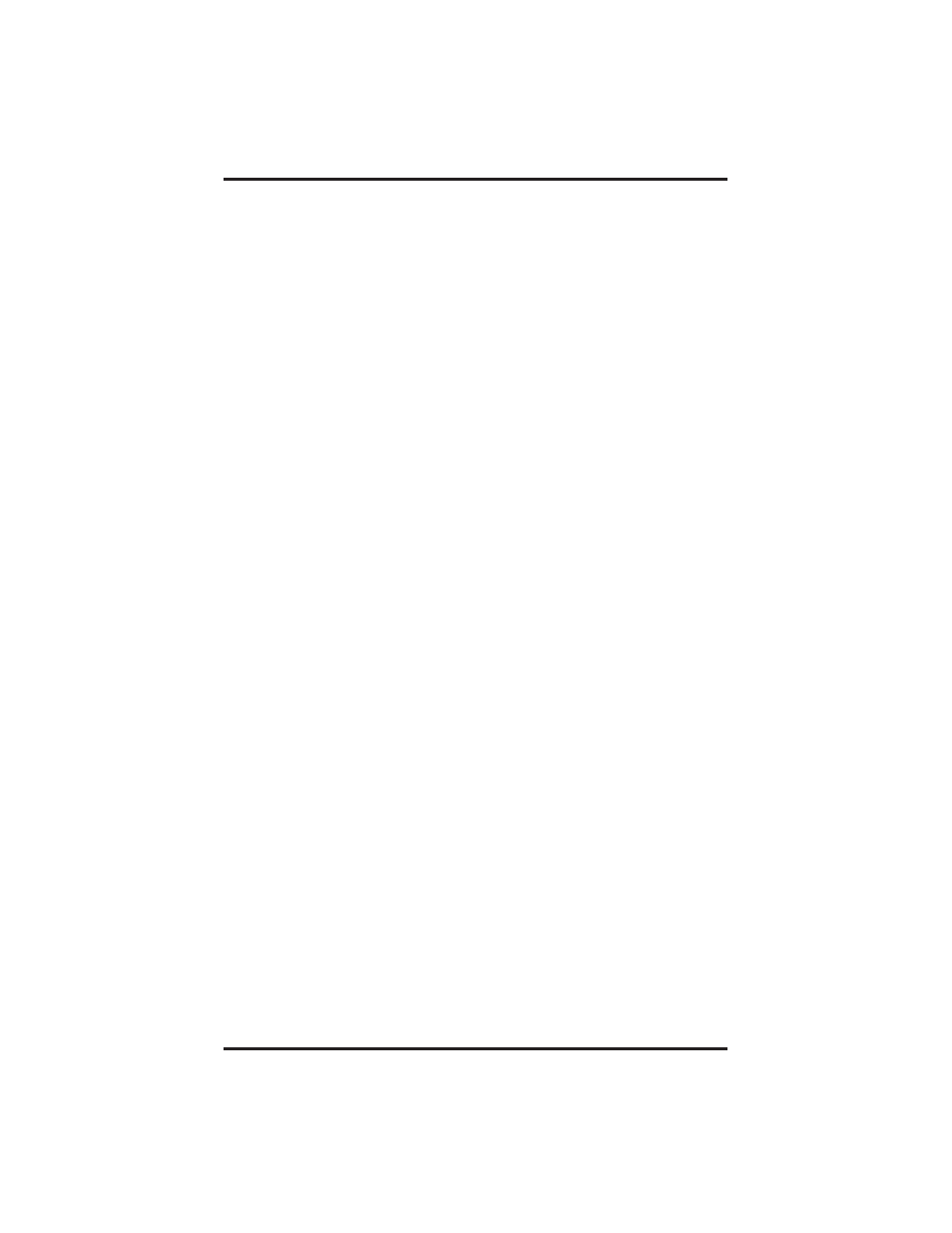
7
Using The Other Telephone Features . . . . . . . . . . . . . . . . . . . 7–1
7.1
Using The Recall/Flash Feature . . . . . . . . . . . . . . . . . . . . 7–1
7.2
Making A Paging Announcement . . . . . . . . . . . . . . . . . . . 7–1
7.3
Switching Between Pulse And Tone . . . . . . . . . . . . . . . . . 7–2
7.4
Forwarding Calls . . . . . . . . . . . . . . . . . . . . . . . . . . . . . . . . 7–2
7.5
Using The Tracker Paging System . . . . . . . . . . . . . . . . . . 7–3
7.6
Setting Your Personal Ringing Tones . . . . . . . . . . . . . . . . 7–5
7.7
Setting Your Ring Volume . . . . . . . . . . . . . . . . . . . . . . . . . 7–5
7.8
Using The IMIST Module. . . . . . . . . . . . . . . . . . . . . . . . . 7–6
8
Sending And Receiving Non-Verbal Messages . . . . . . . . . . . 8–1
8.1
Lighting The Message-Waiting Light . . . . . . . . . . . . . . . . 8–1
8.2
Sending A System-Supplied LCD
Message To A Calling LCD Speakerphone . . . . . . . . . . . 8–2
9
Programming Your Telephone . . . . . . . . . . . . . . . . . . . . . . . . 9–1
9.1
Storing Speed Dial Numbers . . . . . . . . . . . . . . . . . . . . . . 9–1
10
Troubleshooting Your Telephone . . . . . . . . . . . . . . . . . . . . . 10–1
I
ndex . . . . . . . . . . . . . . . . . . . . . . . . . . . . . . . . . . . . . . . . . . . . . Index–1
Q
uick Reference Guide . . . . . . . . . . . . . . . . . . . . . Quick Reference–1
Contents
GCA70–251
2 – Contents
