Read and save all instructions for future use – Milwaukee Tool 2712-DE User Manual
Page 3
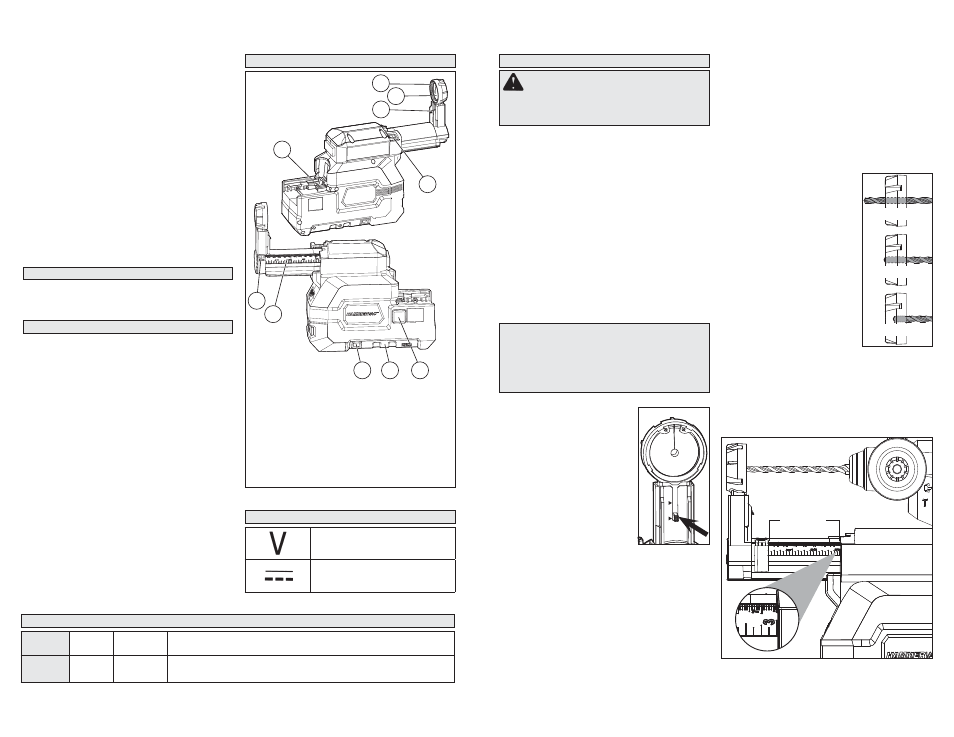
4
5
READ AND
SAVE ALL
INSTRUCTIONS
FOR FUTURE USE
• Turn off all controls before removing battery pack.
• To reduce the risk of electric shock, do not use
on wet surfaces. Do not expose to rain. Store
indoors.
• Before using the battery pack or charger read
the operator’s manuals, and any labels on the
battery pack, charger and dust extractor.
• Recharge only with the charger specifi ed by
the manufacturer. A charger that is suitable for
one type of battery pack may create a risk of fi re
when used with another battery pack.
• When battery pack is not in use, keep it away
from other metal objects like paper clips, coins,
keys, nails, screws, or other small metal objects
that can make a connection from one terminal
to another. Shorting the battery terminals together
may cause burns or a fi re.
• Do not use damaged battery pack or dust
extractor. If battery pack or dust extractor are not
working as they should, have been dropped, dam-
aged, left outdoors, or dropped into water, return
them to a service center.
SERVICE
• Have your power tool serviced by a qualifi ed
repair person using only identical replacement
parts. This will ensure that the safety of the power
tool is maintained.
SPECIFIC SAFETY RULES
•Before using the dust extractor, read this op-
erator’s manual, your tool, battery pack and
charger operator’s manuals, and all labels
on the dust extractor, battery pack, charger
and tool.
• Never use dust extractor without dust box and
HEPA fi lter in place. Never use water to clean
dust box or HEPA fi lter.
• Wear ear protectors. Exposure to noise can
cause hearing loss.
• Always use side handle(s) supplied with the
tool. Loss of control can cause personal injury.
• Hold power tool by insulated gripping sur-
faces, when performing an operation where the
fastener may contact hidden wiring. Fasteners
contacting a “live” wire may make exposed metal
parts of the power tool “live” and could give the
operator an electric shock.
FUNCTIONAL DESCRIPTION
1. Nozzle
2. Bit Brush
3. Nozzle Adjustment
Button
4. Tool and Bit Adjustment Button
5. Hammer Contacts
6. Depth Gauge Button
7. Depth Gauge
8. Dust Box Buttons
9. Dust Box with Filter
10. Hammer Release Button
1
3
2
5
4
6
7
9
8
10
SYMBOLOGY
Volts
Direct Current
SPECIFICATIONS
Cat.
No.
Volts
DC
Max. Bit
Diameter
For use only with Rotary Hammers:
2712-DE
2715-DE
18
18 / 28
5/8"
5/8"
2712-20 M18™ FUEL™ 1" SDS PLUS Rotary Hammer
2715-20 & 0757-20 FUEL™ 1-1/8" SDS PLUS Rotary Hammers
ASSEMBLY
WARNING
To reduce the risk of in-
jury, always remove the battery pack before
removing the dust box. Do not use tool with-
out dust box and HEPA fi lter in place.
CAUTION
Keep fi lter clean. Effi ciency of
the HAMMERVAC™ is largely dependent on
the fi lter. A dirty fi lter will reduce the air fl ow
and overall effi ciency of the system. Do not
clean with water or compressed air. Remove
from dust box and tap clean.
Installing/Removing the
Dust Box and HEPA Filter
To remove the dust box:
1. Turn OFF the tool.
2. Remove the battery pack.
3. Press in the dust box buttons and pull the dust
box away from the HAMMERVAC™.
4. Empty dust from the dust box.
5. If necessary, pull the HEPA fi lter away from the
dust box and tap clean. Do not clean with water
or compressed air. After about 1500 holes or loss
of suction, discard and replace HEPA fi lter (Cat.
No. 49-90-2306).
To install the dust box:
1. Slide the dust box into the body of the HAM-
MERVAC™.
2. The dust box latches should snap into place.
NOTE: Do not operate the HAMMERVAC™ with-
out the dust box and HEPA fi lter in place. Dust box
cannot be installed without HEPA fi lter.
Adjusting/Installing/Removing Nozzle
The 2715-DE must be properly
adjusted for use with either the
2715-20 M18™ rotary hammer,
or the 0757-20 M28™ rotary
hammer. Press in the nozzle ad-
justment button and slide to the
appropriate detent.
Replace the nozzle:
• After drilling about 1500 holes,
• When the bit brush shows signs
of wear,
• When suction is reduced,
• When dust escapes through the
bit brush during use
To replace the nozzle (Cat. No. 49-90-2301), press
in the nozzle adjustment button and pull out from
the lower nozzle assembly. Slide the new nozzle
into the lower nozzle assembly until it snaps into
place.
Attaching the HAMMERVAC™ to the Rotary
Hammer
These HAMMERVAC™ Dust Extractors are for
use with dedicated rotary hammers. Refer to the
Specifi cations chart for compatible tools.
1. Remove the battery pack from the rotary ham-
mer.
Correct
Incorrect
Incorrect
Drill Depth
M28
M18
Cat. No. 2715-DE
2. Slide the foot of the rotary hammer onto the
dust extractor.
3. Push the contacts through the protective cover
on the rotary hammer. The hammer release will
snap into place.
Installing/Removing the Bit
Slide the bit through the nozzle and then install
into the tool according to the tool manufacturer's
instructions. For best results, use a bit 6" in length
or shorter.
Fitting the HAMMERVAC™ to the Tool and Bit
For proper suction and depth
control, position the nozzle as-
sembly so the bit is fl ush with the
forward face of the nozzle:
1. Press and hold the tool and
bit adjustment button.
2. Push in the nozzle assembly
until the bit is fl ush with the
front face of the nozzle.
3. Release the tool and bit ad-
justment button.
NOTE: Fully extend the HAM-
MERVAC™ before storing to
preserve spring life.
Setting the Drilling Depth
1. Fit the HAMMERVAC™ to the Tool and Bit.
2. Press and hold the depth gauge button and
slide the depth gauge to the desired depth. The
drilling depth is the last visible measurement
shown when viewed from the top of the tool.
To ensure the HAMMERVAC™ is properly set
to the tool, bit, and desired depth, always drill
a test hole.
