Milwaukee Tool 2590-20 User Manual
Page 3
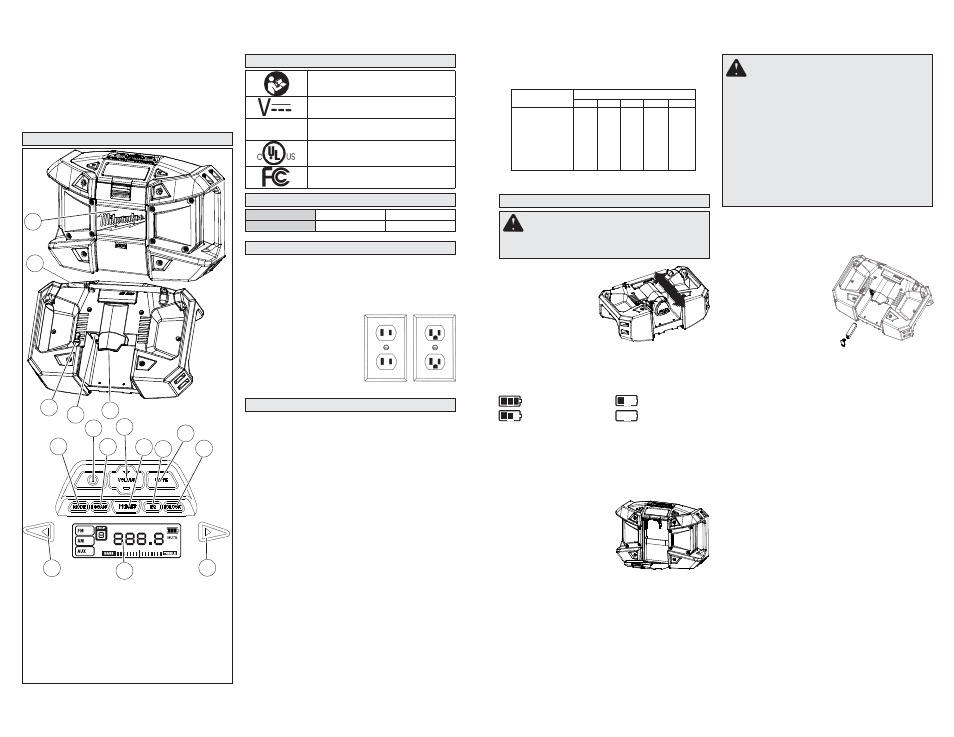
4
5
FUNCTIONAL DESCRIPTION
To reduce the risk of injury, user
must read operator’s manual.
Volts Direct Current
mA
Milliamps
Underwriters Laboratories, Inc.,
United States and Canada
Federal Communications
Commission
1. Auxiliary Compartment
2. Antenna
3. 12 V DC jack
4. Backup-battery
compartment
5. 12V Battery port
6. On/off button
7. Volume control
8. Mute button
Cat. No.
DC Volts
DC Amps
2590-20
13.5
1.2
1
4
5
3
STEREO
SCAN
10
9
8
6
7
11 12
13
14
15
16
9. Mode button
10. Scan button
11. Preset button
12. EQ button
13. Clock button
14. Seek/adjust
down
15. Seek/adjust up
16. Display
• Increase the separation between the equipment
and receiver.
• Connect the equipment into an outlet on a circuit
different from that to which the receiver is con-
nected.
• Consult the dealer or an experienced radio/TV
technician for help.
2
Double Insulated Radios:
Radios with Two Prong Plugs
Radios marked “Double Insulated” do not require
grounding. They have a special double insulation
system which satisfi es OSHA requirements and
complies with the applicable standards of Under-
writers Laboratories, Inc.,
the Canadian Standard As-
sociation and the National
Electrical Code. Double
Insulated radios may be
used in either of the 120 volt
outlets shown in Figures A
and B.
Fig. A
Fig. B
GROUNDING
SYMBOLOGY
SPECIFICATIONS
Double insulated tools can use either a two or
three wire extension cord. As the distance from the
supply outlet increases, you must use a heavier
gauge extension cord. Using extension cords with
inadequately sized wire causes a serious drop in
voltage, resulting in loss of power and possible tool
damage. Refer to the table shown to determine the
required minimum wire size.
The smaller the gauge number of the wire, the
greater the capacity of the cord. For example, a 14
gauge cord can carry a higher current than a 16
gauge cord. When using more than one extension
cord to make up the total length, be sure each cord
contains at least the minimum wire size required. If
you are using one extension cord for more than one
tool, add the nameplate amperes and use the sum
to determine the required minimum wire size.
Guidelines for Using Extension Cords
• If you are using an extension cord outdoors, be
sure it is marked with the suffi x “W-A” (“W” in Cana-
da) to indicate that it is acceptable for outdoor use.
• Be sure your extension cord is properly wired
and in good electrical condition. Always replace a
damaged extension cord or have it repaired by a
qualifi ed person before using it.
• Protect your extension cords from sharp objects,
excessive heat and damp or wet areas.
EXTENSION CORDS
Recommended Min. Wire Gauge for Extension Cords*
Extension Cord Length
* Based on limiting the line voltage drop to fi ve volts at
150% of the rated amperes.
Nameplate
Amperes
0 - 2.0
2.1 - 3.4
3.5 - 5.0
5.1 - 7.0
7.1 - 12.0
12.1 - 16.0
16.1 - 20.0
25'
18
18
18
18
16
14
12
75'
18
18
16
14
12
10
100'
18
16
14
12
10
150'
16
14
12
12
50'
18
18
18
16
14
12
10
ASSEMBLY
Inserting/Removing Battery Pack
Insert the battery
pack by sliding it into
the battery bay on
the back of the radio.
Insert the battery pack
until clicks in place.
To remove the battery
pack, press in both battery
latches and slide the battery pack out.
Fuel Gauge
The fuel gauge is displayed in the upper right corner
of the display.
Full Battery Life
1/3 Battery Life
2/3 Battery Life
Charge Battery
Battery Pack Protection
To protect the life of the battery pack, the radio will
shut off when the battery’s charge becomes too low.
If this happens, remove the battery pack and charge
it according to the charger’s instructions.
Installing an Auxiliary Device
Open the Auxiliary Compartment to connect an
MP3 player, CD player, or
other audio device using
the stereo auxiliary jack.
Small devices (less than
2¼” wide, 4½” high, and ¾”
thick) can be stored in the
compartment during use.
Using the AC/DC Power Supply
Only use Milwaukee 12 volt AC/DC power supply
Cat. No. 23-81-0700. Insert the power supply into
the 12V DC jack on the back of the radio. Plug the
adaptor into a suitable wall outlet.
WARNING
Recharge only with the char-
ger specifi ed for the battery. For specifi c
charging instructions, read the operator’s man-
ual supplied with your charger and battery.
WA R N I N G
B a t t e r i e s m a y l e a k
chemicals or may explode if used
incorrectly. The following care should be
taken to prevent such an incident:
• Make sure the positive (+) and negative (-)
battery terminals are positioned correctly.
• Do not mix new and old batteries together,
or mix different types of batteries.
• Do not try to recharge non-rechargeable
batteries.
If chemicals from the batteries come in
contact with your skin, wash them off imme-
diately with water. If chemicals leak onto the
radio, clean the radio completely.
Changing Back-up Batteries
To hold station presets and clock time when the 12V
battery pack is removed and the radio is unplugged,
2 AAA batteries are required.
1. Remove 12V battery
pack and unplug radio.
2. Remove the screw and
battery cover.
3. Insert two (2) AAA
batteries according to
matching positive (+)
and negative (-) marks.
4. Replace the battery
cover and screw.
• Unplug all cords during lightning storms or when
unused for long periods of time.
