Midi solutions – MIDI Solutions Velocity Converter User Manual
Page 3
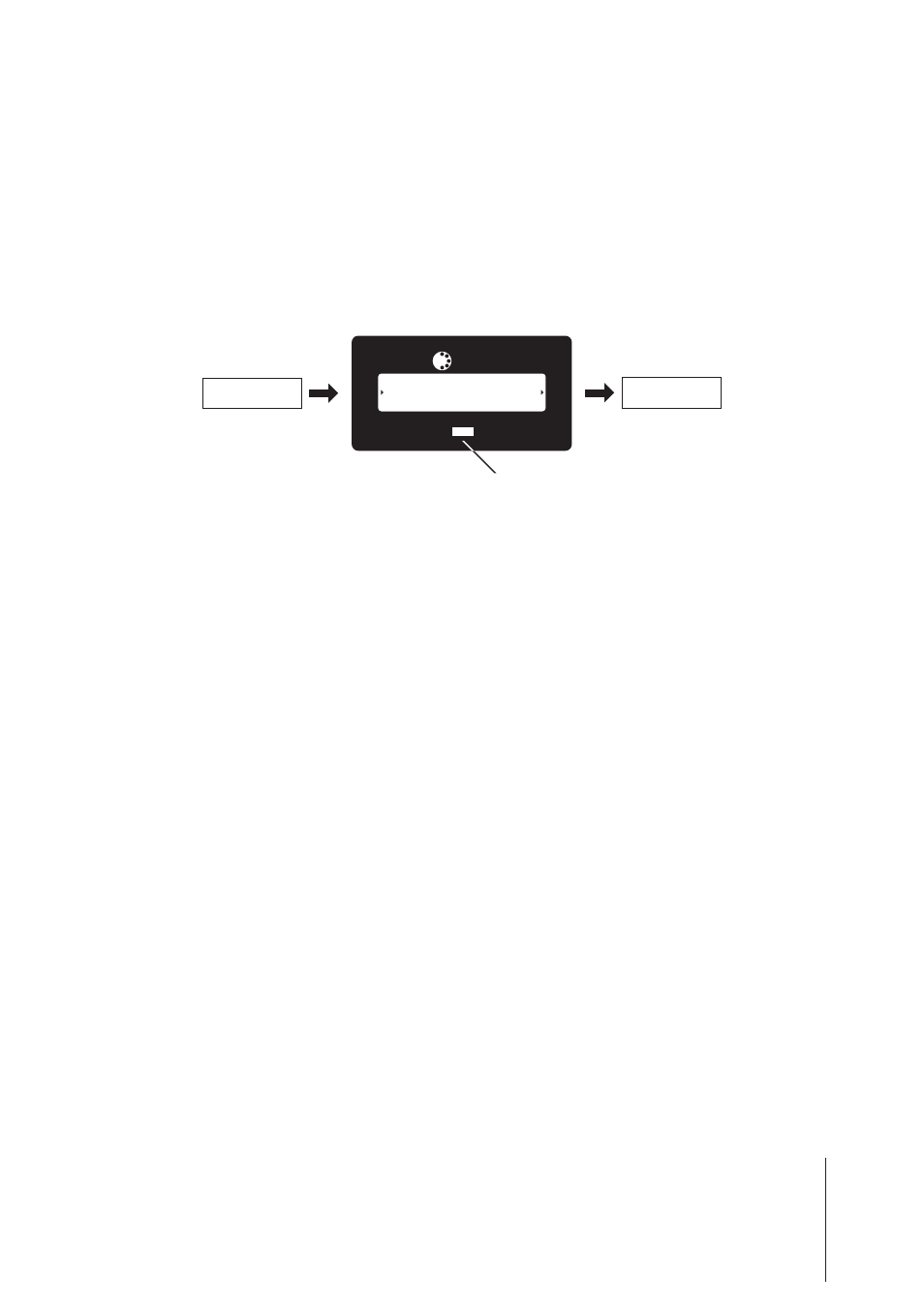
Thank you for purchasing the MIDI Solutions Velocity Converter.
The MIDI Solutions Velocity Converter allows various velocity curves to be applied to Note-On velocities. Curves can
be selected from 40 preset curves or one user-definable curve, and each MIDI channel can be assigned a unique
curve. The MIDI Solutions Velocity Converter is MIDI-powered and requires no batteries or power supply to operate.
INTRODUCTION
To program the Velocity Converter connect the MIDI Out from your MIDI interface to the MIDI
of the Velocity
Converter. The MIDI
of the Velocity Converter can be left disconnected during programming.
Once the Velocity Converter is programmed, it can be inserted wherever it is required in your MIDI setup. Connect
the MIDI Out or Thru of the sending device to the MIDI
of the Velocity Converter, and the MIDI
of the Velocity
Converter to the MIDI In of the receiving MIDI device. It is recommended that the number of MIDI Solutions products
powered by a single MIDI Out or Thru be limited to four.
In
Out
In
Out
The Velocity Converter is programmed by sending it MIDI System Exclusive programming commands from a computer with a
MIDI interface. These commands are described in detail on the MIDI Solutions website, however
(see www.midisolutions.com/support.htm).
Upon receipt of a programming command, the Velocity Converter's MIDI indicator LED flashes rapidly for about one second to
indicate that the setting has been stored. Settings are retained after power is removed, and the unit can then be inserted
wherever it is required in your MIDI setup.
The Velocity Converter's MIDI Indicator LED will light as soon as the sending device is turned on, and flashes whenever MIDI
data passes through the unit. Note-On velocities are modified according to the Velocity Converter's programmed settings, all
other MIDI messages are sent unchanged to the MIDI Out.
the Programming Tools
software creates these commands automatically
3
Receiving Device
MIDI In
Sending Device
MIDI Out or Thru
MIDI
Solutions
TM
Made in Canada
MIDI
In
Out
Velocity
Converter
MIDI Indicator LED
CONNECTIONS
PROGRAMMING
OPERATION
