MIDI Solutions Event Processor User Manual
Page 5
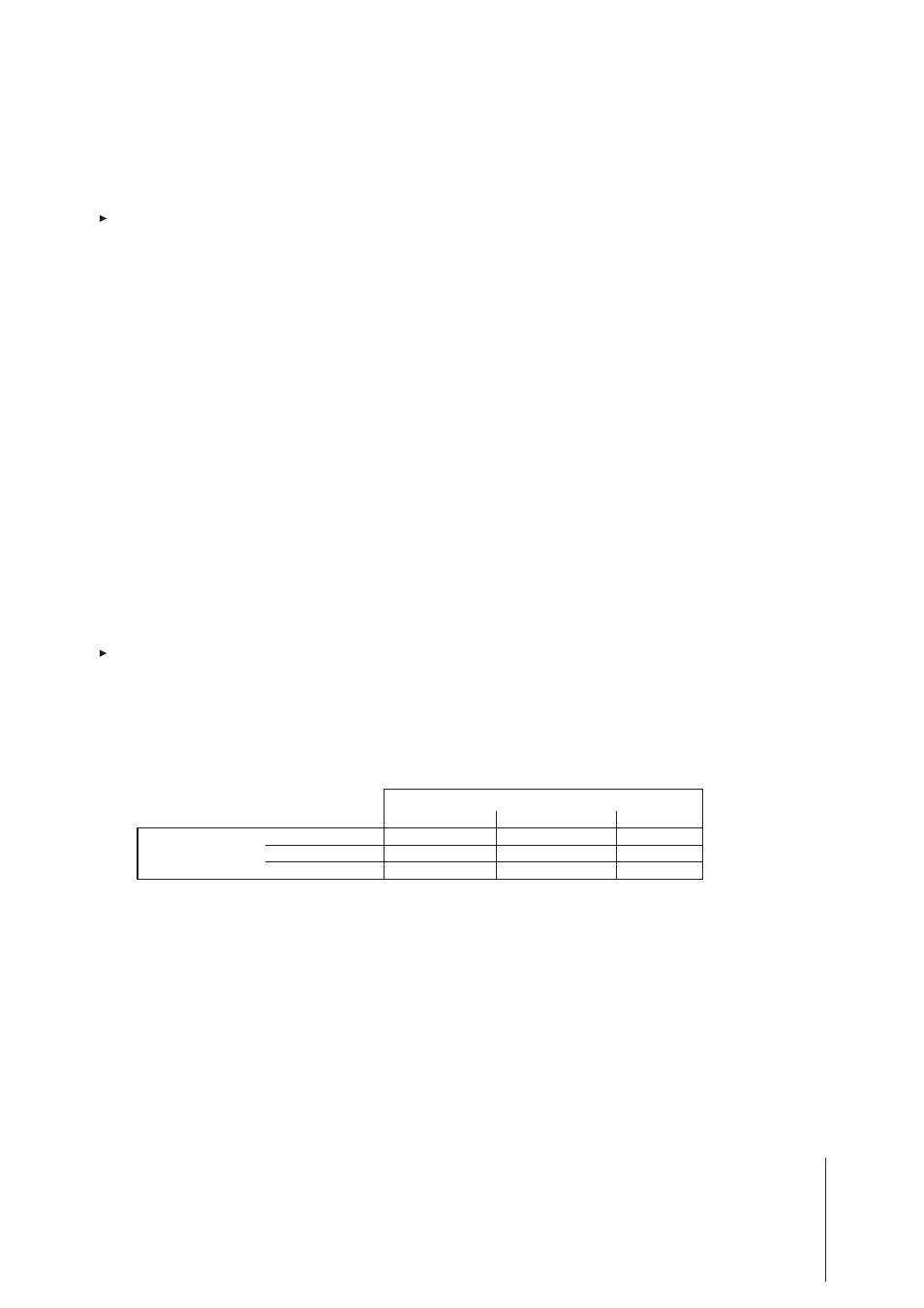
5
TRIGGER MIDI EVENT
TURN SETTING ON/OFF
To program the Event Processor to trigger "MIDI Event B" when the specified values of "MIDI Event A" move into a
selected range, send it the following System Exclusive programming commands:
followed by
followed by
All bytes must be in Hexadecimal format (see hexadecimal conversion table at end)
= setting to be programmed (00 - 09)
specifies value ranges and variables (see description at end of instructions)
must contain at least one value range
cannot contain any value ranges.
and
combined can contain a maximum of 32 bytes.
To program setting #1 to trigger a middle C (Note-on #60) of velocity 127 on MIDI channel 1 whenever the value of
Control Change #7 on MIDI channel 1 moves above 63 (i.e. into the range 64 - 127), send the Event Processor the
following programming commands:
F0 00 00 50 28 03
F7
To program the Event Processor to turn a setting on or off when the value of "MIDI Event A" moves into a specified
range, send it the following System Exclusive programming commands:
followed by
All bytes must be in Hexadecimal format (see hexadecimal conversion table at end)
= setting to be programmed (00 - 09)
is set according to table below
= setting to turn On/Off (00 - 09)
specifies value ranges and variables (see description at end of instructions)
To program setting #1 to turn setting #10 ON when Control Change #64 on MIDI channel 1 is in the range 64 - 127,
and turn setting #10 OFF when the value is out of range, send the Event Processor the following programming
commands:
F0 00 00 50 28 06
F7
F0 00 00 50 28 03 ss (aa bb cc dd) F7
"MIDI Event A"
"MIDI Event B"
ss
(aa bb cc dd)
"MIDI Event A"
"MIDI Event B"
"MIDI Event A"
"MIDI Event B"
Example
00 01 03 40 7F
B0 07 00
90 3C 7F
F0 00 00 50 28 06 ss tt xx (aa bb cc dd) F7
"MIDI Event A"
ss
tt
xx
(aa bb cc dd)
Example
00 06 09 01 03 40 7F
B0 40 00
If value is out of range:
Turn setting ON
N/A
tt = 09
tt = 01
tt = 06
N/A
tt = 02
tt = 04
tt = 08
N/A
Turn setting ON
Turn setting OFF
Turn setting OFF
No action
No action
If value is in range:
