Microtel Series 100 User Manual
Page 14
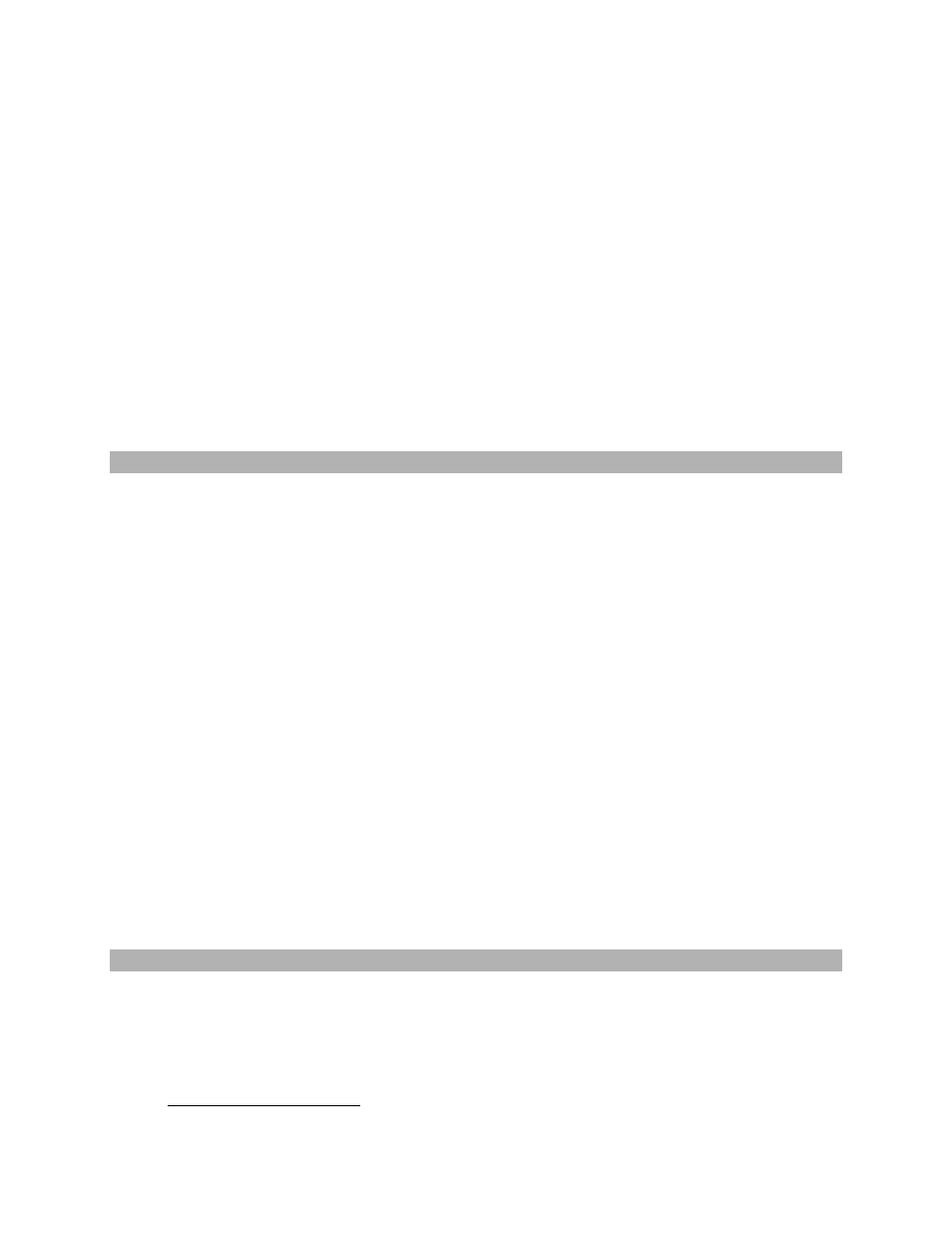
1.
ENTER, MESSAGE, 1 ["message 1, ready"]
2.
Enter the desired three digit word addresses from core or application
vocabulary lists found in the appendix (each word selected will be spoken by the unit
following its three digit entry).
3.
Terminate entry sequence with a second depression of ENTER
To read this data,
READ, MESSAGE, 1 ["message 1 is... (word1), (word2),(word3)...(word s"]
Status only Channel Programming
Any fault channel may be programmed as a "status only" channel (i.e. it will not cause
call-outs to begin, but will be reported in any status messages). To program a channel
as a "status only" channel, program the word "tone" from the core vocabulary list as
the first word in the fault message for that channel. The unit will make a "beep" sound
after the 3-digit code for "tone" is entered. The remaining seven words identifying that
channel may then be entered as in the examples above.
C. TELEPHONE
NUMBERS
The system can be programmed with up to eight telephone numbers, which will be
called sequentially when an abnormal condition is detected by the system on any
fault channel not programmed as a "status only" channel. The example below
illustrates the telephone number programming procedure for telephone number 1.
This programming operation may be performed for all telephone number positions,
which are to be used by the system.
1.
ENTER,1 ["telephone number 1, ready"]
2.
Enter the desired phone number by depressing the numbers on the keypad.
The unit will repeat each number as you depress it. 3. Terminate the entry with a
second depression of ENTER ["telephone number 1 is nnn...n"]
To read this data,
READ, 1 ["telephone number 1 is ...nnn...n"]
Up to 16 digits may be entered for each phone number position. If any of the
numbers the unit is to call require a pause for a second dial tone, enter the pause by
using the DELAY key in place of a numeral.
To clear a phone number out of the unit, enter a 0 (zero) as the phone number. The
unit ignores any phone number that starts with a 0. If you wish to have the unit call
the Operator, enter the phone number as DELAY, 0.
D. OPERATIONAL
PARAMETERS
This section describes the procedure for setting 5 operational parameters. The first
two parameters require the setting of an option switch (DIP switch) on the inside of
the unit. This switch is on the middle of the right hand edge of the main printed circuit
board, as illustrated on the figure below.
1.
Setting the Ring Count
10
