Using file import and export, Importing recipes – Mariner Software MacGourmet Deluxe User Manual
Page 49
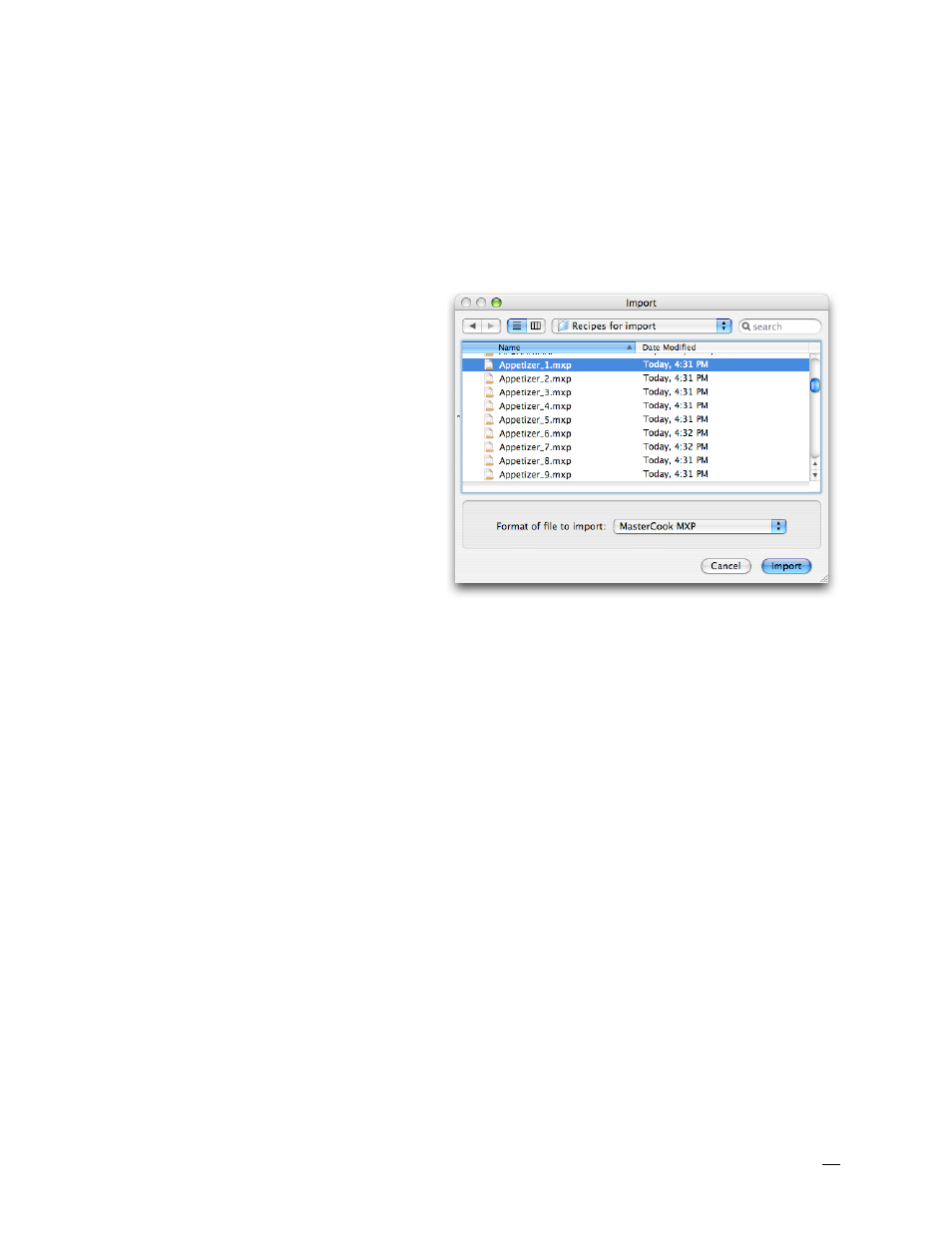
Using File Import and Export
You can choose to import existing files in various formats, described below:
Importing Recipes:
The image below shows a MasterCook import file selected.
While you should make sure that
you select the correct file format
for your import, MacGourmet De-
luxe will verify that the file you se-
lected matches the selected for-
mat before your import starts.
To import CookWare Deluxe
files:
1. Choose File > Export from the
menu bar.
2. Choose export type: Tab-Separated Text.
3. Click Save.
4. Choose the fields to export in the next window that is displayed. Just use all
of them.
5. Using MacGourmet Deluxe, choose File > Import...
6. Choose the text file you created, and select CookWare Deluxe for the format
of the file to import.
To import Yum XML files:
1. Choose File > Export All Recipes > As XML Text...
2. Save the file to your hard drive.
3. Using MacGourmet Deluxe, choose File > Import...
49
