Wlan general – Longshine LCS-8131N3 User Manual
Page 26
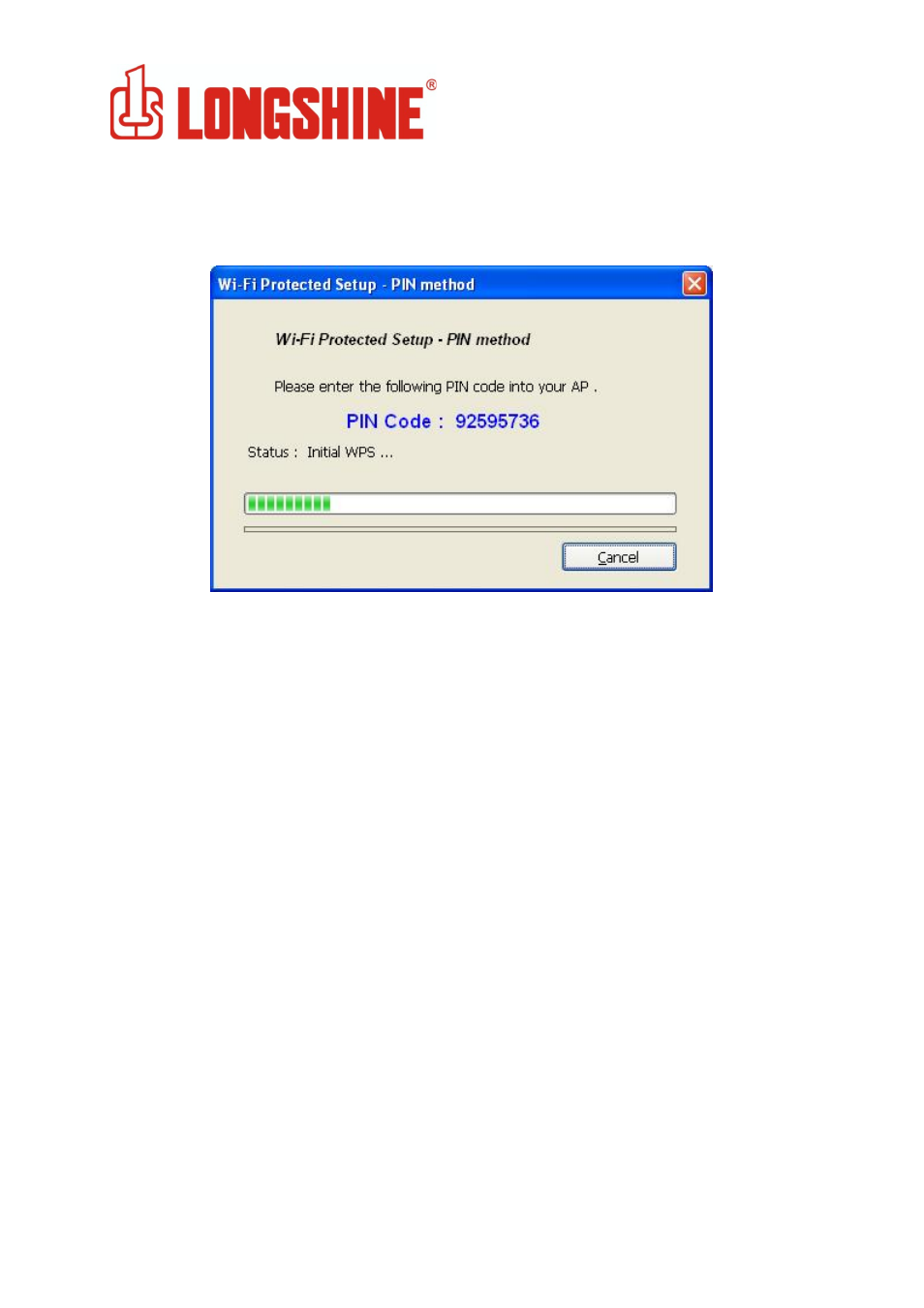
WLAN GENERAL
26
“Select”. You can then use the PIN method to configure the QSS.
Double click the Internet WEB browser icon on your screen. Enter the IP address of your selected
router/AP into the URL and press Enter. You can then enter the configuration.
Go to the WPS ( Wi-Fi ) configuration page, type the PIN code of adapter and click the confirm
button to set up the WPS connection.
When the “General” window appears, the WPS has been configured successfully.
See also other documents in the category Longshine Equipment:
- COBRA15 (76 pages)
- GFT150 Ver.1.0 (55 pages)
- GFT150 Ver.2.0 (66 pages)
- GT150 (82 pages)
- D945GSEJT (72 pages)
- G41D3+ (47 pages)
- D410PT (62 pages)
- LCS-6019 (6 pages)
- LCS-6020 (3 pages)
- LCS-6021 (6 pages)
- LCS-6022 (4 pages)
- LCS-6024-A (5 pages)
- LCS-6080 (4 pages)
- LCS-6320 (9 pages)
- LCS-6321O (6 pages)
- LCS-6322M (6 pages)
- LCS-6380 (5 pages)
- LCS-8031N1 (60 pages)
- LCS-8037TXR3 (7 pages)
- LCS-8038TXR7 (61 pages)
- LCS-8051A (33 pages)
- LCS-8056C2 (162 pages)
- LCS-8131N2 (127 pages)
- LCS-8156C1 (194 pages)
- LCS-8337TXR (11 pages)
- LCS-8539TXR1 (5 pages)
- LCS-8560C1 (220 pages)
- LCS-883C-IND (24 pages)
- LCS-883C-TB (17 pages)
- LCS-C819 (29 pages)
- LCS-C841MC (34 pages)
- LCS-C842MC (18 pages)
- LCS-C842SC (17 pages)
- LCS-C844 (56 pages)
- LCS-C844MC (56 pages)
- LCS-C862 (13 pages)
- LCS-FS6105-B (40 pages)
- LCS-FS6116-C (7 pages)
- LCS-FS8116-B (35 pages)
- LCS-FS8124-B (35 pages)
- LCS-FSP8108-4 (9 pages)
- LCS-GS7104+1 (8 pages)
- LCS-GS7105-B (34 pages)
- LCS-GS7108-C (36 pages)
