2 management guide, 1 interfaces, Wireless 11n 1t2r pci card – Longshine LCS-8031N1 User Manual
Page 30
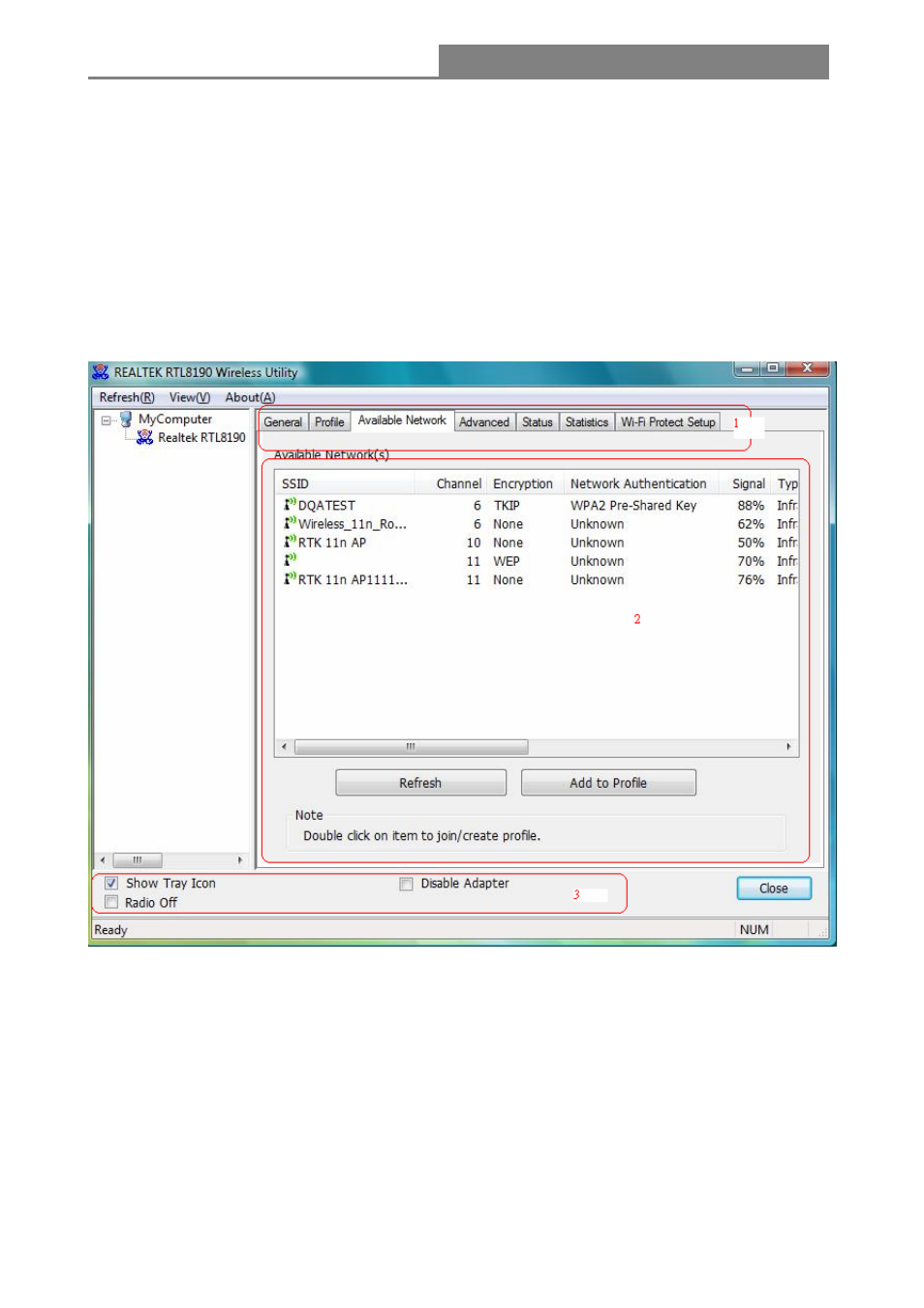
Wireless 11n 1T2R PCI Card
4.2 Management Guide
This chapter describes how to configure your Adapter for wireless connectivity on your Wireless
Local Area Network (WLAN) and use the data security encryption features.
After Installing the Adapter, the Adapter’s tray icon will appear in your system tray. It appears at the
bottom of the screen, and shows the signal strength using color and the received signal strength
indication (RSSI).
4.2.1 Interfaces
1. Functional Buttons : on top of the window. You can click each button to access each
configuration window.
2. Configuration Column : Center of the Utility window. Make your changes for each function in
this part.
3. Optional Table : “Show Tray Icon”, ”Disable Adapter”, ”Radio off”,
- 30 -
- COBRA15 (76 pages)
- GFT150 Ver.1.0 (55 pages)
- GFT150 Ver.2.0 (66 pages)
- GT150 (82 pages)
- D945GSEJT (72 pages)
- G41D3+ (47 pages)
- D410PT (62 pages)
- LCS-6019 (6 pages)
- LCS-6020 (3 pages)
- LCS-6021 (6 pages)
- LCS-6022 (4 pages)
- LCS-6024-A (5 pages)
- LCS-6080 (4 pages)
- LCS-6320 (9 pages)
- LCS-6321O (6 pages)
- LCS-6322M (6 pages)
- LCS-6380 (5 pages)
- LCS-8037TXR3 (7 pages)
- LCS-8038TXR7 (61 pages)
- LCS-8051A (33 pages)
- LCS-8056C2 (162 pages)
- LCS-8131N2 (127 pages)
- LCS-8131N3 (347 pages)
- LCS-8156C1 (194 pages)
- LCS-8337TXR (11 pages)
- LCS-8539TXR1 (5 pages)
- LCS-8560C1 (220 pages)
- LCS-883C-IND (24 pages)
- LCS-883C-TB (17 pages)
- LCS-C819 (29 pages)
- LCS-C841MC (34 pages)
- LCS-C842MC (18 pages)
- LCS-C842SC (17 pages)
- LCS-C844 (56 pages)
- LCS-C844MC (56 pages)
- LCS-C862 (13 pages)
- LCS-FS6105-B (40 pages)
- LCS-FS6116-C (7 pages)
- LCS-FS8116-B (35 pages)
- LCS-FS8124-B (35 pages)
- LCS-FSP8108-4 (9 pages)
- LCS-GS7104+1 (8 pages)
- LCS-GS7105-B (34 pages)
- LCS-GS7108-C (36 pages)
