Longshine D410PT User Manual
Page 5
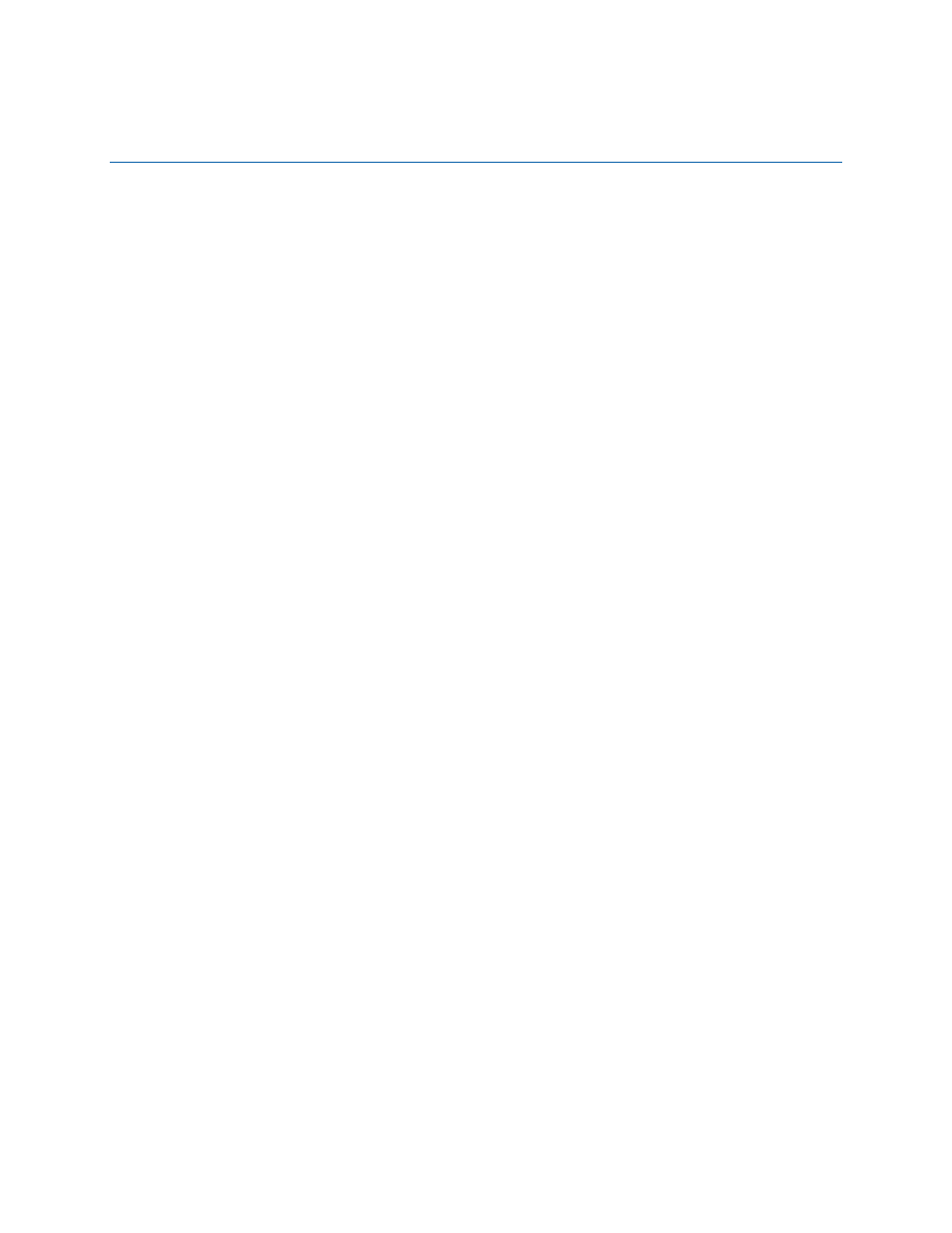
v
Contents
ENERGY STAR*, e-Standby, and ErP Compliance ....................................................22
2 Installing and Replacing Desktop Board Components
Prevent Power Supply Overload ....................................................................25
Observe Safety and Regulatory Requirements.................................................25
Connecting the Front Panel Audio Header.......................................................33
Connecting to the Front Panel Header............................................................34
Connecting to the Front Panel USB 2.0 Headers ..............................................35
