Mtp 940 cm, User-interface – LEWITT MTP 940 CM User Manual
Page 5
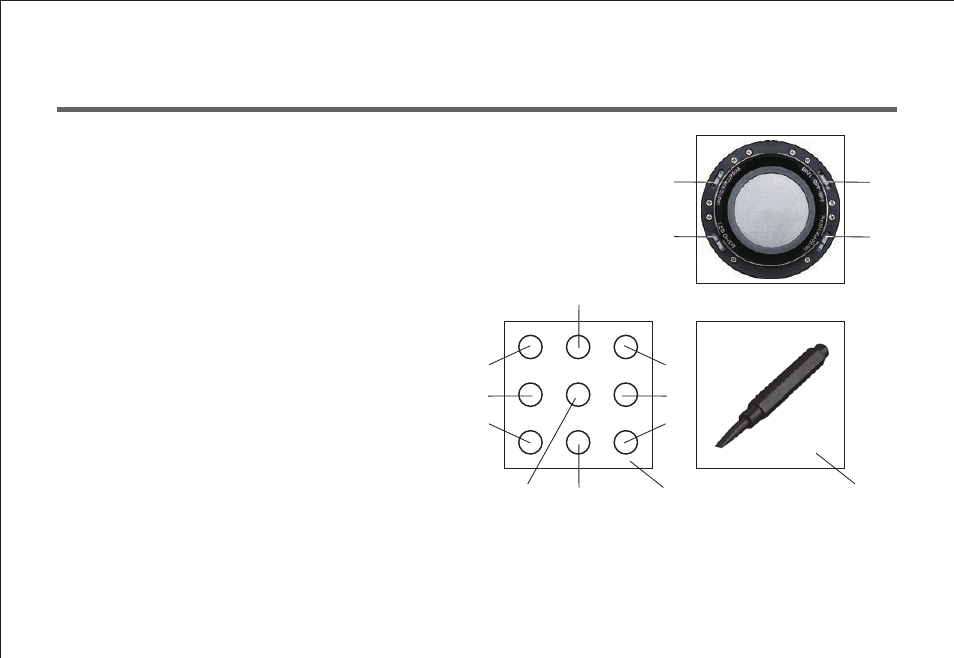
05
Using the mic
MTP 940 CM
User-interface
② Polar pattern slide switch
① LED Display
③ Attenuation slide switch
④ High-pass filter slide switch
⑤ LED slide switch
⑥ Switch tool
LED Display ①
■
■
■
A1: wide cardioid polar pattern
A2: cardioid polar pattern
A3: supercardioid polar pattern
Setting an attenuation level
■
Attenuation levels can be selected by adjusting the attenuation
slide switch ③. Attenuation levels are: off, -6 dB and -12 dB.
Attenuation is used in extremely high SPL environments in order
to prevent clipping of the microphone, mixer and other audio
equipment.
Setting the polar pattern
Three different directivity characteristics – wide cardioid, cardioid,
supercardioid – can be selected by adjusting the polar pattern slide
switch
.
■
②
Setting an high-pass filter
A high-pass filter can be selected by adjusting the high-pass
filter slide switch
. Settings are: off, 12 dB / octave at 80 Hz
and 12 dB / octave at 160 Hz. High-pass filters eliminate
low-frequency sounds and balance the proximity effect.
■
④
B1: no high-pass filter active
B2: 12 dB / octave at 80 Hz
B3: 12 dB / octave at 160 Hz
■
■
■
C1: no attenuation active
C2: -6 dB attenuation
C3: -12 dB attenuation
■
■
■
Turn the LED display on or off
The LED display can be activated and deactivated by setting the
LED slide switch
.
■
⑤
⑥
A2
①
C2
A1
C1
B1
A3
B3
C3
B2
②
③
⑤
④
