Lct 840, User-interface, Getting started – LEWITT LCT 840 User Manual
Page 5
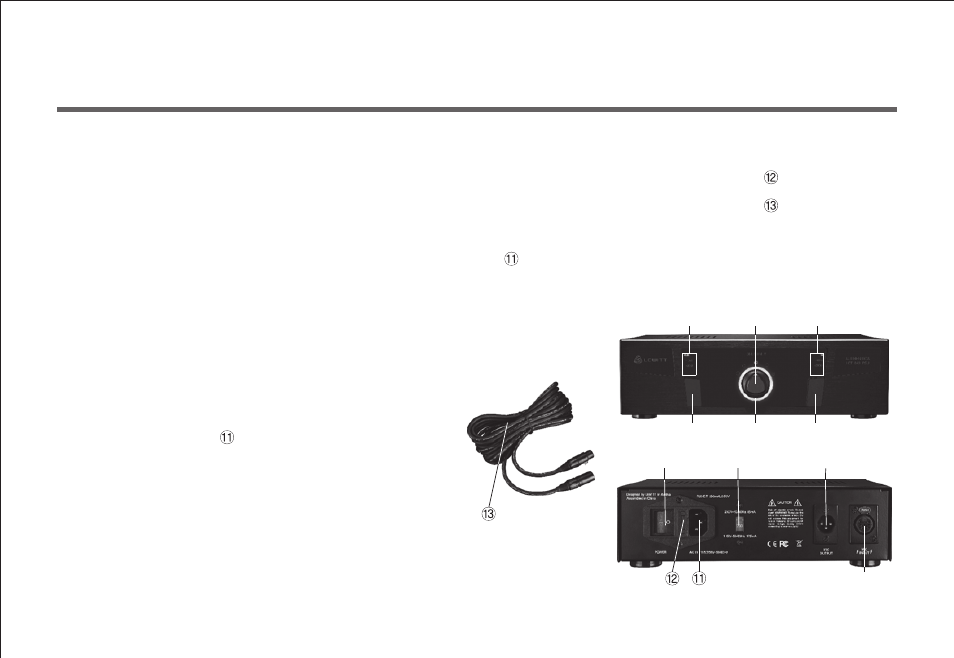
05
User-interface
② On / Off switch
③ Status indicator
④ Polar pattern selection, jog-dial
① Mains voltage selection switch
⑤ High-pass filter indications
⑥ Noiseless high-pass filter
push button
⑦ Pre-attenuation indications
⑧ Noiseless pre-attenuation push button
⑨ 3-pin XLR socket
⑩ 11-pol. XLR-Stecker
Mains socket
Fuse
11-pin audio cable
Getting started
■
Make sure that the Mains voltage selection ① switch is set
to the correct position.
■
Use the 11-pin audio cable to connect the microphone with
the 11-pin XLR socket on the backside of the PSU.
■
Use the 3-pin audio cable to connect your mixer with the
3-pin XLR socket ⑩ on the backside of the PSU.
■
Put the LCT 840 into operation by activating the On / Off
switch ② on the backside of the PSU.
LCT 840
Using the mic
⑦
③
⑧
④
⑥
⑤
①
②
⑩
⑨
