Lct 540 – LEWITT LCT 540 User Manual
Page 7
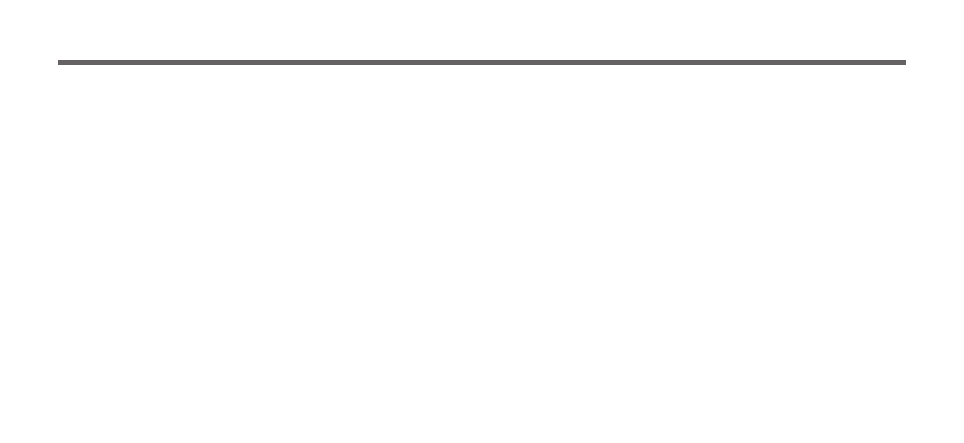
·The last manually set attenuation level is indicated by a constantly illuminated attenuation LED.
·If clipping has occurred in the past the next higher attenuation LED will flash.
·The clipping history information can only be accessed once. Clipping information will be deleted after leaving this mode by constantly
pressing the high-pass push button ⑥ for more than 2 seconds.
·Clipping history information will be deleted once you access the automatic attenuation mode.
·Clipping history information will not be deleted when unplugging the microphone.
Clipping history
Checking the clipping history lets you know if the microphone had experienced clipping in the past.
The microphone displays the clipping history after constantly pressing the high-pass push button ⑥ for more than 2 seconds. When in clipping
history mode the status indicator ① flashes red and white in an alternating sequence the high-pass indications ⑤ are not illuminated. Clipping
history mode provides information and works according to the rules listed below:
Using the mic
LCT 540
07
