Levana Ovia Manual User Manual
Page 19
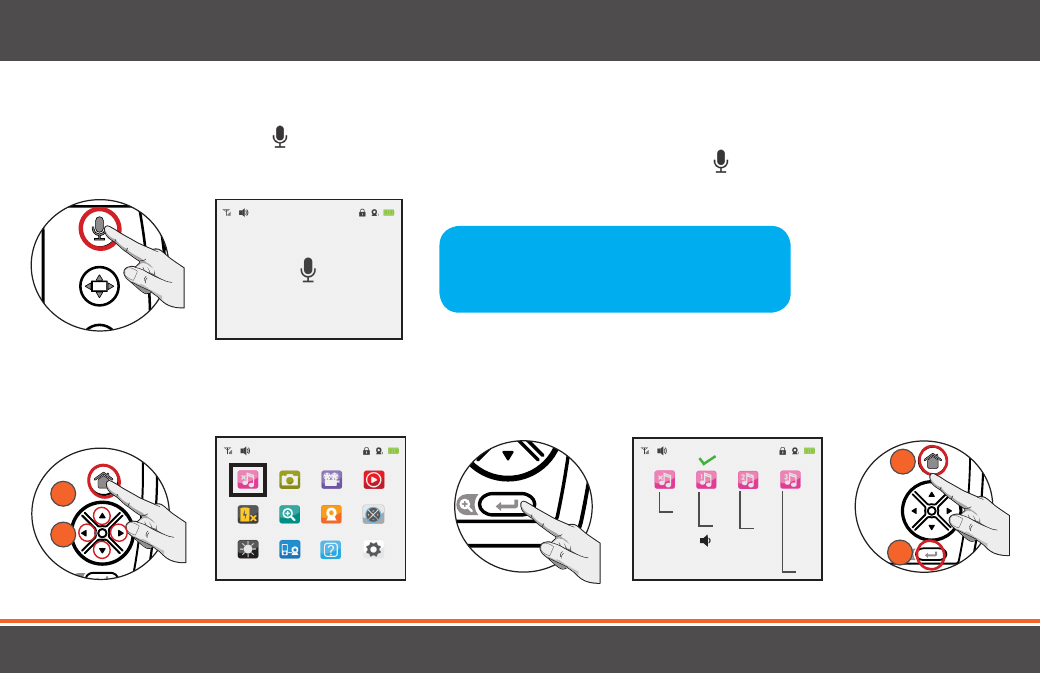
Using the Talk to Baby™ Two-Way Intercom
With the simple touch of a button you can talk to your child at any time without entering the nursery.
1. To talk, touch and hold the button on the front of the monitor and release to listen.
2. To talk when using multiple cameras, select the camera in the MENU and touch the button, release to listen.
OPERATION
19
mylevana.com
Setting a Lullaby
Choose from three different lullabies to soothe your baby to sleep.
1
2
Select
Note: Placing the monitor too close to your
mouth will create feedback. Please keep
monitor at least 6 inches from your mouth
to ensure good sound quality.
Off
Canon
Lullaby
Twinkle, T
winkle
1
2
