KGUARD Security TC series User Manual
Page 2
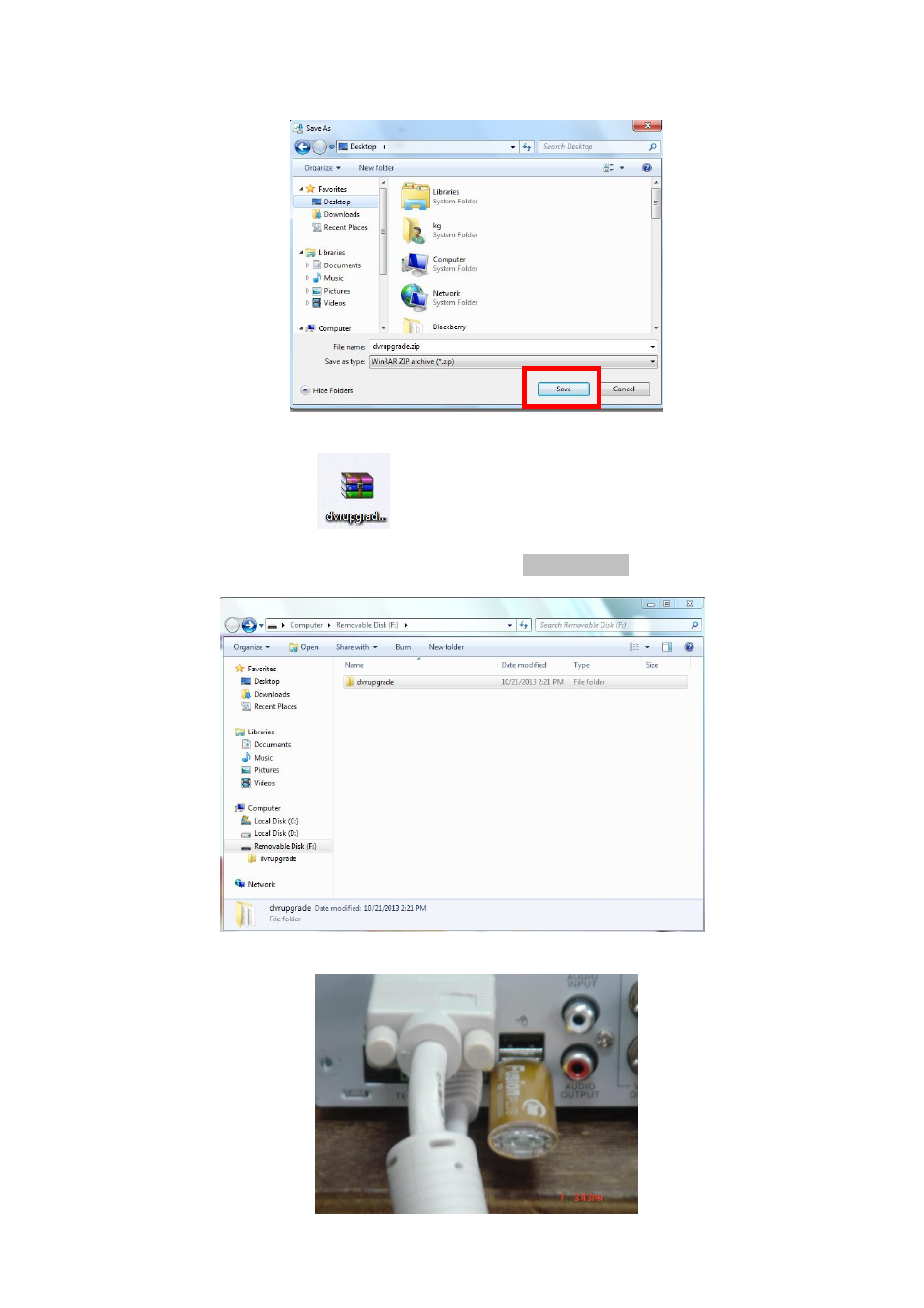
3. Download the file and save it to the desktop.
4. System will download TC DVR Firmware, select “Close” when finished.
5. Check desktop see if show “
” data and use unpack tools to unpack.
6. Please copy unpacked folder to USB and check there is
” dvrupgrade”
folder in USB
7. Please insert USB to TC DVR’s USB Port
