Configuration of the lcd, Time menu – Curtis LCDVD152UK User Manual
Page 18
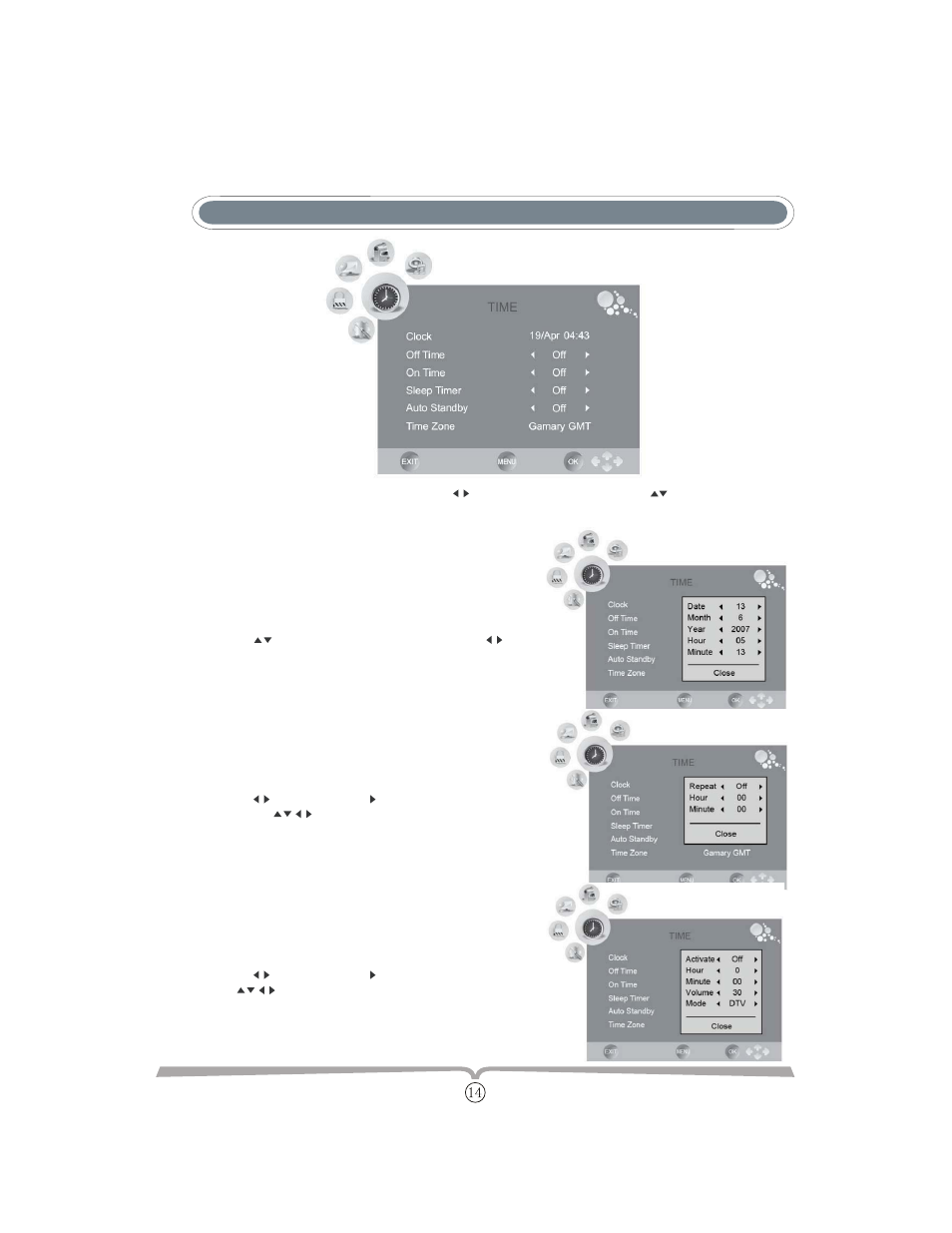
CONFIGURATION OF THE LCD
Clock
Off Time
- Press to select hour or minute, press to
setup the time.
- Press to select on, to enter the setup
item, use to setup the time you want
the TV to be turn off.
Time Menu
- Press MENU to display the OSD menu, to select the menu TIMER, to enter the submenu.
- Press MENU to return to the main menu from the submenu.
- Press to select on, to enter the setup item,
use to setup the time you want the TV to
be turn on.
OnTime
See also other documents in the category Curtis Televisions:
- LCDVD198 (45 pages)
- LCD1927A (1 page)
- LCDVD191A (1 page)
- LCD2622A (17 pages)
- LCD1905E (37 pages)
- LCD2226 (1 page)
- LCD3215A (1 page)
- TV2740 (14 pages)
- TV2710 (1 page)
- LCD3213A (1 page)
- LCD3213A (17 pages)
- LCD1922A (34 pages)
- PL4210A (35 pages)
- LCD1975 (21 pages)
- LCP5210A (1 page)
- LCD1905A (17 pages)
- TV2710B (1 page)
- LCD1922 (1 page)
- LCDVD3202A (26 pages)
- LCDVD192E (48 pages)
- LCDVD192E (48 pages)
- LCD3239A (35 pages)
- LCDVD194A (26 pages)
- LCDVD326A-2 (20 pages)
- LCDVD326A-2 (36 pages)
- LCD3215 (1 page)
- LCD1975 (21 pages)
- LCDVD326A (1 page)
- LCDVD322A (45 pages)
- RLCV3223AB (45 pages)
- RLDEDV3288-A (45 pages)
- LCD2226A (1 page)
- LCD3202A (17 pages)
- LCP4210 (1 page)
- TV2011 (1 page)
- LCD3213 (25 pages)
- LCD3213 (24 pages)
- LCD1533 (1 page)
- LCD1105A (21 pages)
- KCR2610A (1 page)
- LCD1975 (1 page)
- LCD2622 (1 page)
- LCD3212 (25 pages)
- LCD3798 (15 pages)
