Camcorder – ZTE Grand X User Manual
Page 30
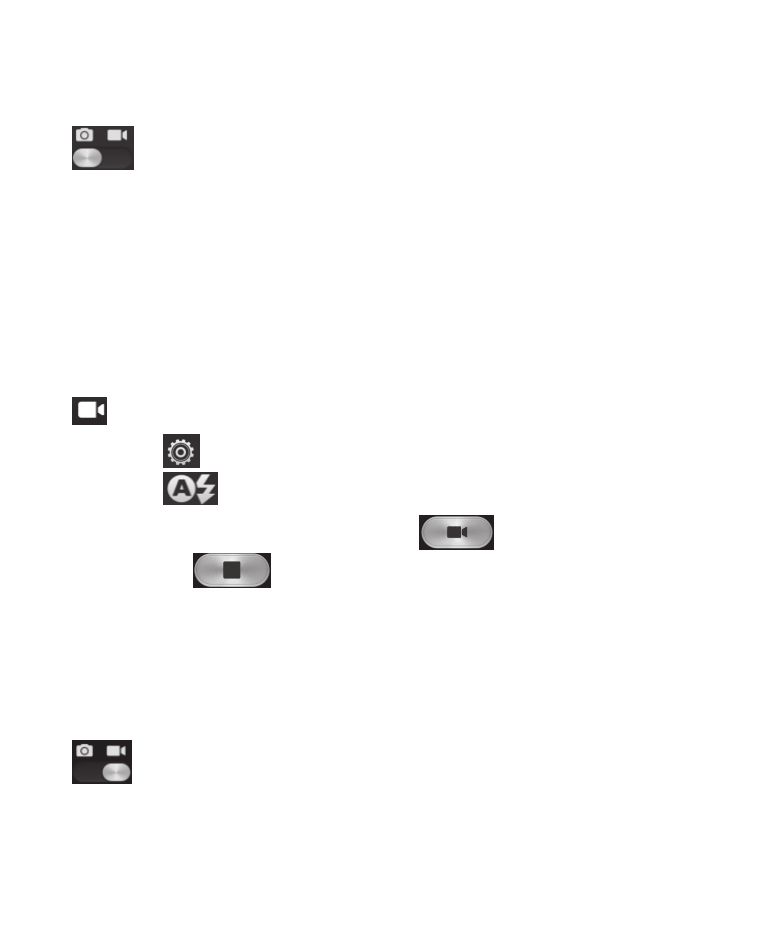
-26-
Tip:
To change quickly from Camera to Camcorder or vice versa, use the switch
icon.
Camcorder
Your phone can record video clips.
Note:
Please respect others’ rights and abide by the local regulations and customs
when recording video clips.
1. In the All Apps screen, touch the Camera icon to open the camera, then touch
icon to open the Camcorder.
Touch the
icon to set the camcorder.
Touch the
icon to set the Flash mode.
2. Focus your lens on the object, touch the
icon to start recording
and touch the
icon to end.
After a video is recorded, you can touch the frame in the corner to view the
video.
Tip:
To change quickly from Camcorder to Camera or vice versa, use the switch icon
.
