Ipod connection, Main features, Start-up – Clarion EA1276 User Manual
Page 6: Playback disconnecting, 6english
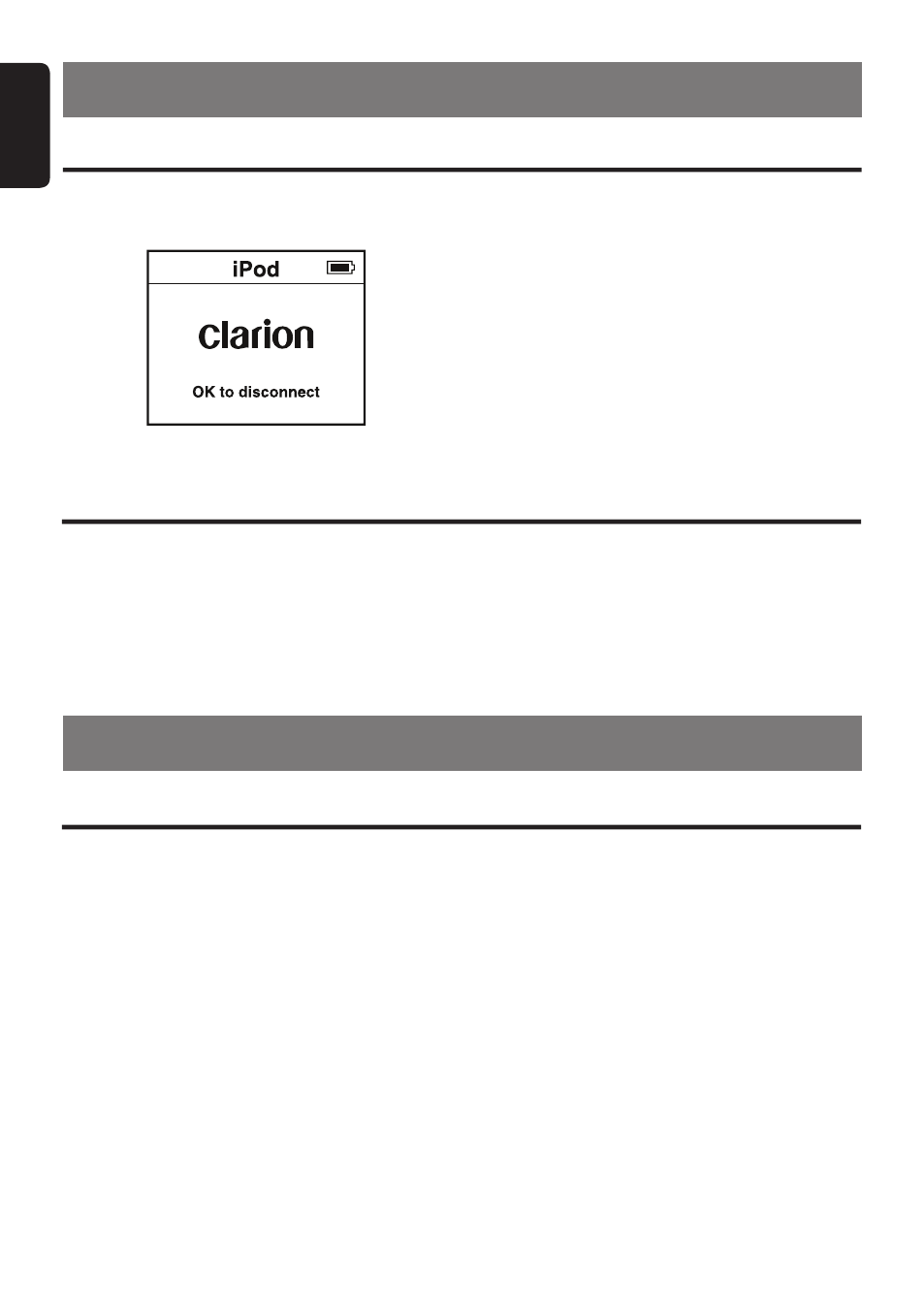
6
English
Start-up
5. iPod CONNECTION
After connecting your iPod to the EA1276, the iPod
display will change to the following:
To start iPod operations, change the main
unit mode to iPod mode. Playback will start
automatically from the last position of iPod.
The display changes from:
CONNECT g Start Playing
It will display current track and total tracks available
in the current category.
If the iPod is not connected, the main unit will
display “No iPod”.
The main unit is unable to detect the presence of
iPod if the battery of the iPod is fl at.
Playback
Disconnecting
iPod automatically switches “on” after connecting
to EA1276, and it’s battery is charged as long as
it stays connected with the vehicle ignition key
turned to ACC or ON.
To switch off iPod manually, disconnect from
EA1276 adaptor.
If vehicle ignition is turned to ACC off, playback
is paused, and iPod will go to power off within a
few minutes.
6. MAIN FEATURES
By default, the playback setting will be:
•
Start to play from the last position of track before
iPod is being connected.
•
Shuffl e (Random) On/Off will follow iPod setting
•
All Repeat On
Default playback setting
When the iPod is connected, the main unit will
display current track number and total tracks in
current category by default.
Playback position and setting
Playback position and setting will remain the same
as long as the iPod stays connected to EA1276.
If the iPod is disconnected, playback position will
remain the same position before disconnect.
iPod buttons are disabled and the display is locked
after it is connected to EA1276. All operations of
the iPod are controlled from the main unit. Some
iPod operations and features will be unavailable.
Please read this manual to understand your
supported iPod features.
For playback operations, please refer to the main
unit operations.
