Manual transmission start (mts mode) – CLIFFORD Security System 510.4X User Manual
Page 26
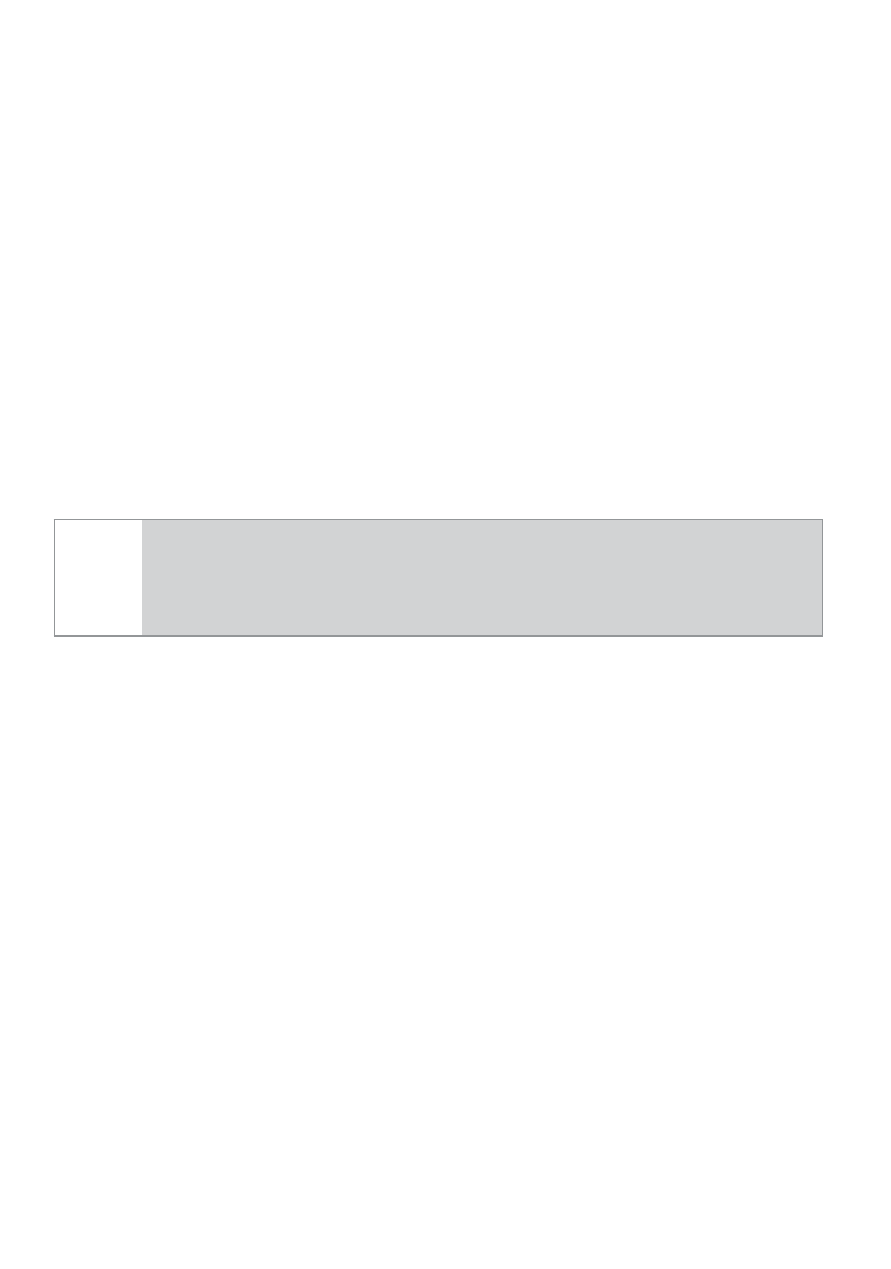
23
© 2010 Directed Electronics. All rights reserved.
by the installer (default 6 starts). Timer Start is exited after the
final start.
Smart Start operation
Smart Start uses the settings for Timer Start in addition to tempera-
ture and battery level to automatically start the engine. Activation
begins the countdown timer. When the timer expires the vehicle
interior temperature and battery level is checked and, if the Tem-
perature is above 100F, below 0F, or the battery level is be-
low 10.5v, the engine will start. When the Remote start runtime
expires the engine shuts off, and the countdown timer restarts.
Smart Start is exited after the final start.
Note
The temperature and battery thresholds can be changed by
an authorized Directed dealer if a higher or lower threshold
is desired.
Manual Transmission Start (MTS mode)
When installed into a manual transmission vehicle, the system requires
that the MTS mode is properly set when parking. If MTS mode is not
properly set or is defeated after being properly set the system will not
start the engine.
1. With the engine running, set the parking brake and leave the
engine running.
For Pit Stop or Turbo Timer mode (to leave the engine running
after arming), open the driver door.
2. Release the foot brake (if pressed during Step 1), or press and
release the foot brake anytime. As long as the engine is running
there is no time limit to perform this step.
3. Within 20 seconds of foot brake release, press any command
