Chrysler 300SRT User Manual
Page 186
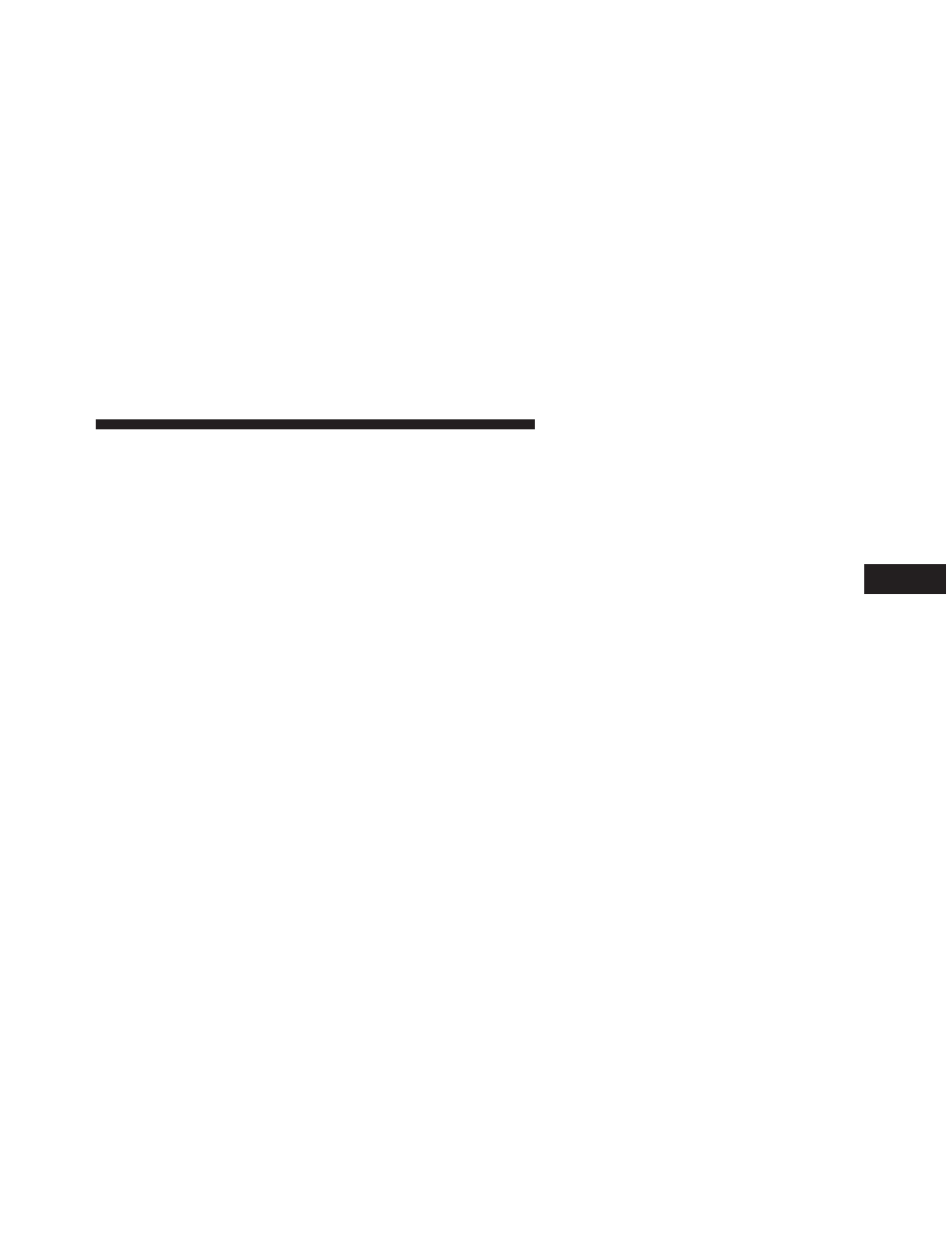
▫ Using This Feature . . . . . . . . . . . . . . . . . . . 248
▫ Controlling The iPod Using Radio
Buttons . . . . . . . . . . . . . . . . . . . . . . . . . . . 248
▫ Play Mode . . . . . . . . . . . . . . . . . . . . . . . . . 249
▫ List Or Browse Mode . . . . . . . . . . . . . . . . . 250
Ⅵ Uconnect™ Multimedia (Satellite Radio)
— If Equipped (REN/RER/RES Radios Only) . . 252
▫ System Activation . . . . . . . . . . . . . . . . . . . . 252
▫ Electronic Serial Number/Sirius
Identification Number (ESN/SID) . . . . . . . . . 253
▫ Selecting Uconnect™ Multimedia (Satellite)
Mode . . . . . . . . . . . . . . . . . . . . . . . . . . . . . 253
▫ Satellite Antenna . . . . . . . . . . . . . . . . . . . . . 253
▫ Reception Quality . . . . . . . . . . . . . . . . . . . . 254
▫ Operating Instructions - Uconnect™
Multimedia (Satellite) Mode . . . . . . . . . . . . . 254
▫ Operating Instructions - Uconnect™ Phone
(If Equipped) . . . . . . . . . . . . . . . . . . . . . . . 256
Ⅵ Kicker High Performance Sound System With
Driver-Selectable Surround (DSS)
– If Equipped . . . . . . . . . . . . . . . . . . . . . . . . . 257
Ⅵ Video Entertainment System (VES)™
— If Equipped . . . . . . . . . . . . . . . . . . . . . . . . 258
▫ Kicker Mobile Surround (KMS1)
– If Equipped . . . . . . . . . . . . . . . . . . . . . . . 260
Ⅵ Remote Sound System Controls
— If Equipped . . . . . . . . . . . . . . . . . . . . . . . . 260
Ⅵ CD/DVD Disc Maintenance . . . . . . . . . . . . . . 262
Ⅵ Radio Operation And Cellular Phones . . . . . . . 263
4
UNDERSTANDING YOUR INSTRUMENT PANEL
185
