Cobra Digital DV500 User Manual
Page 17
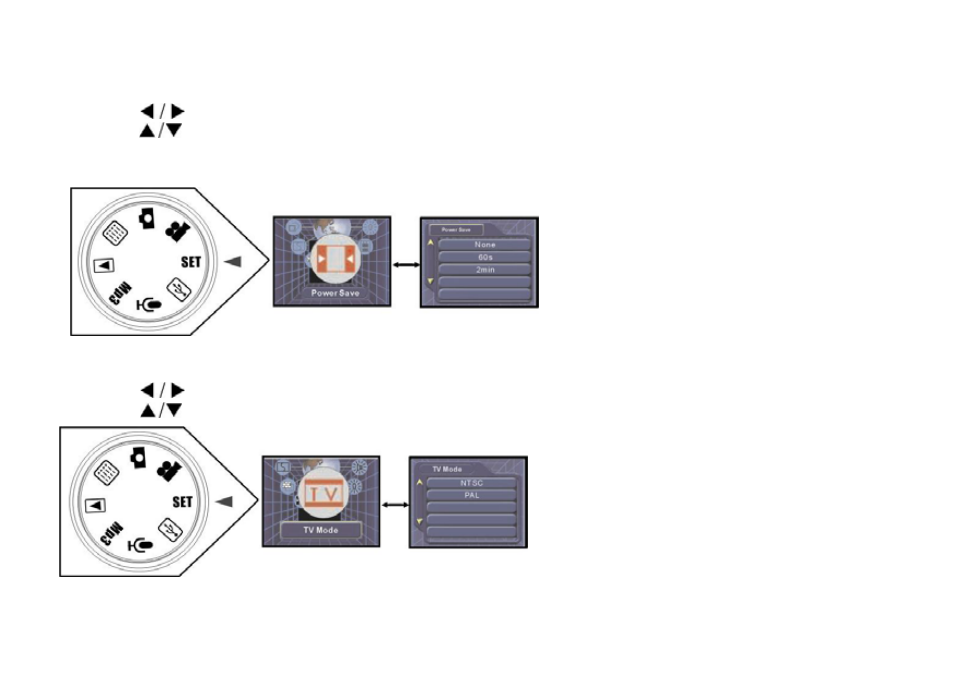
17
Power Save
1. Rotate dial mode to select “SET” mode.
2. Press
button to select “Power Save” and then press M button.
3. Press
button to select the time that power auto off (60Sec, 2min, or None) and press M button
to confirm.
TV Mode
1. Rotate dial mode to select “SET” mode.
2. Press
button to select “TV Mode” and then press M button.
3. Press
button to select the TV mode (NTSC or PAL), and press M button to confirm.
This manual is related to the following products:
