Philips 19PFL5622D-37 User Manual
Best, Use the, Connection possible for high definition (hd) tv
Attention! The text in this document has been recognized automatically. To view the original document, you can use the "Original mode".
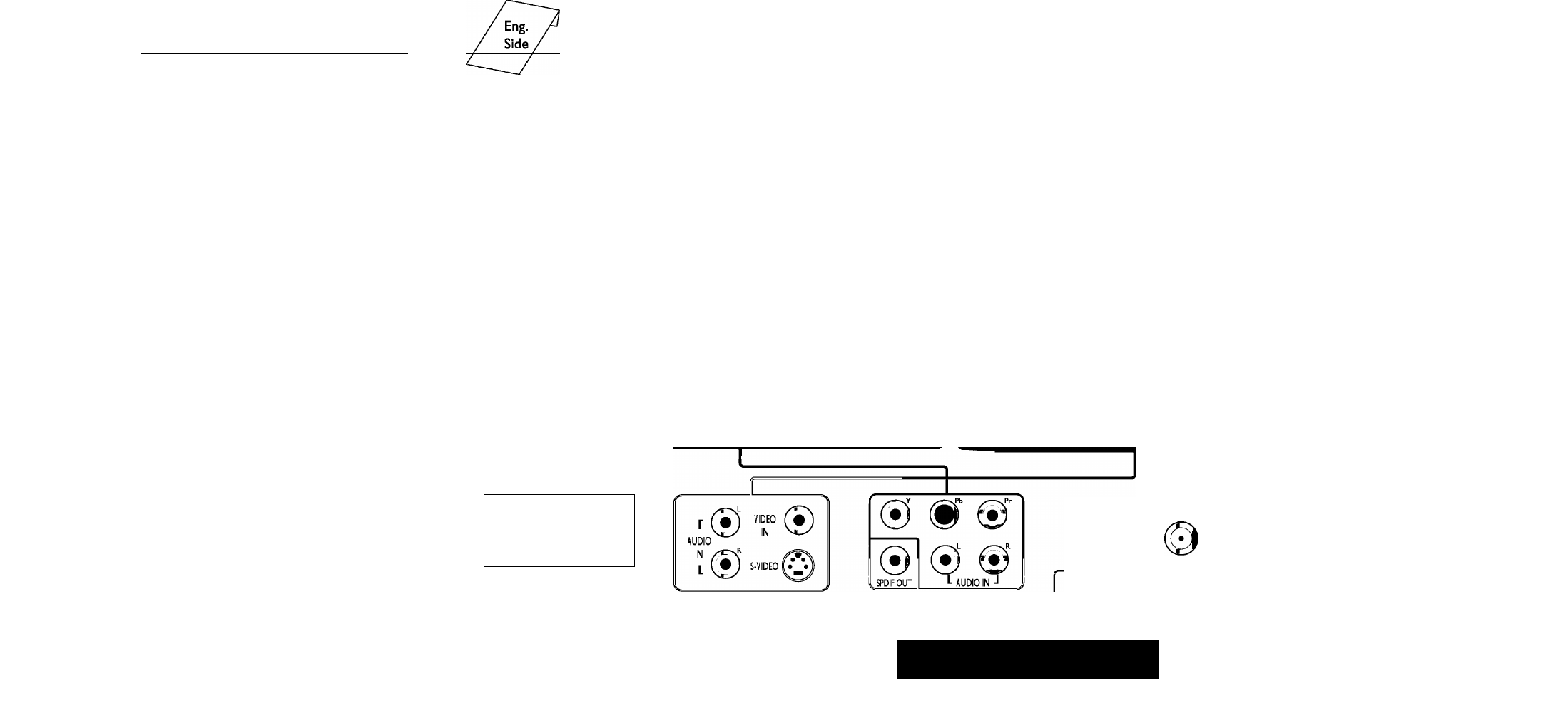
175 mm
Paper: 200gsm double side printing art paper
Printing colour: 4 process colour + 4 process colour
Coating: One-side (English) side gloss coating
360 mm
I cm high Grue Area
lem high Grue Area
19PFL connection label Front (English)
I cm high Grue Area
Use the
BEST
connection possible for High Definition (HD) TV
- Remember, your TV picture quality for HD viewing is based on the connected signal source.
- Contact your local Cable / Satellite provider for High Definition Signal availability in your area.
HD Cable / Satellite / DVD / Game Console
HD Cable / Satellite / DVD / Game Console
BEST
Connection for digital High Definition Video
& Audio.
- HDMI is your best digital HD connection.
- Use HDMI input connection for your HD Cable box, HD
Satellite signal or Blu-Ray DVD input.
VCR, Digital Camera / Camcorder
Better
Connection for products that do not have HDMI outputs.
- Component Video Inputs are excellent digital connections.
- Use the AVI component Video inputs (Y Pb Pr) and Audio input (L&R)
for your HD Cable box, HD Satellite signal or Blu-Ray DVD input.
Good
Connection for accessory products:
- Use the Composite Yellow Video input &Audio L&R inputs.
-AV2 and SideAV are available as composite input by using
Yellow Video In jack.
AC IN
HDMI
VGA
AUDIO
( 0 o o 0 0 )
\ o o o o o /
\ 0 o o 0 0
J
®
PC IN
7Sn
n r
AV2
AVI
If your TV signal is from a 75 ohm Cable or Antenna,
you can use this 75 ohm Cable / Antenna connection.
Refer to the beginning pages of your User Manual for additional connection options.
Need a cable? Philips has them at:
Las instrucciones en español se
encuentran en la otra cara.
I9PFL5402D/27
I9PFL5422D/27
I9PFL5622D/37
Folding Line
Reference Colour
Pantone 1788
Pantone 196
Pantone 110
Pantone 155
Pantone 368
Pantone 372
Pantone 3005
