Cobalt Networks 9011 User Manual
Page 5
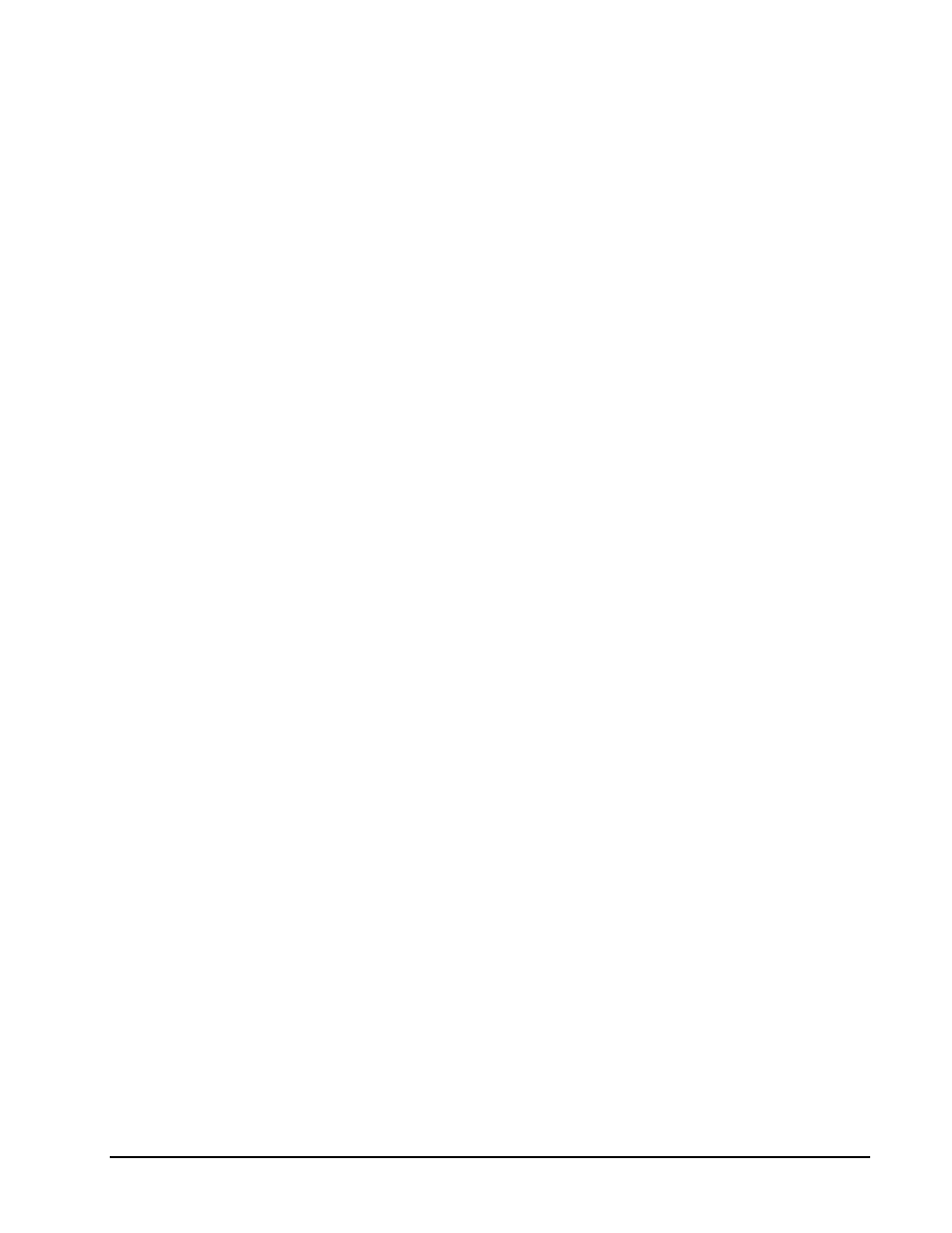
9011 Owner’s Manual
••••
(V 1.0)
Page 5 of 22
Contents
In This Chapter...........................................................................................................................6
A Word of Thanks......................................................................................................................6
Overview....................................................................................................................................6
Features ......................................................................................................................................7
Software Version........................................................................................................................7
Functional Block Diagram .........................................................................................................8
Supported Audio and Video Formats.........................................................................................8
In This Chapter.........................................................................................................................10
Static Discharge .......................................................................................................................10
Unpacking ................................................................................................................................10
Rear Module Installation (Optional) ........................................................................................11
Rear Module Available for 9011..............................................................................................12
Board Installation.....................................................................................................................13
Card Control and Status ...........................................................................................................14
Card Control Switches ...............................................................................................14
Card Status LEDs.......................................................................................................15
Reference Configuration and Termination.................................................................15
Factory Default Settings.............................................................................................15
In This Chapter.........................................................................................................................18
Troubleshooting Checklist .......................................................................................................18
Warranty and Repair Policy .....................................................................................................19
