Vertical Communications SCS 8324F User Manual
Page 126
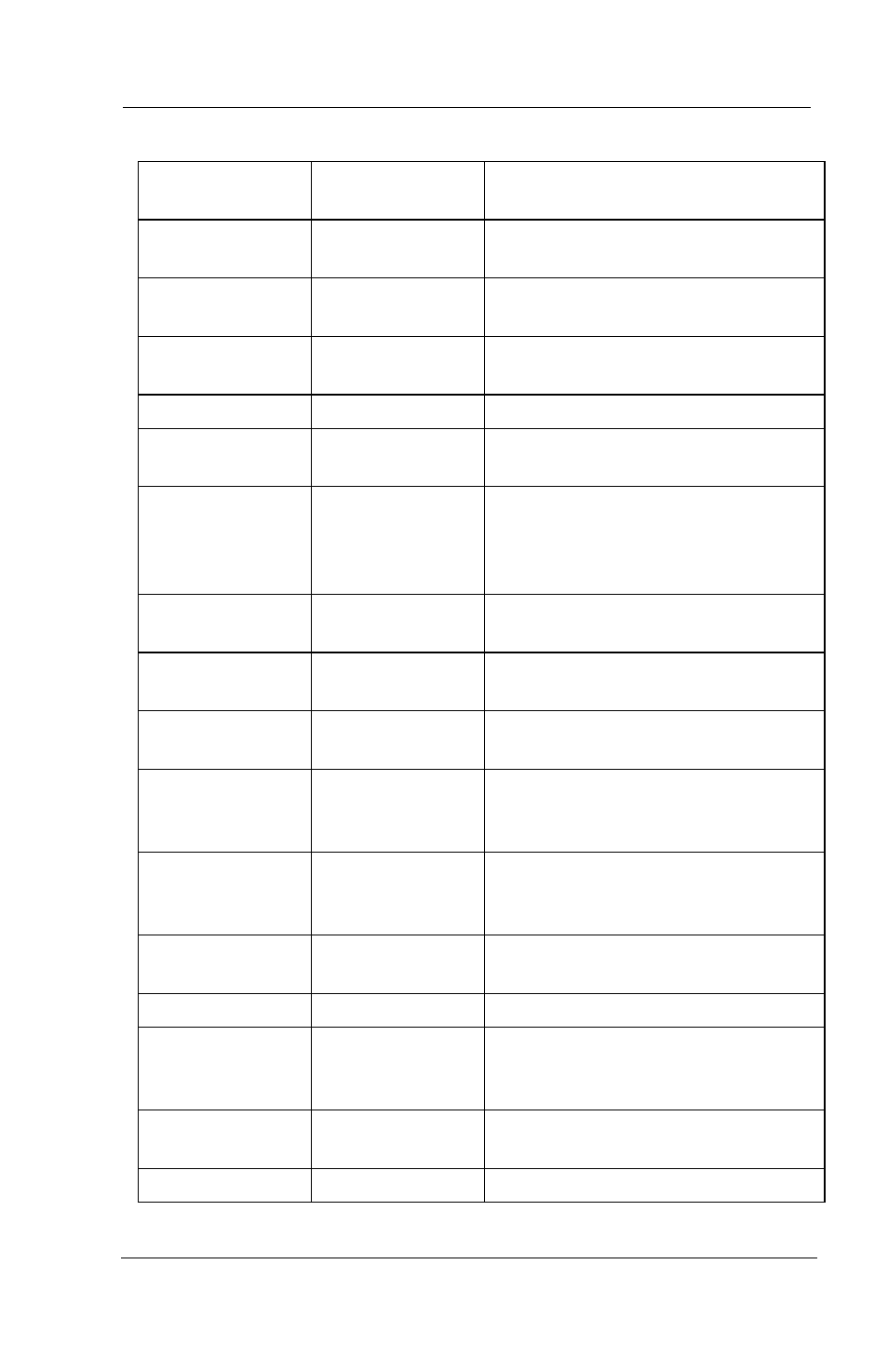
Display Abbreviations
GCA70-245
116
Comdial
August, 03
CLEAR
Clear Features
Stores a button that clears a currently
active or engaged feature.
CLEAR
Clear
Cancels the currently programmed
condition.
COST
Call cost
Displays cost of recently completed
call.
CWAIT
Call Waiting
Sends a call waiting tone to a busy
station. Wait on line for response.
DARK
Dark (contrast)
Makes LCD screen darker.
DISP
Display
Adjusts the contrast of your LCD
screen.
DND
Do Not Disturb
Makes your station appear busy to
other stations. When chosen as a
feature, stores a button that enables the
function.
DSS
Direct Station
Select
Stores a personal intercom number at a
DSS button.
EXIT
Exit
Programming
Ends a current programming session.
EXT
Speed Dial By
Name
Selects speed dial numbers to access
through the dial by name interface.
FEAT
Feature
Presents several different features you
can store at programmable buttons for
later use.
FWD
Scroll Forward
Scrolls forward though the currently
selected list of names, extensions,
etc...
G[NUMBER]
Group
Displays the currently selected line
group.
HOLD
Hold
Displays status of current call.
HVHLD
Ask Caller To
Hold
Send a non-verbal response to a
SOHVA caller as instructions to place
the outside caller on hold.
INT
Intercom Dial By
Name
Selects intercom numbers to access
through the dial by name interface.
L[NUMBER]
Line
Displays the line of the current call.
