About this manual welcome table of contents, General cd operation – Crosley Radio iJuke Deluxe CR12-2 User Manual
Page 5
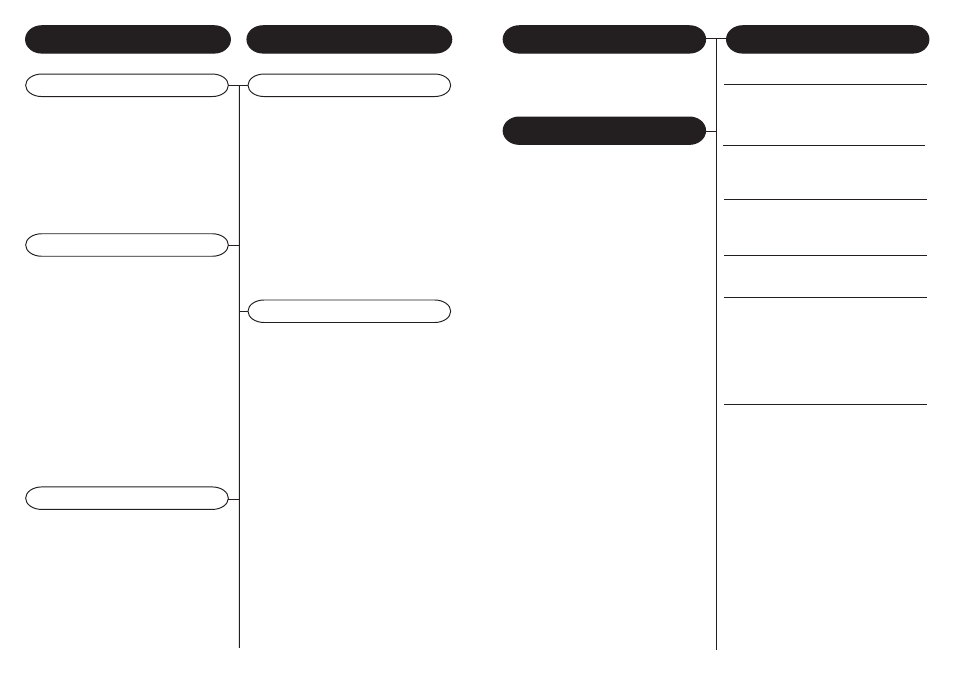
10
Control Locators
Unit Controls..........................
4
Remote Controls...................
5
Getting Started
Unpacking............................
6
Power Source......................
6
Basic Operation
General.................................
6
Radio Operation...................
7
iPod Operation
iPod Operation..................... 7
CD Operation
CD Operation...................
8
Programming........................
8
MP3 CD Operation.........
9
Search Play (For MP3 only).
9
Random and Repeat Play.... 10
Intro....................................... 10
General
Connection Optional
Equipment............................
11
Troubleshooting Guide........
11
Warranty...............................
12
Thank you for purchasing the the Crosley iJuke
Deluxe (CR12-2). Before operating this unit, please
read this manual thoroughly and retain it for future
reference.
Instuctions in this manual describe the control
functions of the CR12-2.
About This Manual
Welcome
Table of Contents
1
This jukebox is equipped with external speaker
outputs.
2
The speaker jacks for external speakers are
located on the back of the jukebox. Beside the
speaker jacks is a switch labeled (int./ext./mix).
When using external speakers, this switch must
be switched to the ext. or mix position. The ext.
position will allow only the external speakers to
play. The mix position will allow both the external
and internal speakers to play.
3
If you decide not to use the external speakers,
be sure the switch is on int. or the internal
speakers will not work.
Note: External speakers are not included with the
jukebox.
General
CD Operation
Connecting External Speakers
By selecting Random Mode, the jukebox will
randomly select and play songs from the CD loaded
in the jukebox. To enable Random Play, follow the
steps below.
1
During playing, pause or stop mode, press
RANDOM (17/58) to enable random play mode.
“RANDOM” will appear on the display.
2
To exit RANDOM mode, press RANDOM (17/58)
again “RANDOM” will disappear from the display.
1
To repeat one track, select the track you would
like to repeat and press PLAY/PAUSE (7/44).
Press the REPEAT (19/59) button once.
“REPEAT 1” will show on the display and the
selected track will play repeatedly.
2
To repeat all songs on the CD, press the REPEAT
(19/59) button a second time. “REPEAT ALL”
will show on the display and the CD will start
over once finished.
3
If you are listening to an MP3 CD with different
albums/folders, you can repeat just the
album/folder that is playing by pressing the
REPEAT (19/59) button for a third time.
4
To exit repeat mode, press the REPEAT (19/59)
button for a fourth time. “REPEAT” will disappear
from the display.
Note: Repeat play is disabled while the random
function is being used.
The Intro feature will allow the first 10 seconds of
each song on the disc to play.
1
Once a CD is inserted, press the INTRO (23/46)
button. The first song will start to play.
2
After 10 seconds, the next track will start to play.
3
Once you hear a song you want to listen to,
press the INTRO (23/46) button again. The
selected song will continue to play.
Repeat Playing
Intro
Random Playing
Auxiliary Inputs
Using the Aux Input allows you to hook up additional
external audio components and listen to them through
your unit. Any component with an audio output such
as a Tuner, can be connected by using the correct
cables . This unit uses standard RCA cables. Simply
plug the red and white connectors on one end of
the cable to the red and white Aux In jacks on the
back of your unit. The other end of the cable will
plug into the Audio Output jack on the external
component. For more information on hooking up the
external component, see the owner’s manual for
that component.
