Torque – CatEye EC-C400R User Manual
Page 17
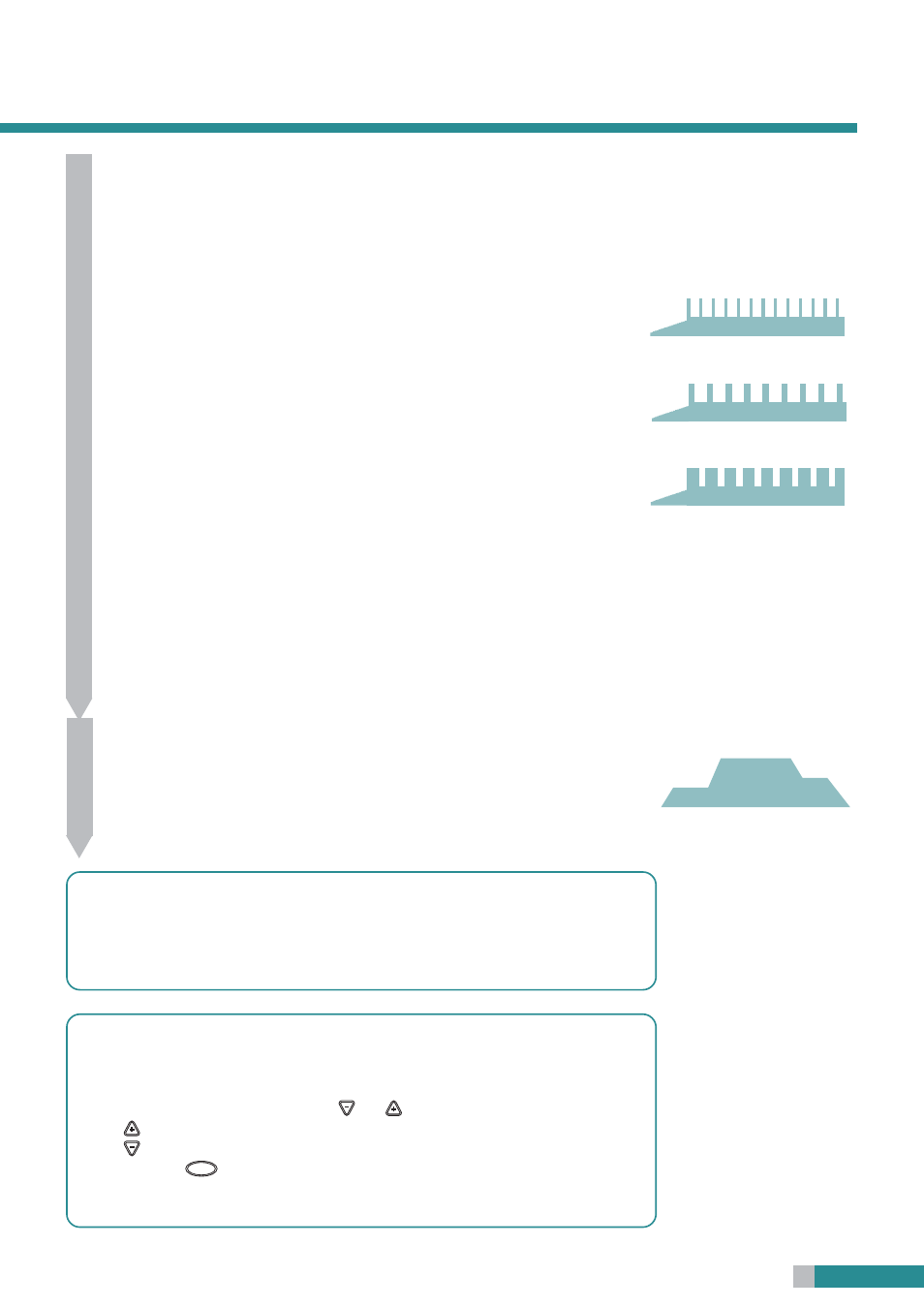
17
Interval training (exercise + relief periods)
• By switching back and forth between exercise and relief periods of varying length,
interval training gives you the kind of program that professionals use to build their
stamina and energy.
• On the Model EC-C400R, 3 patterns of interval training programs are preset for
developing dashing power, speed, or your stamina respectively.
Pattern-1:
dash strength training (sprint power)
15 seconds exercise followed by a 45 sec-
ond relief.
Pattern-2:
speed training (anaerobic power)
30 seconds of exercise followed by a 60 sec-
ond relief.
Pattern-3:
stamina training (aerobic power)
60 seconds of exercise followed by a 30 sec-
ond relief.
• Choose one of the above patterns, and adjust the level of intensity by specifying pedal
resistance (torque:kg·m)
• During the exercise period (increased load portion of interval), you should pedal with
your greatest effort, then you should pedal slower and lighter during relief period
(lower load portion of interval).
• In the Pattern-3 stamina training program, it is advisable to pedal fast enough in the
exercise period to keep your pulse rate at 60~80% of the maximum pulse rate for
your age. (Refer to page 24~25)
Quick start (training at any desired pedal resistance)
• You choose the pedal resistance (torque: kg·m), and it stays constant regardless of
your pulse rate or pedal cadence. This is the most traditional way in which stationary
bicycles have been used.
Torque setting range:
0.5~4.0 kg·m
Minimum graduation:
0.1 kg·m
When the upper pulse limit alarm occurs
Caution:
If your heart rate reaches the upper limit, an alarm sounds and
“STOP EXERCISE” blinks in the display. Accordingly, the pedal
resistance reaches the minimum and the program terminates forcibly.
Checking the progress of the training session
After training, you can check the progress of the training session just completed. If
the exercise time is longer than 10 minutes, all graphical information can be dis-
played by scrolling the data using the
and
buttons.
button: Used to scroll the display rightward for 5-minutes’ worth of data.
button: Used to scroll the display leftward for 5-minutes’ worth of data.
Pressing the
STOP
button to end the program deletes data for the training session
from the memory of the exerciser.
TORQUE
