Capresso CoffeeTEAMTherm Model #455 User Manual
Page 11
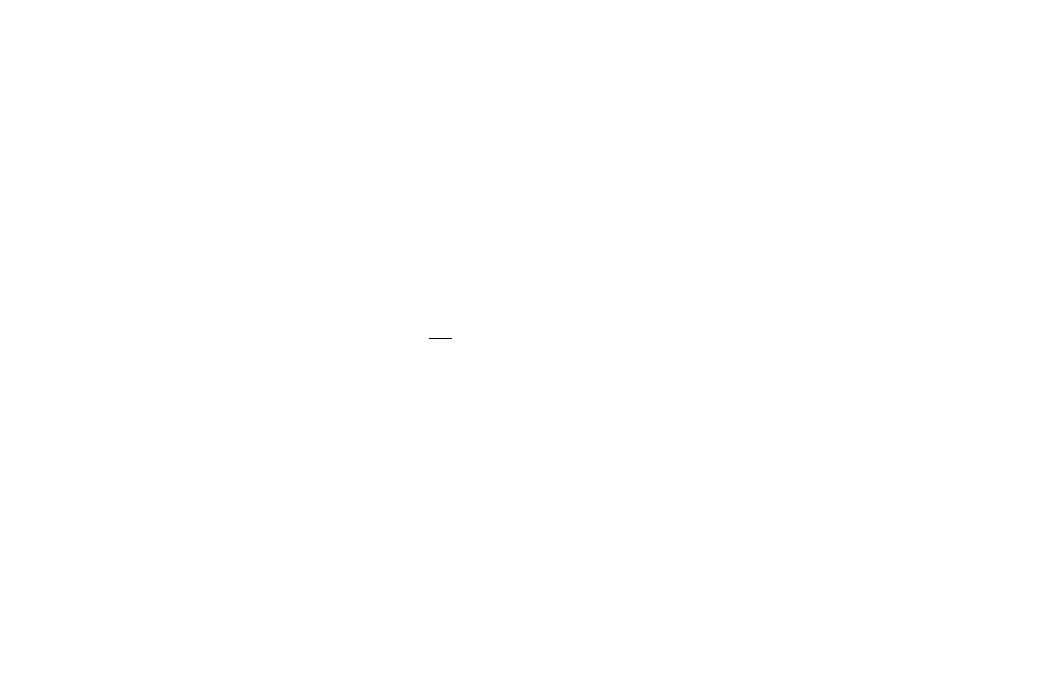
11.
7.7 Cover Lid (Fig. 5)
The cover lid minimizes static coffee particles clinging to the
outside of the filter holder. We recommend using this lid when
you grind for six or more cups of coffee.
• Cleaning: Wipe the lid clean after each use.
Do not clean in dishwasher!
Note
: The lid has two parts: a soft, removable collar and a hard
disk. If you accidentally remove the soft collar, just replace it in
its original position (with the high rim pointing upwards).
7.8 Using the Stainless Steel Carafe
For best coffee temperature pre-warm the carafe by rinsing it with
hot water. Always make sure carafe is completely empty. Place
the lid on top of the carafe and rotate one full turn clockwise
until closed (see Fig. 7). Do not tighten too much. Place the
carafe on the pedestal. Caution: Make sure the lid is not in the
pouring position (Fig. 8).
Attention: The lid must always be on the carafe and closed
(Fig. 7) during brewing to activate the drip stop.
If you lose the lid, you cannot brew coffee. Use the enclosed
mail order form or call 1-800-767-3554 to order a new lid.
Please note: Always make sure that the carafe is transported in
an upright position. If you turn the carafe with its lid closed on its
side or turn it upside down, hot coffee will flow into the grooves
of the lid and exit through the side of the lid (Fig. 9).
Important: A stainless steel bottom with three black feet covers
the vacuum seal of the stainless steel body. Do not try to remove
this lid. Do not place the carafe on any hot surfaces since this
can loosen the vacuum seal inside the bottom. This can cause
the carafe to lose its warm keeping function.
Do not place carafe in dishwasher.
8. Grinding and Brewing Coffee Now
• Select cup and strength setting page 9, chapter 7.2,d).
• Fill beans into the bean container (page 10, chapter 7.4).
• Fill the desired amount of water into the water tank.
• Make sure the filter holder insert, GoldTone filter (or paper
filter) and cover lid are in place (page 10, chapter 7.6).
Using Filter Paper: Use size 4 paper only. Always fold the
bottom and side crimps over for a proper fit (see Fig. 10). Do not
use a filter paper inside a GoldTone Filter!
• Swing the filter holder to the left until it locks itself underneath
the grinder (Fig. 11).
• Place the carafe with the closed lid on the pedestal.
• Push the on/off button (Fig. 1, J). The red light turns on.
The grinder will start grinding and the coffee will fall into the
filter. Through the window in the feeder channel cover
(Fig. 1,D) you can actually see how the ground coffee moves
forward. After the grinding is finished, the filter holder will
automatically swing back and underneath the water container
lid and the brewing process will begin.
FIRST TIME GRINDING:
First use of the grinder will yield a bit
less ground coffee (which is used to fill the feeder channel). All
further grinding will yield the correct amount of ground coffee.
CAUTION: As long as the grinder is in operation, do not open
the bean container lid and do not insert your finger or any other
object into the grinder.
CAUTION: Do not open the water container lid during the brewing
process. Hot water could spill out, causing serious injuries.
• After brewing is finished the red indicator light in the On/Off
