Troubleshooting guide – Hyundai H-CD7002 User Manual
Page 22
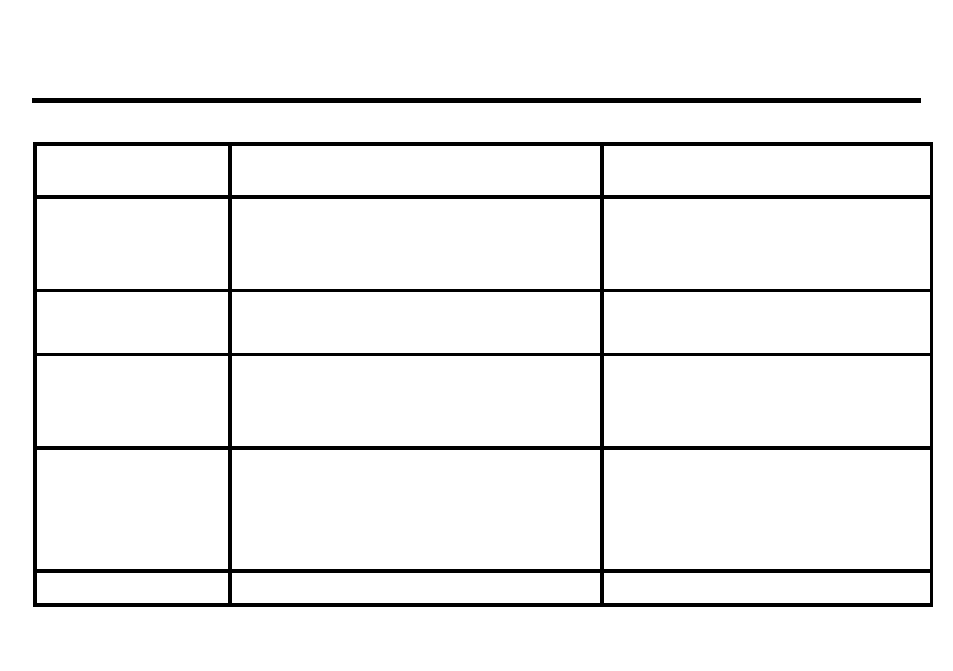
22
Troubleshooting guide
Trouble
Reason
How to solve
No Audio Output
Audio Cable is not connected properly.
TV set or amplifier is wrong.
Check if Audio Cable is connected
properly. Set TV or amplifier
properly
No Video Output
Video Cable is not connected properly. The
AV of TV set is not selected
Check if Video Cable is connected
properly. Activate AV of TV set.
Can not playing
disc
1.There is no disc in the unit.
Have not place disc properly
2.Disc is damaged or scratched hardly
1.Place disc with logo up on the tray.
2.Replace the damaged or scratched
disc with a new one.
Picture shocking and
mosaic of the Video
output and Audio
output on and off
Distortion and scratch of disc; Unqualified
disc; Smear on disc
Replace the disc with a new one or
clean disc with neutral detergent and
absorb the neutral detergent with soft
cloth
Video output is The quality of the disc is poor.
Replace the disc with a new one
