Buttons 1 - 6, Media center 730n/430/430n (rhr/rer, Rbz/rhb) cd/dvd/hdd/nav — if equipped – Jeep 2013 Wrangler User Manual
Page 357: Operating instructions (voice command system), If equipped, Operating instructions (uconnect™ phone)
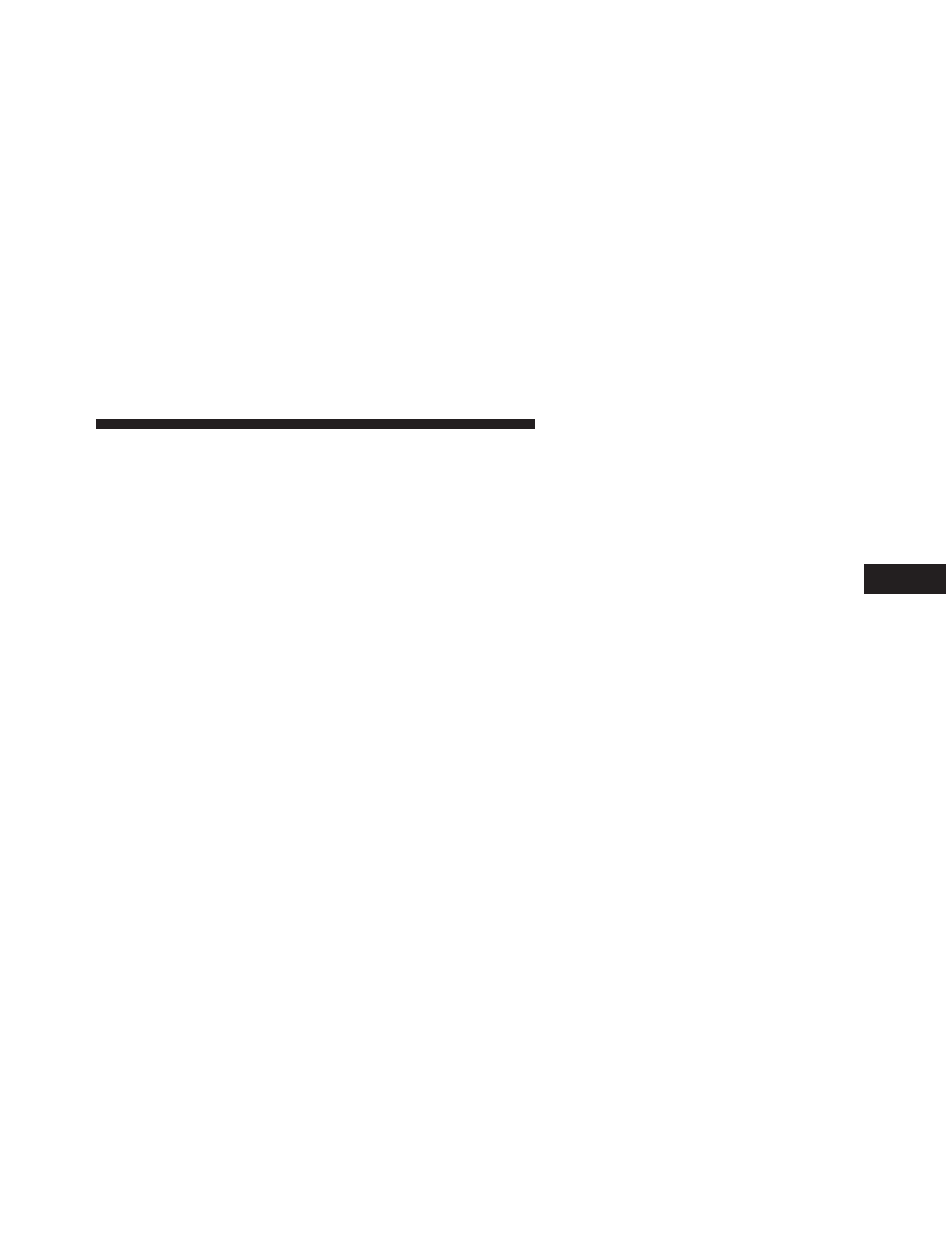
You may add a second channel to each pushbutton by
repeating the above procedure with this exception: Press
the SET button twice and SET 2 will show in the display
window. Each button can be set for SET 1 and SET 2.
This allows a total of 12 Satellite channels to be stored
into pushbutton memory. The channels stored in SET 2
memory can be selected by pressing the pushbutton
twice.
Every time a preset button is used, a corresponding
button number will display.
Buttons 1 - 6
These buttons tune the radio to the channels that you
commit to pushbutton memory (12 Satellite stations).
MEDIA CENTER 730N/430/430N (RHR/RER/RBZ/
RHB) CD/DVD/HDD/NAV — IF EQUIPPED
NOTE:
The sales code is located on the lower right side
of the unit’s faceplate.
Refer to your Uconnect™ Multimedia RHR, RER, RBZ or
RHB user’s manual for detailed operating instructions.
Operating Instructions (Voice Command
System) — If Equipped
Refer to “Voice Command” for further details.
Operating Instructions (Uconnect™ Phone) —
If Equipped
Refer to “Uconnect™ Phone” for further details.
4
UNDERSTANDING YOUR INSTRUMENT PANEL
355
